Address
304 North Cardinal
St. Dorchester Center, MA 02124
Work Hours
Monday to Friday: 7AM - 7PM
Weekend: 10AM - 5PM
Address
304 North Cardinal
St. Dorchester Center, MA 02124
Work Hours
Monday to Friday: 7AM - 7PM
Weekend: 10AM - 5PM
MacBook Air M1 A2337 can’t be turned on by a single power supply.
Fault model: MacBook Air M1 A2337
Fault symptom: single power supply can’t be turned on, and the touchpad can’t be used.
Maintenance process: I received a machine sent by a customer for repair, the model is MacBook Air M1 A2337, and the fault is that the single power supply can’t be turned on and the touchpad can’t be used.

MacBook Air M1 A2337 can’t be turned on by a single power supply, and the touchpad can’t use Figure 1.
After receiving the machine, power on the machine first to see the current, and power on the power interface, and it is found that the current can drop up to 200mA. After measuring the power supply, it is found that 12V and 3.8V are generated, and the same is true when changing the interface. This machine with power on and power off is best used.oscilloscopeLooking at it more accurately, using an oscilloscope to catch the wave, it was found that the waveform of 3.8V was normal, and it was pulled down after 12V came out, indicating that there was overload behind it, and it was pulled down instantly after 5V voltage was generated.
Here is the power-on sequence of this board. The adapter sends in 5V voltage, which generates 12V power supply through the charging IC, and then is converted into 3.8V, .3.3V and 5V main power supply through the conversion chip.
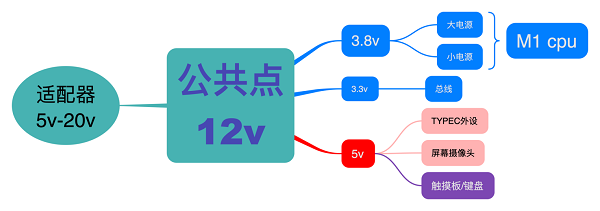
MacBook Air M1 A2337 can’t be turned on by a single power supply, and the touchpad can’t use Figure 2.
Now 5V is pulled down, and the touchpad is powered by 5V, which means that the fault is caused by 5V abnormality. We apply a voltage to 5V to judge whether there is any problem with this line. The ammeter is adjusted to 2V voltage, and the 5V is powered on. It is found that one chip UC840 is hot, and there is a material board in the hand. Just replace it with a new chip, and then power on it to find that the fault is still there, which means that it is not a chip problem.
openschematic diagramFind this chip, and find that this chip is converted from 5V to PP5V_S2SW_IPD. After the conversion, the power supply is divided into two ways to supply power to the keyboard backlight and the touchpad. Disconnect these two ways one by one, depending on which way causes the problem. First, disconnect the inductance LT403 for touch power supply, and then power on the test, and find that the fault is still there. Then disconnect the resistor RD882 for backlight power supply. After power on, it is found that it can be powered on normally, and the voltage of 5V is boosted to 20V, and then the fault is basically determined.
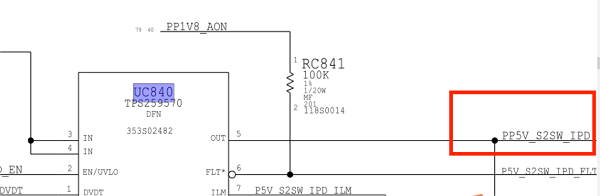
MacBook Air M1 A2337 can’t be turned on by a single power supply, and the touchpad can’t use Figure 3.
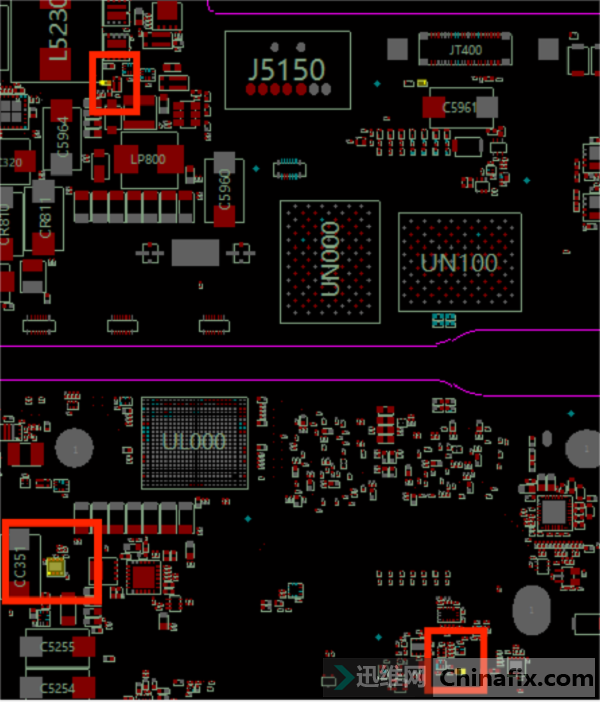
M1 keyboard backlight circuit is very simple, from left to right, 5 volts through an inductor.diode; the one who lacks dialectical thinkingStep up the voltage, filter with four high-voltage capacitors, light up the keyboard backlight, and the backlight can be used normally. Let’s remove these four filter capacitors first, and then make up the resistor. The startup test can boost the voltage normally, indicating that the fault lies in the capacitor, make up a good capacitor, and then start the test to repair the fault.

MacBook Air M1 A2337 can’t be turned on by a single power supply, and the touchpad can’t use Figure 4.
Maintenance result: The mainboard is installed, the startup test can be successfully lit, and the recording, camera, sound and WiFi are all normal, so the maintenance is over.