Address
304 North Cardinal
St. Dorchester Center, MA 02124
Work Hours
Monday to Friday: 7AM - 7PM
Weekend: 10AM - 5PM
Address
304 North Cardinal
St. Dorchester Center, MA 02124
Work Hours
Monday to Friday: 7AM - 7PM
Weekend: 10AM - 5PM
Lenovo Miix 510 notebook external keyboard can’t be repaired.
The WWAN position on the motherboard is empty, and even the slot is not installed. Check that the pins 7 and 9 of the drawing correspond to the two data pins of USB, cut off the wiring of the data terminal of the keyboard interface, and fly the wire to the pins 7 and 9 of WWAN. Installation test, the external keyboard can be used, fault repair!
Machine model: Lenovo Miix 510 notebook
Fault phenomenon: the external keyboard of the notebook can’t be used, and it doesn’t respond. The customer said that it can’t be used with a new keyboard.
Maintenance process:
The interface of the keyboard was tested with a meter, and no abnormality was found. Take the screen apart, measure the data pin of the interface, and find that there is a short circuit in one data pin. Check it on the drawing (the same drawing as Lenovo Miix 520). It is a USB bus that goes straight to the CPU. Since the I7 6500U CPU is bought from a second-hand 800 yuan, the customer is definitely unwilling to change it. Other USB ports and devices on the machine are normal. I wonder if I can fly the cable for another set of USB data to realize the keyboard function.

Lenovo Miix 510 notebook external keyboard can’t be maintained. Figure 1
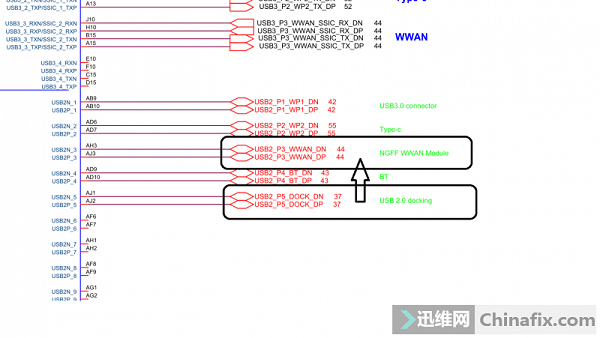
Lenovo Miix 510 notebook external keyboard can’t be maintained. Figure 2
The WWAN position on the motherboard is empty, and even the slot is not installed. Check that the pins 7 and 9 of the drawing correspond to the two data pins of USB, cut off the wiring of the data terminal of the keyboard interface, and fly the wire to the pins 7 and 9 of WWAN.

Lenovo Miix 510 notebook external keyboard can not be maintained Figure 3

Lenovo Miix 510 notebook external keyboard can not be maintained Figure 4
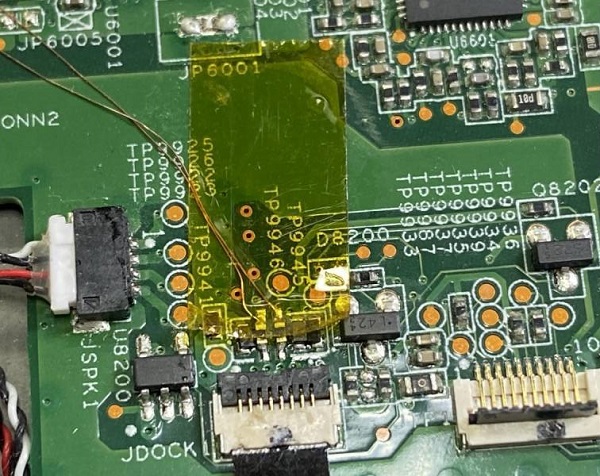
Lenovo Miix 510 notebook external keyboard can’t be maintained. Figure 5
Installation test, the external keyboard can be used, fault repair! Two flying lines to solve the problem. The USB port goes directly into the CPU, and the controller is integrated in the CPU. I hope that the damaged port has no effect on the CPU.

Lenovo Miix 510 notebook external keyboard can’t be maintained. Figure 6