Address
304 North Cardinal
St. Dorchester Center, MA 02124
Work Hours
Monday to Friday: 7AM - 7PM
Weekend: 10AM - 5PM
Address
304 North Cardinal
St. Dorchester Center, MA 02124
Work Hours
Monday to Friday: 7AM - 7PM
Weekend: 10AM - 5PM
Dell Achievement 14-3468 notebook does not trigger repair
Dismantle the inductor first, remove it or turn off the power. After removing the inductor, power supply chip of graphics card and power supply chip of video memory, start it into the system normally.
Machine model: Dell Achievement 14-3468 notebook
Motherboard model: 15341-1
Fault symptom: the notebook does not trigger.
Maintenance process:
A Dell Achievement 14-3468 notebook, the original fault is that standby 0.054 does not trigger. Dismantling machine found that the isolation pipe was burnt, so it was removed directly, and the measured ground value was 245, which was a little low.
Look at the drawings, directly find an N tube and replace it, and the pad will scrape off the paste, a lump of tin.

Dell Achievement 14-3468 Notebook Does Not Trigger Maintenance Figure 1
The root of the problem is the big short circuit when inserting the meter directly. The burning machine found the fault point-the large capacitor under the switch cable.
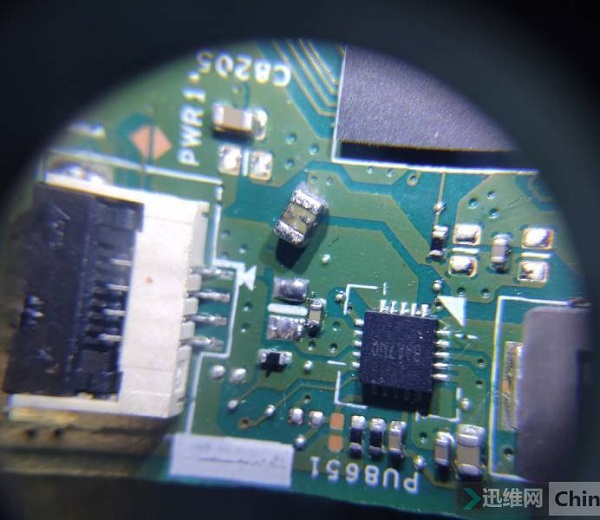
Dell Achievement 14-3468 Notebook Does Not Trigger Maintenance Figure 2
Deduct the capacitor, the standby will return to normal, and the trigger will be normal. Directly enter the system and find that there is no independent graphics card.
After cleaning, it was found that one corner of GPU crystal was damaged.

Dell Achievement 14-3468 Notebook Does Not Trigger Maintenance Figure 3
After welding, it triggered a power failure of 0.385, and BGA was not replanted, so it was changed to an integrated graphics card directly instead of a single display.

Dell Achievement 14-3468 Notebook Does Not Trigger Maintenance Figure 4
Dismantle the inductor first, remove it or turn off the power. After removing the inductor, power supply chip of graphics card and power supply chip of video memory, start it into the system normally.
Note: this machine is changed to a centralized display, just remove the power supply chip.
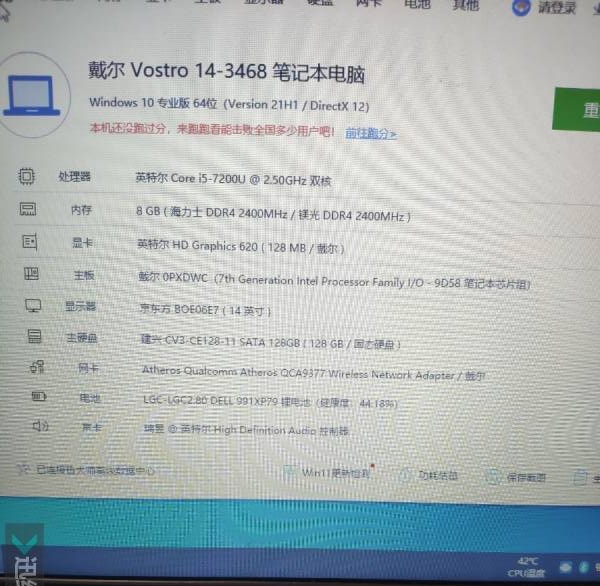
Dell Achievement 14-3468 Notebook Does Not Trigger Maintenance Figure 5