Address
304 North Cardinal
St. Dorchester Center, MA 02124
Work Hours
Monday to Friday: 7AM - 7PM
Weekend: 10AM - 5PM
Address
304 North Cardinal
St. Dorchester Center, MA 02124
Work Hours
Monday to Friday: 7AM - 7PM
Weekend: 10AM - 5PM
ASUS K501L notebook cannot be started for maintenance due to water ingress
Machine model: ASUS K501L
fault phenomenon: notebook water damage Won’t Turn On
Maintenance process: connect DC power supply to stand by 0.01, and press Switch for no response. According to past maintenance experience, it is mostly large current. When you disassemble the machine, you can see that the common point isolation pipe is burned like this.
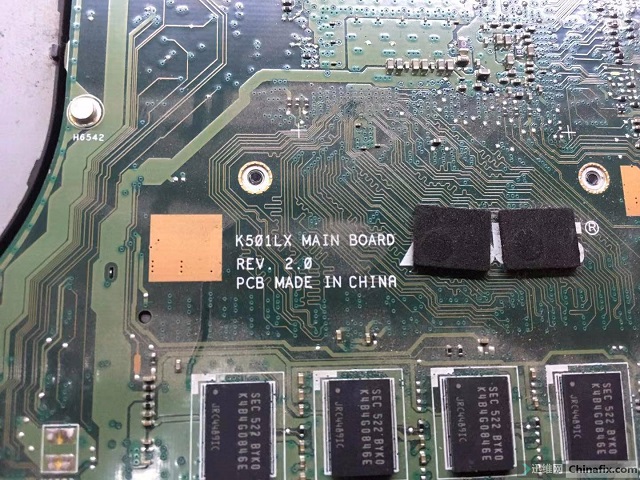
ASUS K501L notebook cannot be started for maintenance due to water ingress Figure 1.

ASUS K501L notebook cannot be started for maintenance due to water ingress Figure 2.
First, the burnt first isolation tube,PAD, was dropped, and PCB layer swelled as soon as it was blown. Then, the second isolation tube and battery discharge tube DS Diode value is normal were removed, and the D-level grounding value of the second tube was hit, and a dozen of them were grounded.
multimeter is very close to Inductor Measuring diode value with only the graphics card value of 14,Current heating test 6.5V3A, touching the graphics card VCC part, the power-off measurement two-way VCC pipe hung up 14 along the way, the Measuring diode value graphics card to the ground 8 is normal, and the G level of Measuring diode value two-way pipe only has the burned-out ground 30.

ASUS K501L notebook cannot be started for maintenance due to water ingress Figure 3.

ASUS K501L notebook cannot be started for maintenance due to water ingress Figure 4.
It seems that the chip RT8815A is broken. If Measuring diode value is not replaced by a new tube, it will definitely hang up again.large current will be lost. I don’t have this chip at hand. Remove the shield of the two upper pipes and show it alone, and the Measuring diode value common point is also normal.

ASUS K501L notebook cannot be started for maintenance due to water ingress Figure 5.
Now to repair the common points, the D-class 1516,S-class 1514 and G-class 1435 from the Measuring diode value power interface are normal, and the second tube S-class 1514,D-class 476,G and G-class 1435 are normal. Look at the charging chip BQ735 to know that there are two N-tubes, then remove the Parts motherboard. Look at the point Jump wire to the GSD level of the major resistors, and then plug in the power port of 19.2V, the D level of the first tube is 19.2 V, the G level is 0V, and the S level is 0 V. It doesn’t seem simple. Look at Boardview, ACDRV comes to the double N-tubes through the resistors to control the conduction of G level.Then test the conditions!

ASUS K501L notebook cannot be started for maintenance due to water ingress Figure 6.
Working conditions of BQ735: 20 pin VCC19V; ACDET2.6V adapter insertion; Generate REGN6V linear power supply;VCC with ACDRV output 6V is pre-turned on MOSFET; 19.2V is supplied to CMSRC VCC of BQ735 through the first isolation tube, and then the previous 6V is superimposed to form a 25V VCC control G level, so that G>S4.5V is fully turned on to form VCC common point.
The first three items of VCC in actual measurement are all normal, ACDRV and CMSRC are just low. Without BQ735, we have to try to replace it with BQ738H. If all the conditions are met, it will still be the same if the second isolation tube is removed and the first N tube is replaced, then I will only have hard Jump wire.
It’s useless to control G-level conduction by force from REGN pin. D-level is 19.2V, but S and G-level are both 5.9V V. It seems that Current protection will not work.

ASUS K501L notebook cannot be started for maintenance due to water ingress Figure 7.
The first tube directly connected to DS is OK, the common point is out, and the 18.5V is wrong, but it can be powered on. Measure the second tube with S-level 19.2V,G-level 18.5V and S-level 18.5 V, and the wires with batteries large current are all burnt out, so it seems that it cannot be directly connected.
There are a lot of people on the forum who are directly connected to the help posts that the first tube of BQ735 chip motherboard can’t be charged and the 25V high-level G-level conduction common point still can’t be reached. They are at a loss, so they have to fix it again.
On the lost chip Boardview, it was found that there were two Capacitor, one Measuring diode value 468 and one Measuring diode value in the middle when the CMSRC and 6V were superimposed. When a problem was found, two Capacitor plugs in OK, two G-level transistors are properly 25.2V, and the common point 19.2V is perfect.
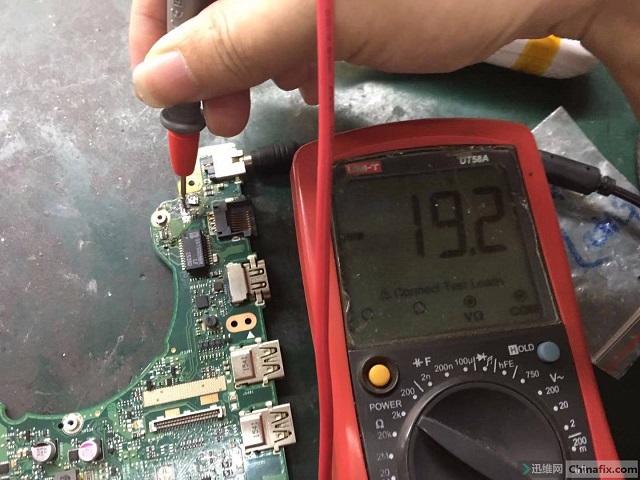
ASUS K501L notebook cannot be started for maintenance due to water ingress Figure 8.
Here, I would like to remind colleagues who encounter this BQ735 chip not to knock on the charging IC and MOSFET. It may be caused by the isolation Capacitor in the middle of MOSFET, which has its own characteristics. Then, make up Solder Mask daub, and the electric energy on the battery will not charge large current. Each Inductor is powered on, but the CPU Capacitor 1.6V is a bit high. This board can be disconnected.MOSFET will automatically switch the display of the integrated display output.

ASUS K501L notebook cannot be started for maintenance due to water ingress Figure 9.
CPU VCC 1.61V, memory 1.37V, VCCIO 1.07V, 5VPWM 5.32V, 3VPWM 3.32V, battery charging Inductor VCC 12.86V, charging current 1.42A is normal.

ASUS K501L notebook cannot be started for maintenance due to water ingress Figure 10.

ASUS K501L notebook cannot be started for maintenance due to water ingress Figure 11.
booting up after the screening.
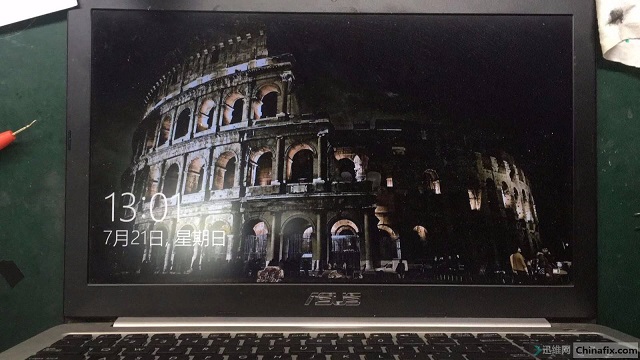
ASUS K501L notebook cannot be started for maintenance due to water ingress Figure 12.