Address
304 North Cardinal
St. Dorchester Center, MA 02124
Work Hours
Monday to Friday: 7AM - 7PM
Weekend: 10AM - 5PM
Address
304 North Cardinal
St. Dorchester Center, MA 02124
Work Hours
Monday to Friday: 7AM - 7PM
Weekend: 10AM - 5PM
Asus A441U notebook does not display maintenance when it is turned on.
Test the voltage of the whole board, just don’t install that PQ8808, enter the system, and the switch is normal, so leave it alone. This is the end of maintenance.
Machine model: ASUS A441U
Main board number: X441UV 2.1
Fault symptom: ASUS A441U notebook does not display when it is turned on.
Maintenance process:
Colleagues said that the ASUS A441U notebook does not display when it is turned on. First, connect it, and it will automatically trigger to around 0.38 without pressing the switch, and there is no current jump in the middle. I took it apart and looked at it. This machine has been repaired by others before. It seems that many components are black, so it should have been watered before.
First, I looked at the whole board, in which the 6-pin place next to the CPU and a resistor were moldy. After direct treatment, I thought it could be dropped in seconds. As a result, the power light was still white, the charging light was unresponsive, and the current was still the same, so I tested the voltage of the whole board.

Asus A441U notebook does not display maintenance figure 1 when it is turned on.
As a result, there is no voltage on the two large inductors at the CPU side. It should be that the CPU is not supplying power. Later, I found a bitmap and a post.https://www.chinafix.com/thread-1269849-1-1.htmlCan refer to.
However, this current is only 0.19, which is a little different, but it is also not powered by CPU. I took a look at it, and it was the first time I handled it. I felt that it had a big problem. When I measured the resistance PR8811 related to the five pins, there was 3.3V on one side and no resistance on the other.
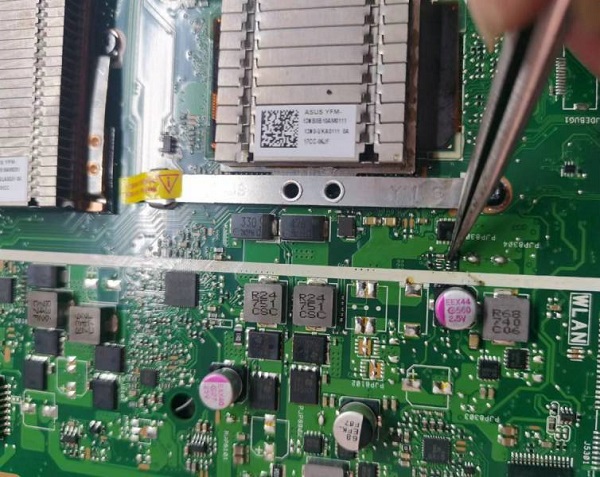
Asus A441U notebook does not display maintenance figure 2 when it is turned on.
I removed it directly, tried it, and the current went up. The charging light on the motherboard turned red, and the battery was not connected. The post said that it was a double MOS, and I directly found a double tube like Shenzhou to change it, but it was still the same as before, and the current was only 0.38. Directly removed, connected to the screen, the current jumped several times, and the screen was restarted several times before it was displayed. At first, I thought there were other problems.
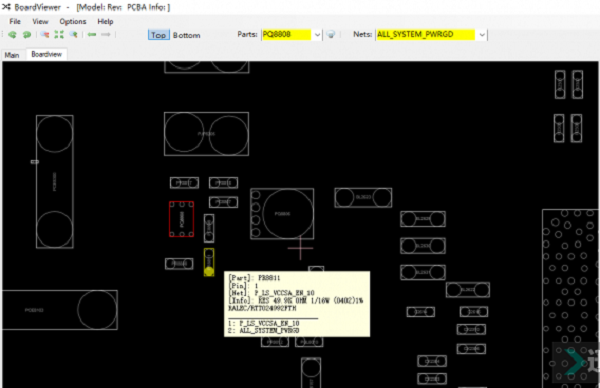
Asus A441U notebook does not display maintenance figure 3 when it is turned on.
After that, you don’t install that PQ8808 directly, enter the system, and the switch is normal, so you don’t care. This is the end of maintenance.
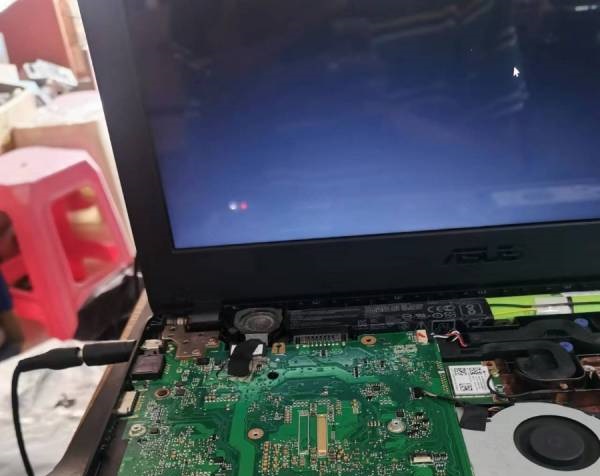
Asus A441U notebook does not display maintenance figure 4 when it is turned on.