Address
304 North Cardinal
St. Dorchester Center, MA 02124
Work Hours
Monday to Friday: 7AM - 7PM
Weekend: 10AM - 5PM
Address
304 North Cardinal
St. Dorchester Center, MA 02124
Work Hours
Monday to Friday: 7AM - 7PM
Weekend: 10AM - 5PM
Xunjing RX 580 8GB wild wolf version graphics card mining flower screen computing power repair
Xunjing RX 580 8GB wild wolf graphics card mining flower screen computing power,Find the cause of the fault and replace the do particle. The repairi over.
Machine model: Xunjing RX 580 8GB wild wolf version.
Fault phenomenon: graphics card mining Blurred screen power loss.
Maintenance process: take a look at the fault on the machine. The driver can drive normally without error reporting. Gpu-z detection is Hynix’s particle. Needless to say, the probability is obvious.
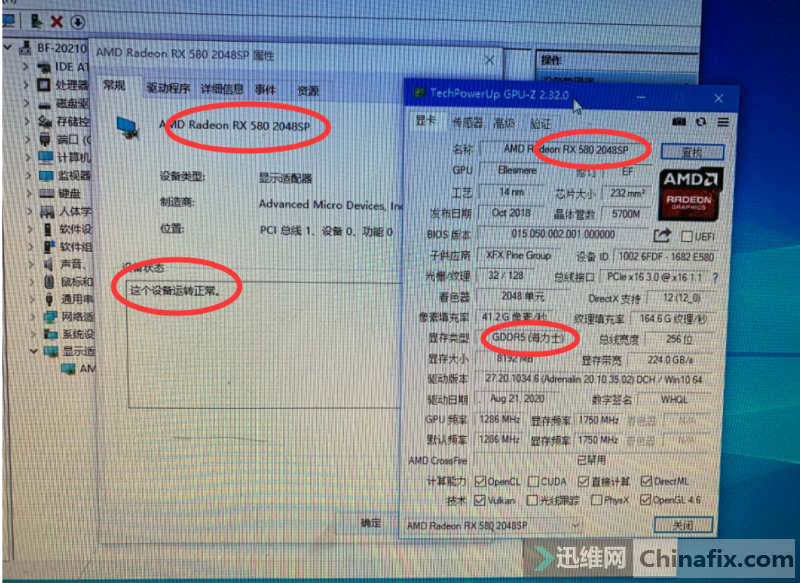
Xunjing RX 580 8GB wild wolf version graphics card mining flower screen computing power repair 1.
Running the mining software,Blurred screen is down, a small dot full of screen.
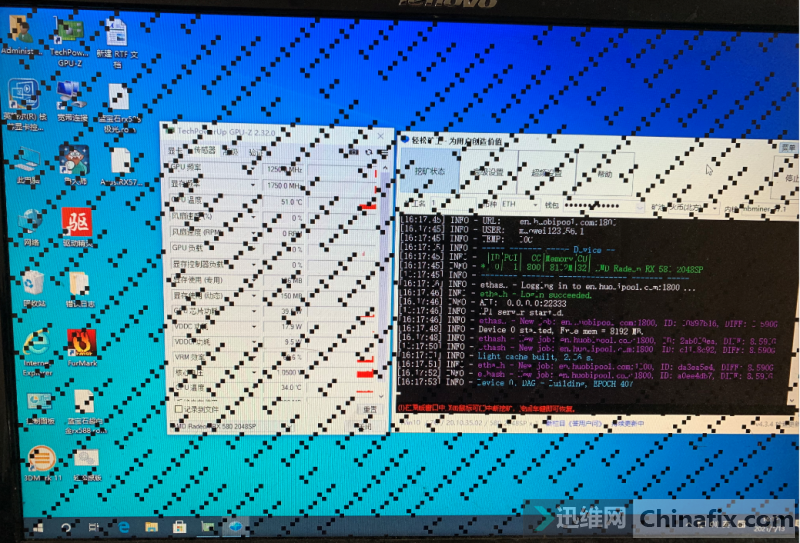
Xunjing RX 580 8GB wild wolf version graphics card mining flower screen computing power repair 2.
Next, enter the test program of the video card. In this case, the normal memfa test can’t be scanned. At this time, you need to run other tests, not just a single ordinary test of video memory, run the quickmfg test, and tes Blurred screen as/Tserver – boardtest = quickmfg run the test program, the following is part of the test process.
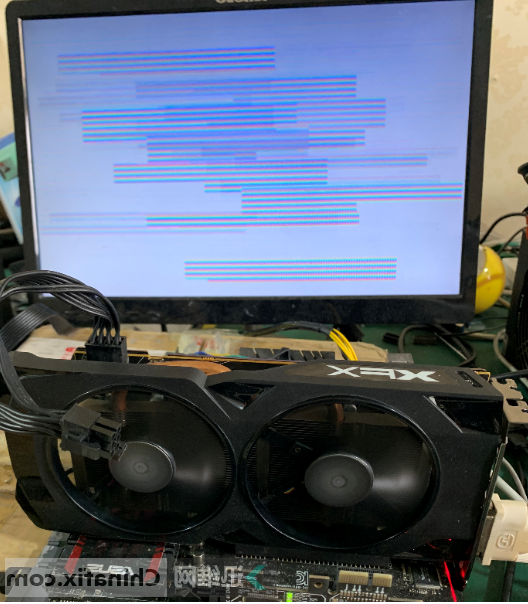
Xunjing RX 580 8GB wild wolf version graphics card mining flower screen computing power repair 3.
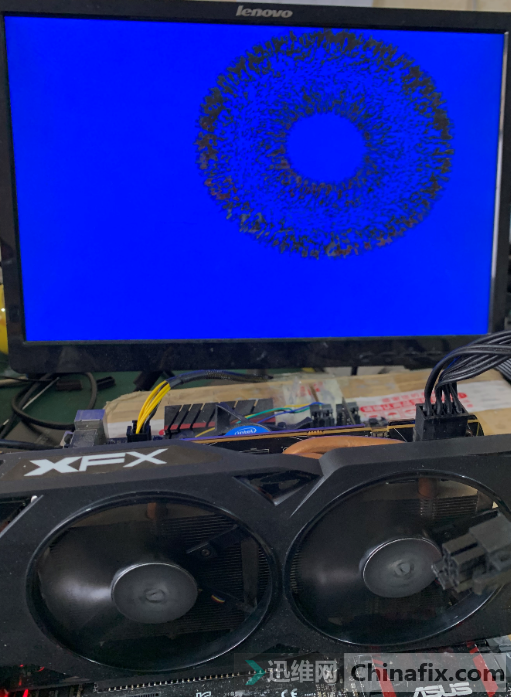
Xunjing RX 580 8GB wild wolf version graphics card mining flower screen computing power repair 4.

Xunjing RX 580 8GB wild wolf version graphics card mining flower screen computing power repair 5.
After running for about 10 minutes, a fail message appears.
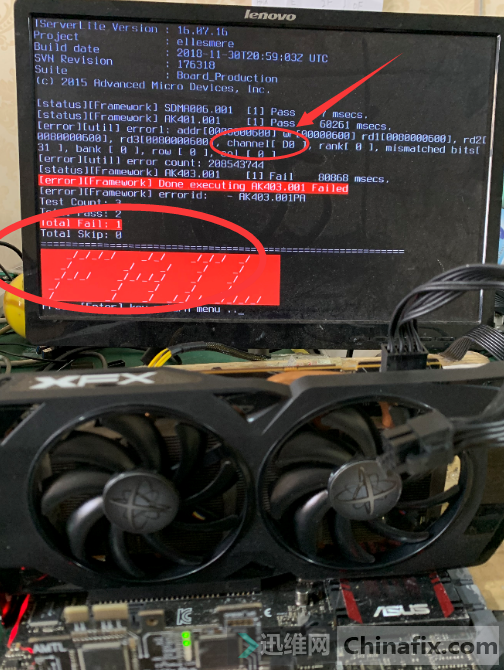
Xunjing RX 580 8GB wild wolf version graphics card mining flower screen computing power repair 6.
Check the error report results, pointing to the D0 particle. Needless to say, it’s finished when it is disassembled. D0 particle is this one.
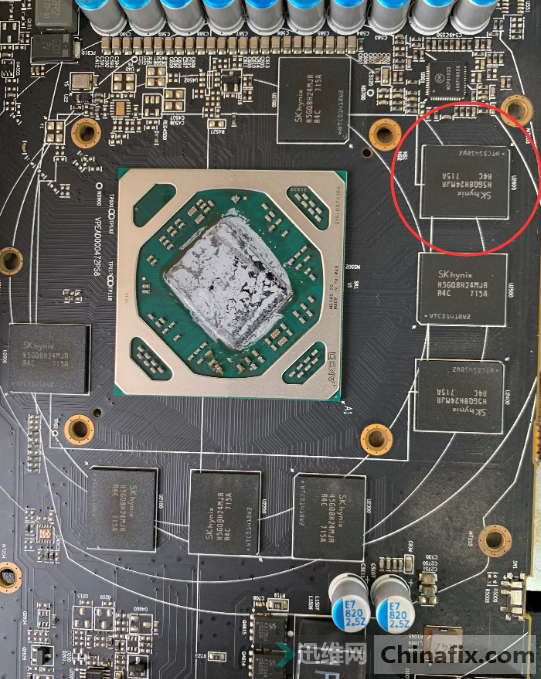
Xunjing RX 580 8GB wild wolf version graphics card mining flower screen computing power repair 7.
There are some differences between a-card and n-card. ABCD channels are the same. The inconsistency is that the high-low-level is different. N-card is first high-low, and a-card is the opposite.
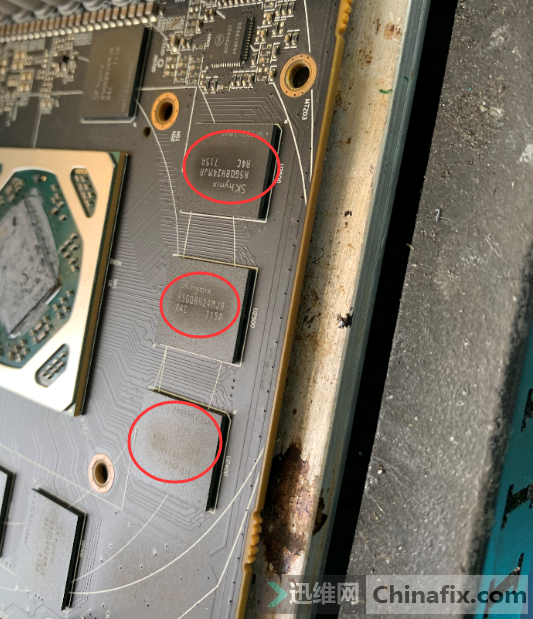
Xunjing RX 580 8GB wild wolf version graphics card mining flower screen computing power repair 8.
This memory is in color. Remove the D0 particles, and the bottom of the memory is already burnt black.
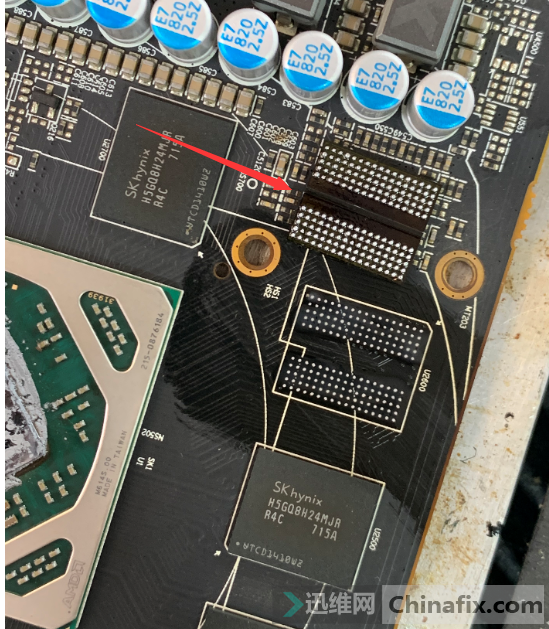
Xunjing RX 580 8GB wild wolf version graphics card mining flower screen computing power repair 9.
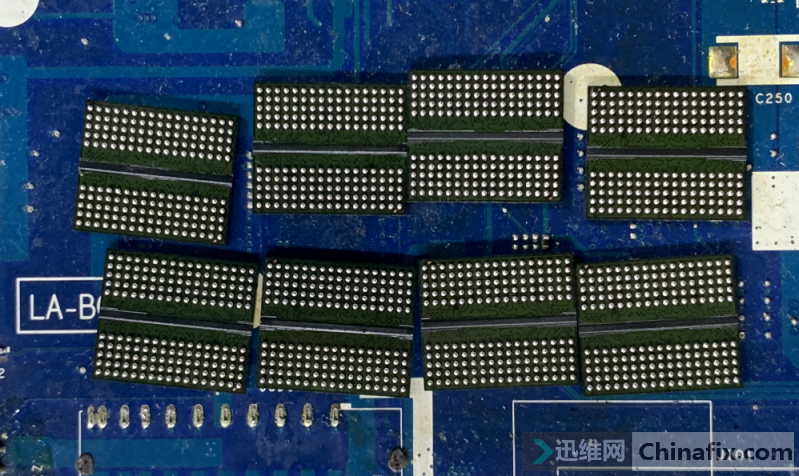
Xunjing RX 580 8GB wild wolf version graphics card mining flower screen computing power repair 10.
These eight are fornotebookBlurred screen e maintenance of the d6010, the system is no longer replaced by a wrong one. If the system is not repaired, it will be replaced by another.
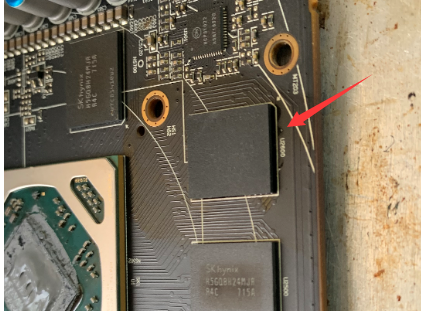
Xunjing RX 580 8GB wild wolf version graphics card mining flower screen computing power repair 11.

Xunjing RX 580 8GB wild wolf version graphics card mining flower screen computing power repair 12.
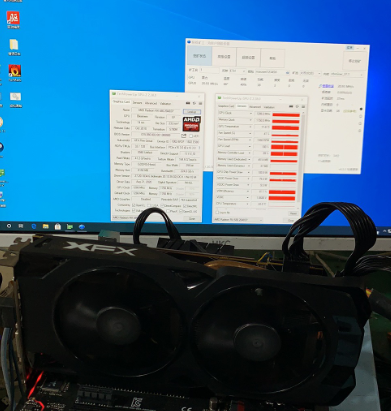
Xunjing RX 580 8GB wild wolf version graphics card mining flower screen computing power repair 13.