Address
304 North Cardinal
St. Dorchester Center, MA 02124
Work Hours
Monday to Friday: 7AM - 7PM
Weekend: 10AM - 5PM
Address
304 North Cardinal
St. Dorchester Center, MA 02124
Work Hours
Monday to Friday: 7AM - 7PM
Weekend: 10AM - 5PM
Xiaomi 12 S Ultra bluetooth can’t be opened (WiFi pad drops)
Xiaomi 12 S Ultra Bluetooth can’t be turned on. When the motherboard is removed for inspection, it is found that the motherboard has traces of falling. It is speculated that the chip may be dropped. When the WiFi is removed, it is really a pile of points at the bottom corner of the chip. Find the problem, reinstall the WiFi, and then turn on Bluetooth, which can be used normally.
[Fault model] Xiaomi 12 S Ultra
[Fault] Bluetooth won’t open.
[Maintenance process] I received a machine sent by a customer for repair, the model is Xiaomi 12 S Ultra, and the fault is that Bluetooth can’t open it.
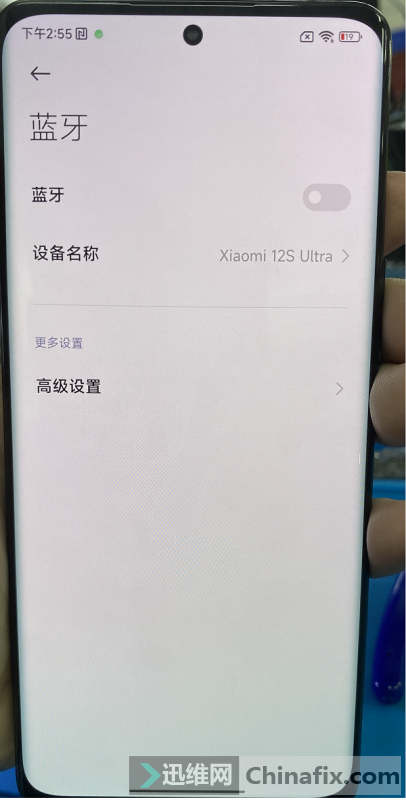
Xiaomi 12 S Ultra Bluetooth can’t open Figure 1.
After getting the machine, first restore the network settings. The fault is still the same. It seems that it is not a system problem. When the motherboard is removed for inspection, it is found that the motherboard has fallen. It is speculated that the chip may have dropped. When the WiFi is removed, sure enough, the bottom corner of the chip has dropped a bunch of points.
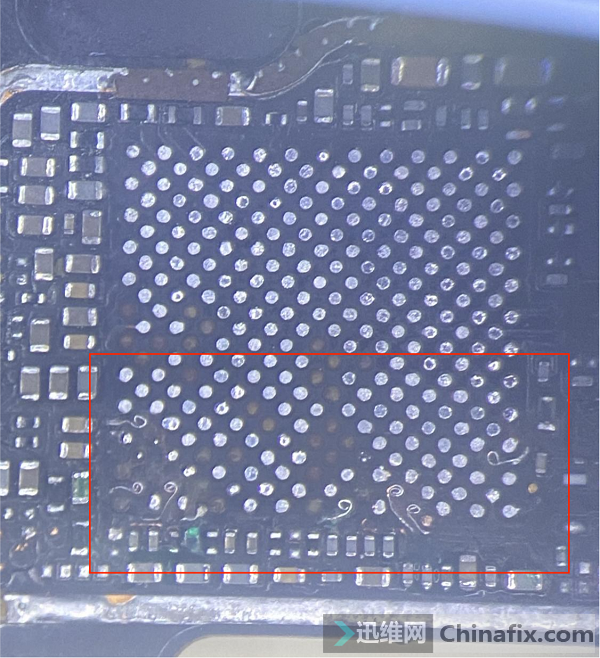
Xiaomi 12 S Ultra Bluetooth can’t open Figure 2
It’s much easier to find the problem. Fly the wire, circle it, make up the points, fly the wire after a while, put the WiFi back in tin, and then turn on Bluetooth, which can be used normally.
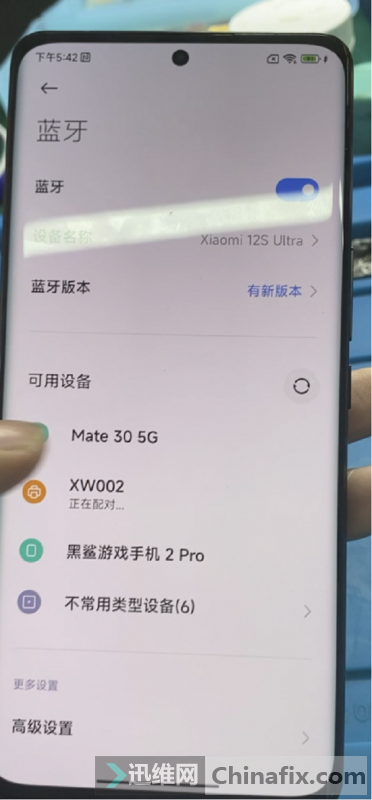
Xiaomi 12 S Ultra Bluetooth can’t open Figure 3
[Maintenance Result] Install the motherboard into the shell.mobile phoneIt can be turned on normally, and the functions of WiFi, Bluetooth, voice, charging, fingerprint, taking photos and making phone calls are all normal, so the maintenance is over.