Address
304 North Cardinal
St. Dorchester Center, MA 02124
Work Hours
Monday to Friday: 7AM - 7PM
Weekend: 10AM - 5PM
Address
304 North Cardinal
St. Dorchester Center, MA 02124
Work Hours
Monday to Friday: 7AM - 7PM
Weekend: 10AM - 5PM
Red rice Note 9 Pro can’t be charged for repair
Disassemble the back shell of the mobile phone, plug in the data cable and use a multimeter to measure that the tail plug cable at the motherboard end has a 5V voltage input, indicating that the non-charging fault has nothing to do with the tail plug small board and the cable, and it can be determined that there is something wrong with the motherboard.
Machine model: Red Rice Note 9 Pro
Fault phenomenon: The customer described that the red rice Note 9 Pro could not be charged, and a new tail plug board and cable were replaced before.
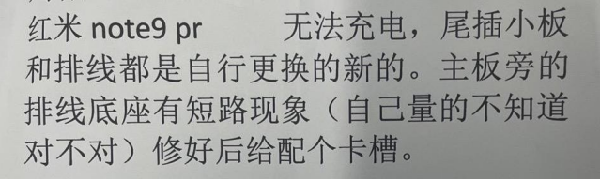
Red rice Note 9 Pro can’t be charged. Maintenance Figure 1
Maintenance process:
Get the phone, turn it on and plug in the charging cable to test, and find that the phone has no charging current and the charging icon is not displayed on the screen.
Disassemble the back shell of the mobile phone, plug in the data cable and use a multimeter to measure that the tail plug cable at the motherboard end has a 5V voltage input, indicating that the non-charging fault has nothing to do with the tail plug small board and the cable, and it can be determined that there is something wrong with the motherboard.

Red rice Note 9 Pro can’t be charged. Maintenance Figure 2
Open Xinzhizhao software, check the bitmap of red rice Note 9 Pro point, find the 5V input point through the tail plug connector, and look at the connected points and find that it leads to the charging protection tubes Q6501 and Q5501.
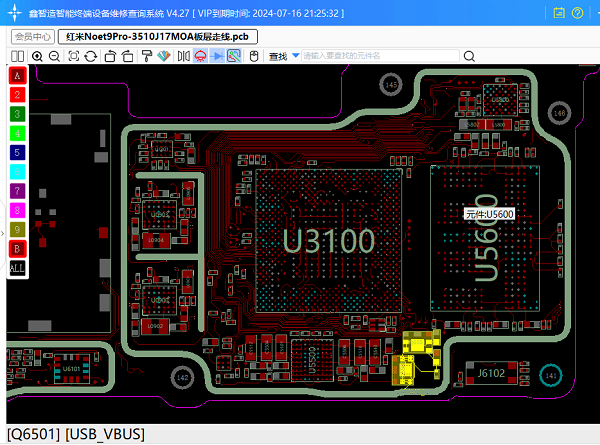
Red rice Note 9 Pro can’t be charged. Maintenance Figure 3
So I took out the motherboard, cut the shielding cover, and observed it under the microscope. It was found that the charging protection tube Q6501 had tin explosion, and it was found that the protection tube Q6501 had been punctured by measurement.

Red rice Note 9 Pro can’t be charged. Maintenance Figure 4
Look at the circuit diagram and pipe data of Xinzhizhao software and know that this is an N-channel MOS tube. Find a good N-channel MOS to replace the bad tube (if there is no material, you can short the 12-5 pins of Q6501, as shown below).
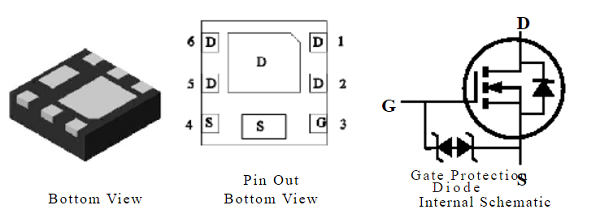
Red rice Note 9 Pro can’t be charged. Maintenance Figure 5
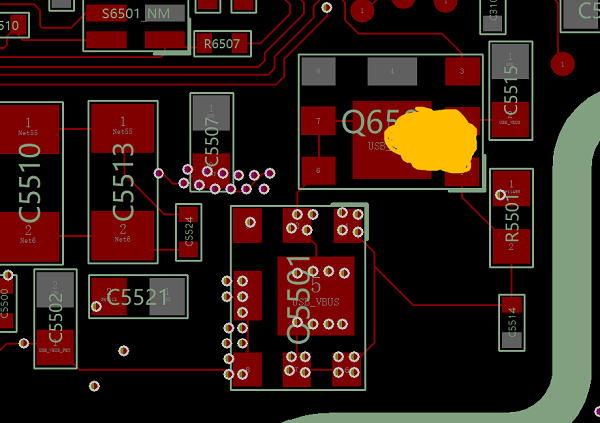
Red rice Note 9 Pro can’t be charged. Maintenance Figure 6
Install the motherboard into the machine, plug in the data cable for testing, the screen shows the fast charging mode, the charging current returns to normal, the fault is repaired perfectly, and the maintenance of red rice Note 9 Pro can’t be charged is over.
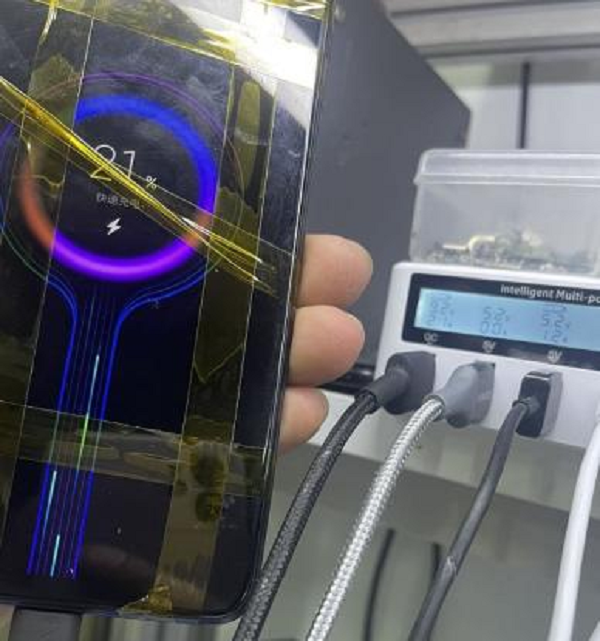
Red rice Note 9 Pro can’t be charged. Maintenance Figure 7