Address
304 North Cardinal
St. Dorchester Center, MA 02124
Work Hours
Monday to Friday: 7AM - 7PM
Weekend: 10AM - 5PM
Address
304 North Cardinal
St. Dorchester Center, MA 02124
Work Hours
Monday to Friday: 7AM - 7PM
Weekend: 10AM - 5PM
OPPO R9s Plus can’t be charged
Faulty model: OPPO R9s Plus
Fault: OPPO R9s Plus can’t be charged
Repair process: after getting the phone to test, plug in the charger, prompting the battery installation abnormal, ammeter charging current, charging a few minutes after the current to zero, occasionally when the phone is turned on will prompt the battery abnormal, can not charge, reinstall the battery failure remains the same.
Take the phone back case apart, snap off the battery, check the drawing, use a multimeter to measure the battery holder middle two feet to ground resistance value are 570, indicating that there is no short circuit, broken wire / false solder situation, measure the battery voltage is about 3.7V.
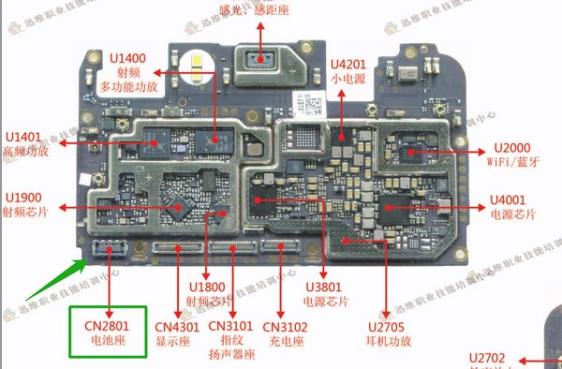
OPPO R9s Plus can’t be charged Figure 1.
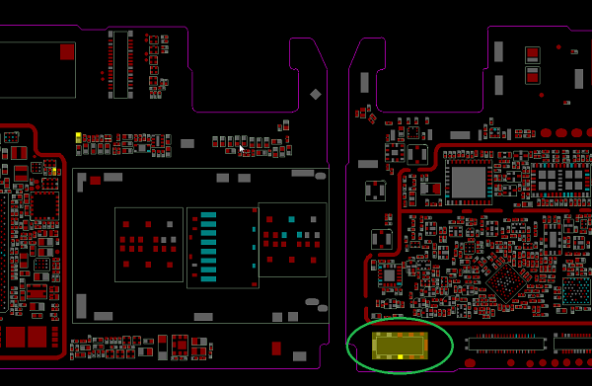
OPPO R9s Plus can’t be charged Figure 2.
Activate the battery with the activation board, the current is normal, rule out the battery cause. According to the related common problem cases, use pliers to cut off the upper right corner of the CPU shield, observe no abnormalities on the motherboard, directly remove the U2901 chip, Put the motherboard back into the phone and test it, OPPO R9s Plus switch on and off, charging are normal, the fault is fixed.

OPPO R9s Plus can’t be charged Figure 3.