Address
304 North Cardinal
St. Dorchester Center, MA 02124
Work Hours
Monday to Friday: 7AM - 7PM
Weekend: 10AM - 5PM
Address
304 North Cardinal
St. Dorchester Center, MA 02124
Work Hours
Monday to Friday: 7AM - 7PM
Weekend: 10AM - 5PM
iPhone 6 Plus mobile phone screen failure, compass can’t be repaired
Machine model: iPhone 6 Plus
Fault phenomenon: the screen of the mobile phone is out of order, the compass cannot be used,no Baseband Version
Maintenance process: replace the screen with a new one. I found that it still can’t move and there is no reaction.Remove the motherboard and find that the touch chip has been repaired.
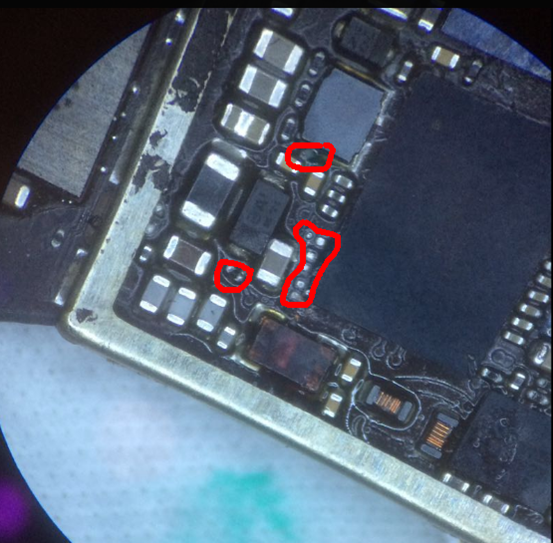
iPhone 6 Plus mobile phone screen failure, compass can’t be repaired Figure 1.
Touch the chip around the small Capacitor resistance are off, directly make up, reset BCM5976C1 found that M1 pin was scratched, but disconnected.Fly a wire at the M1 pin lead, and the trouble of the touch IC is solved perfectly.When Switch is used locally, there is still no modulator.

iPhone 6 Plus mobile phone screen failure, compass can’t be repaired Figure 2.
Take down Baseband shielding cover, found that Baseband was indeed moved by others, are Flux.

iPhone 6 Plus mobile phone screen failure, compass can’t be repaired Figure 3.
Remove Baseband, disconnect 6 wires and start Jump wire.
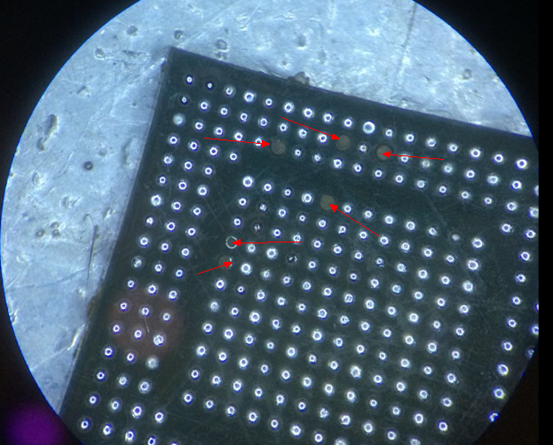
iPhone 6 Plus mobile phone screen is out of order, compass can’t be used for maintenance Figure 4.
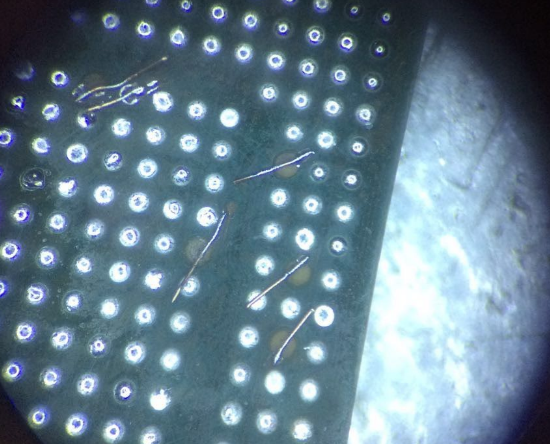
iPhone 6 Plus mobile phone screen failure, compass can’t be repaired Figure 5.
Coat the position of welding with UV curable oil, and then treat the fly-out line, which is convenient for REBALLING.
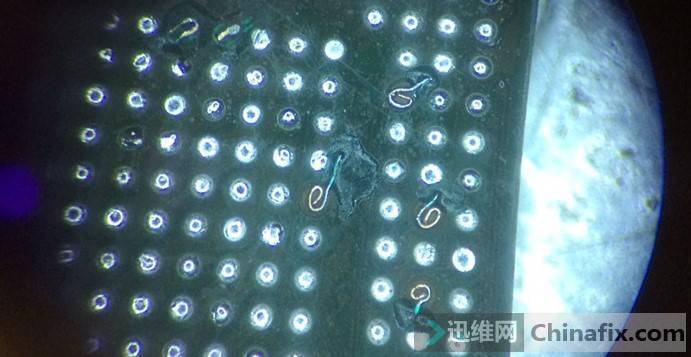
iPhone 6 Plus mobile phone screen failure, compass can’t be repaired Figure 6.
It should be noted that it is best to fix the position of welding before handling Jump wire after flying the line, so as to prevent the tweezers from breaking again. After the tin planting, the installation started, and there is still no Baseband in the installation. Reset the boot to directly show that no SIM has Baseband.

iPhone 6 Plus mobile phone screen failure, compass can’t be repaired Figure 7.
The function test found that the compass didn’t exist. Reset the gyroscope directly, start the test, and found that the compass could be used. When the machine was installed, the compass disappeared again. It is estimated that there is a position disconnection. Take off the gyroscope and scrape off the easily broken position directly, and four wires fly. After reloading, the boot function is normal.
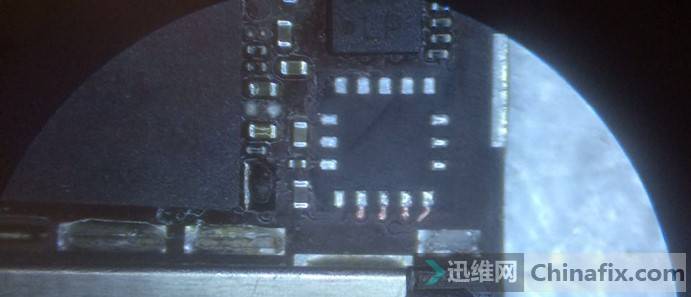
iPhone 6 Plus mobile phone screen failure, compass can’t be repaired Figure 8.
After a day or two of testing, all functions are normal, and the maintenance is over.