Address
304 North Cardinal
St. Dorchester Center, MA 02124
Work Hours
Monday to Friday: 7AM - 7PM
Weekend: 10AM - 5PM
Address
304 North Cardinal
St. Dorchester Center, MA 02124
Work Hours
Monday to Friday: 7AM - 7PM
Weekend: 10AM - 5PM
MacBook Pro A1502 notebook water unable to turn on
Machine model: MacBook Pro A1502
VersionNo.: 820-3536-A
Malfunction: Notebook water damage Won’t Turn On
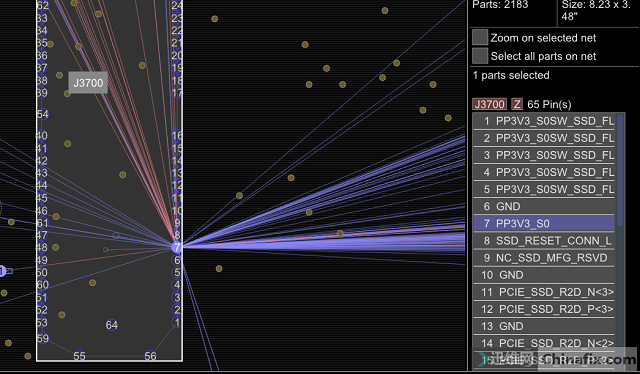
MacBook Pro A1502 notebook water unable to turn on Figure 1.
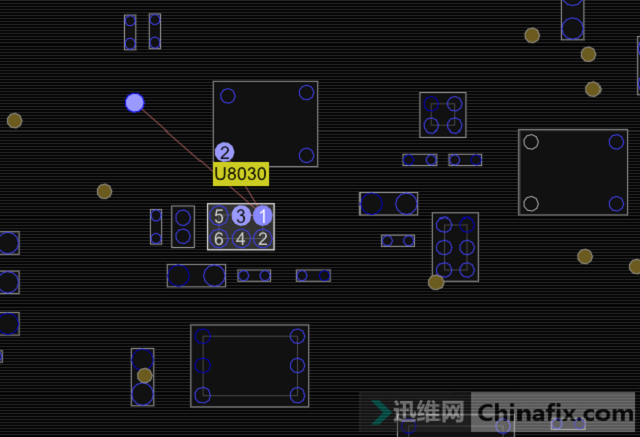
MacBook Pro A1502 notebook water unable to turn on Figure 2.
Nand interface 7 pin PP3V3_S0 is burnt.
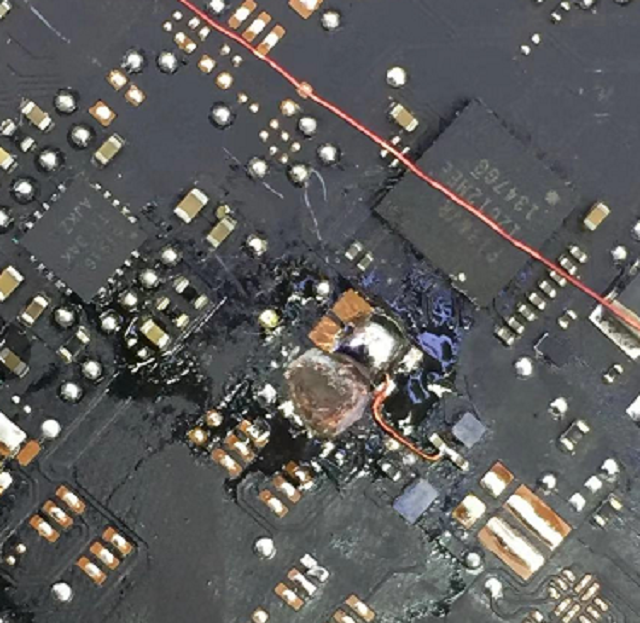
MacBook Pro A1502 notebook water unable to turn on Figure 3.
Pv3 _ S0 conversion chip U8030 PAD is burnt, so replace Nand interface U8030,PAD dig out the burnt place, directly from PP3V3_S5 short-circuit to PP3V3_S0. After receiving the rhythm of PAD C3001 boot, everything is normal when the motherboard is installed and boot into the system.
Two days after the customer took it away, there was another problem. There was a sound when the machine was turned on, but the back light was not displayed. Sometimes, the system crashed. It was found that the diode value of PP3V3_S0 to the ground was low, and no abnormality was found elsewhere, except where PAD burned. Dig again to see that diode value was normal, and the boot did not crash, but new problems appeared, and there was no sound, so the sound card could not recognize it.
It turns out that the sound card is normal, so it’s not easy to cut off the signal line of the sound card. First, I tested several VCC of the sound card chip, and they were all normal.
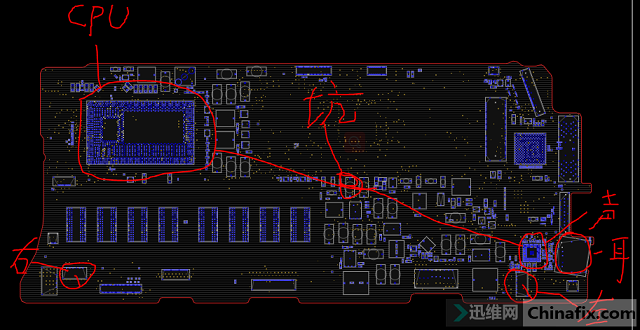
MacBook Pro A1502 notebook water unable to turn on Figure 4.
According to the location of the pit, it can be judged that one or several signal lines from the sound card to the CPU are broken, and the sound card chip is removed to measure the signal lines from the sound card to the CPU.
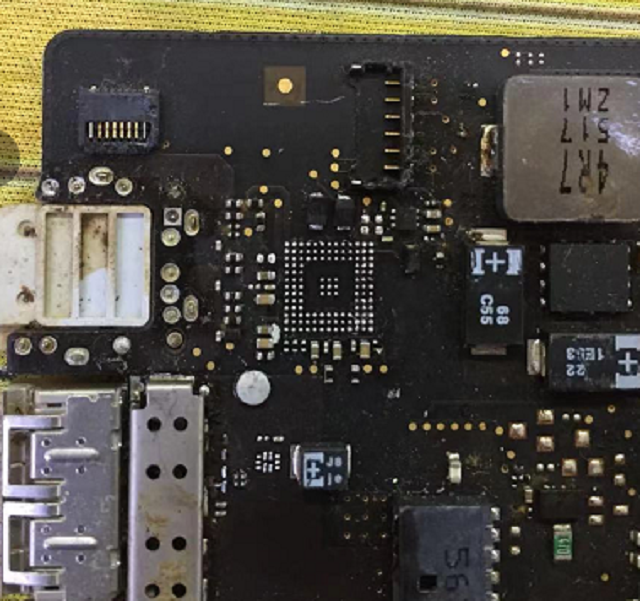
MacBook Pro A1502 notebook water unable to turn on Figure 5.
Look at the drawings and find these five signal lines in the circle between the sound card and the CPU. According to the measurement, only HDA_SDOUT is connected to the ground diode value OverLoad, that is, this connection is disconnected. Look at the point R1313 1 pin to the ground Diode value is normal.
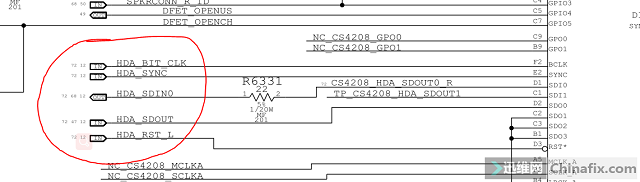
MacBook Pro A1502 notebook water unable to turn on Figure 6.
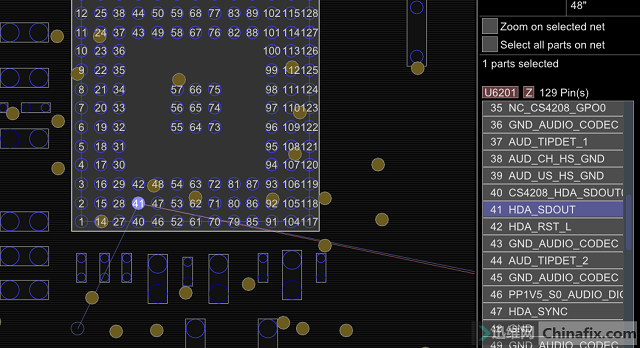
MacBook Pro A1502 notebook water unable to turn on Figure 7.
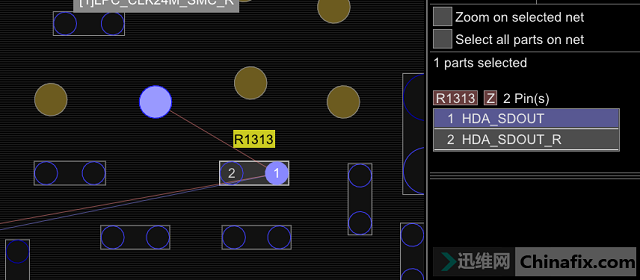
MacBook Pro A1502 notebook water unable to turn on Figure 8.
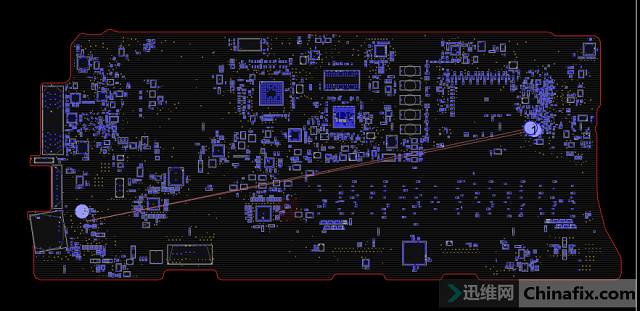
MacBook Pro A1502 notebook water unable to turn on Figure 9.
From the position of Jump wire to R1313 corresponding to HDA_SDOUT on the back of the motherboard, the sound card chip is directly ball soldered back.
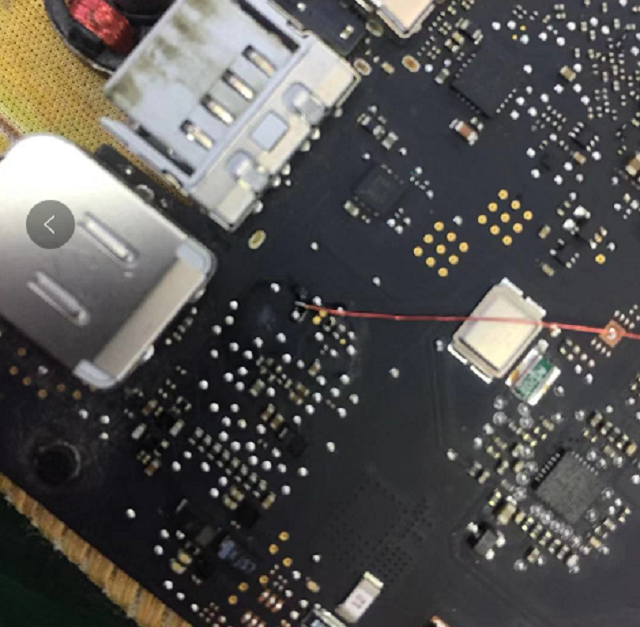
MacBook Pro A1502 notebook water unable to turn on Figure 10.
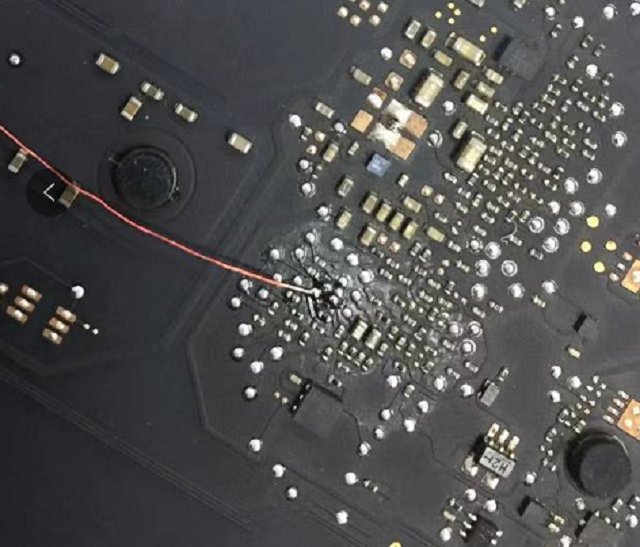
MacBook Pro A1502 notebook water unable to turn on Figure 11.
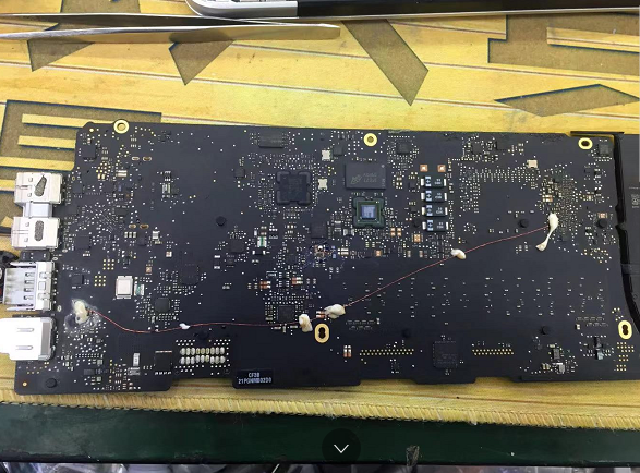
MacBook Pro A1502 notebook water unable to turn on Figure 12.
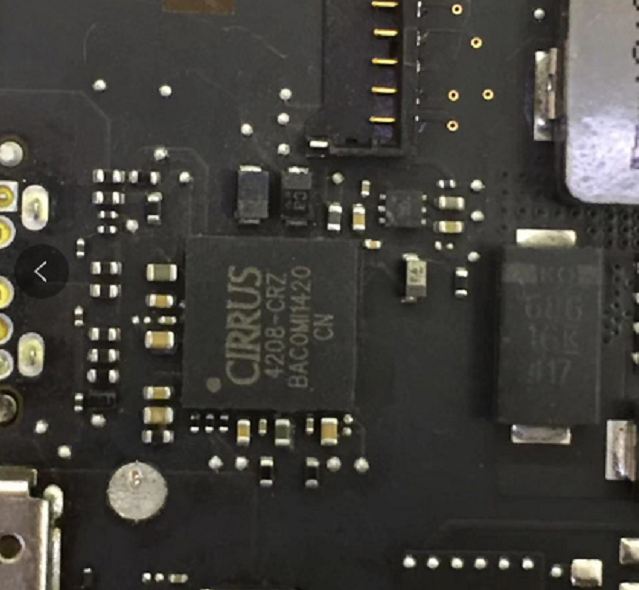
MacBook Pro A1502 notebook water unable to turn on Figure 13.
Installed Connect the power supply source boot Apple notebook’s unique boot sound came out, and the incoming system sound was normal.
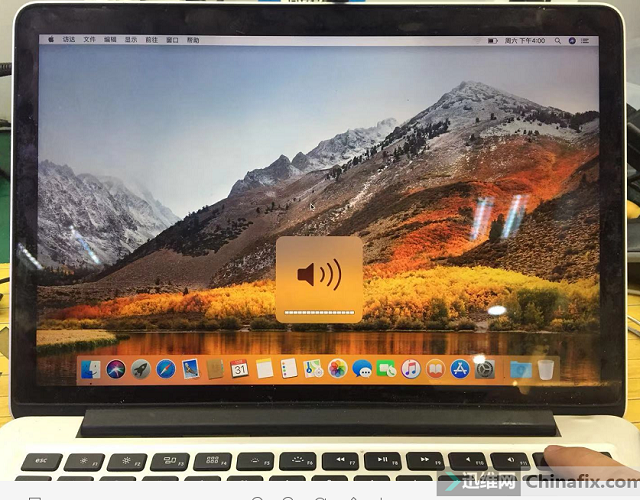
MacBook Pro A1502 notebook water unable to turn on Figure 14.