Address
304 North Cardinal
St. Dorchester Center, MA 02124
Work Hours
Monday to Friday: 7AM - 7PM
Weekend: 10AM - 5PM
Address
304 North Cardinal
St. Dorchester Center, MA 02124
Work Hours
Monday to Friday: 7AM - 7PM
Weekend: 10AM - 5PM
MacBook Pro A1278 Notebook does not Charging repair
Machine model: MacBook Pro A1278
Main board number: 820-3115-B
Malfunction: The notebook is not charged, and the battery cannot be detected in the system.
Maintenance process: disassemble the machine and test the battery interface.
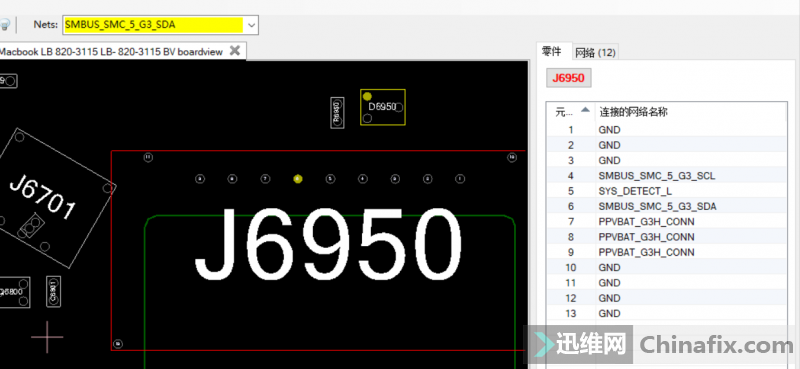
MacBook Pro A1278 Notebook does not Charging repair figure 1.
It is found that SM data CLK and SCL 3.3V SDA0.6V are obviously abnormal. Disconnect the power supply Measuring diode value.
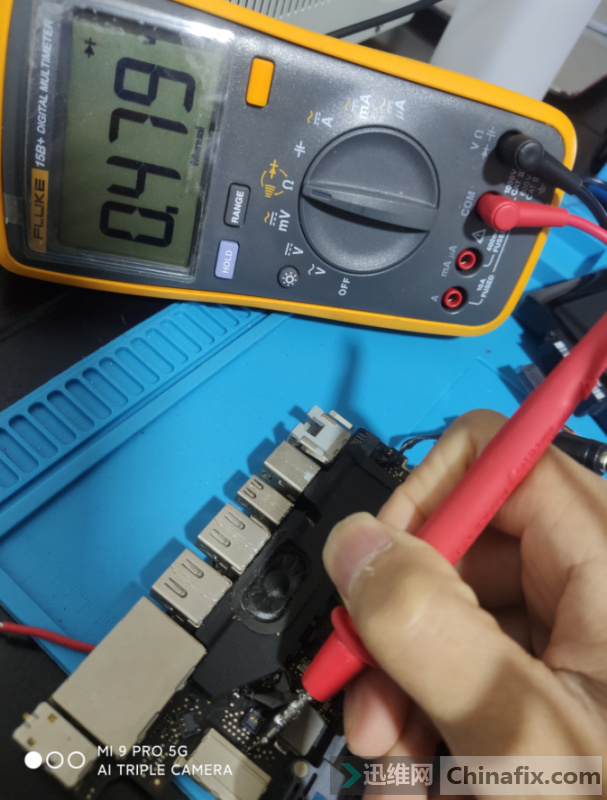
MacBook Pro A1278 Notebook does not Charging repair figure 2.

MacBook Pro A1278 Notebook does not Charging repair figure 3.
There is a big difference between the values of CLK line and lighting cable line. Check that Boardview is connected to D6950.
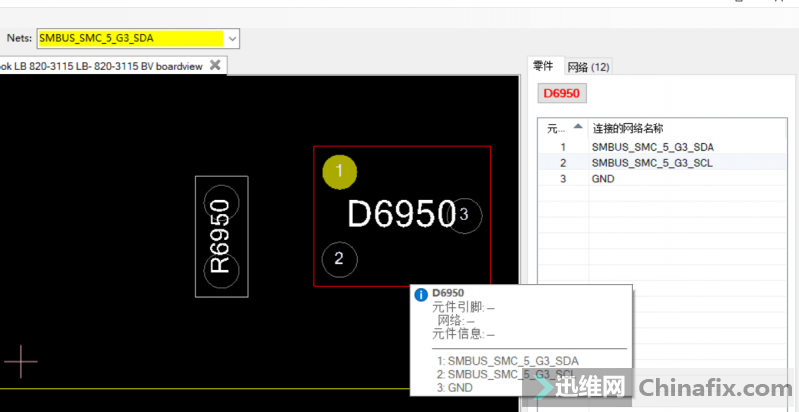
MacBook Pro A1278 Notebook does not Charging repair figure 4.
Measure the secondary value after dismantling D6950.
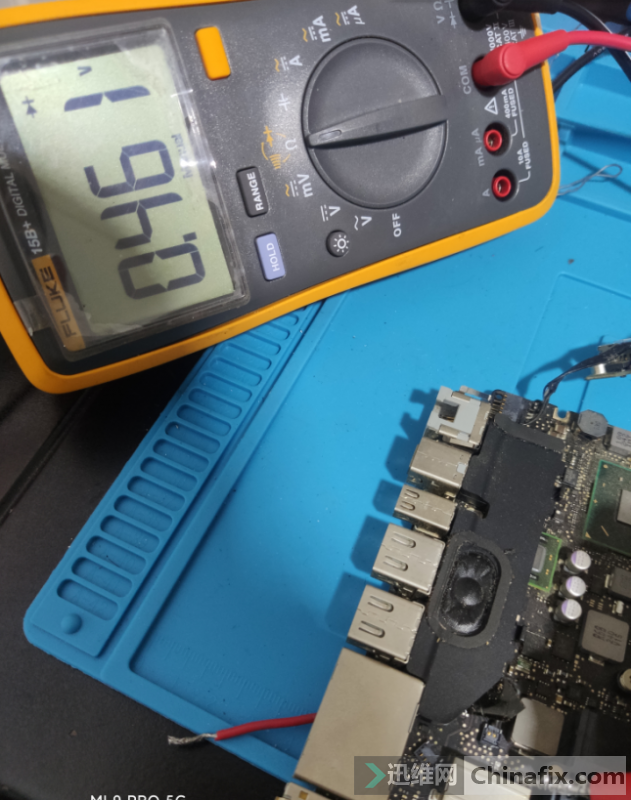
MacBook Pro A1278 Notebook does not Charging repair figure 5.
Secondary value is back to normal, and VCC is plugged in normally.

MacBook Pro A1278 Notebook does not Charging repair figure 6.
Plug in the battery, charge normally, and repair is finished.
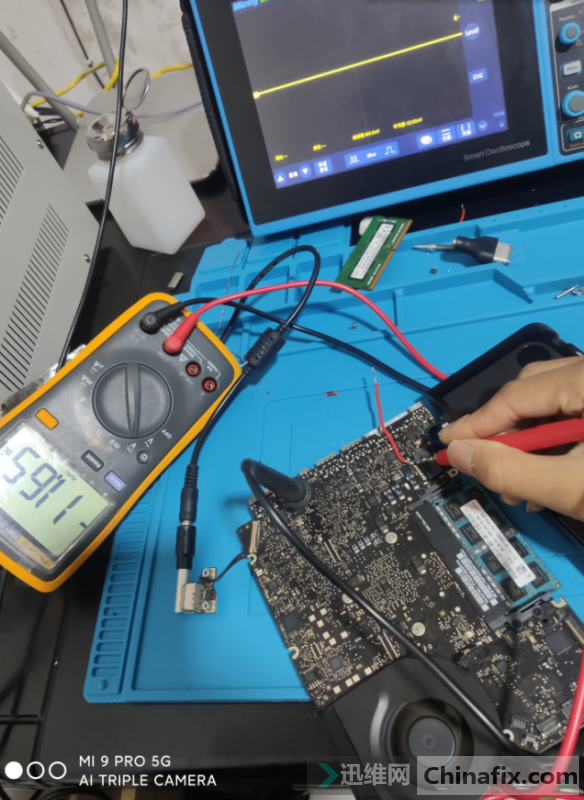
MacBook Pro A1278 Notebook does not Charging repair figure 7.
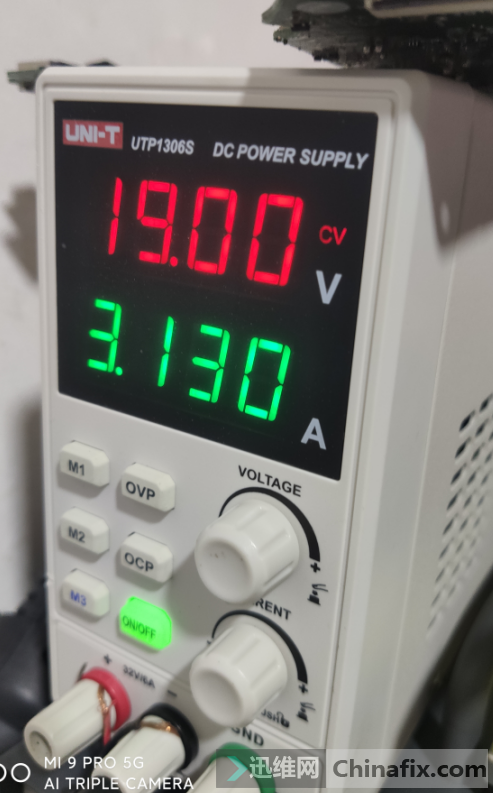
MacBook Pro A1278 Notebook does not Charging repair figure 8.
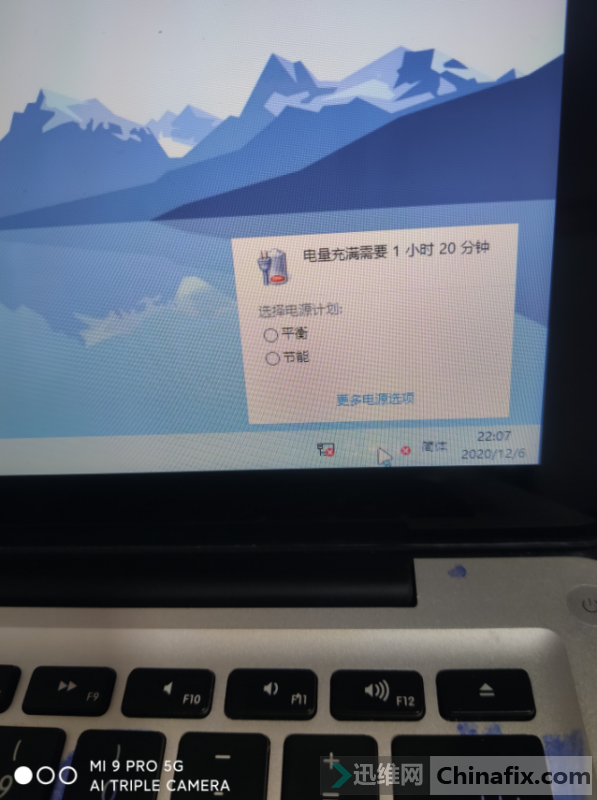
MacBook Pro A1278 Notebook does not Charging repair figure 9.