Address
304 North Cardinal
St. Dorchester Center, MA 02124
Work Hours
Monday to Friday: 7AM - 7PM
Weekend: 10AM - 5PM
Address
304 North Cardinal
St. Dorchester Center, MA 02124
Work Hours
Monday to Friday: 7AM - 7PM
Weekend: 10AM - 5PM
MacBook A1502 notebook does not boot repair
Machine model: MacBook A1502
version: 820-3476-A
Malfunction: Notebook no booting
Maintenance process: the motherboard has not moved, and it doesn’t respond when plugged in. Disconnect the battery, remove all Accessories, plug in switch to 0.08, and then reset it to 0 again and again. According to experience, there is usually Short circuit at the back end, or VCC Short circuit at the second level.
Quickly measure that all major Inductor diode value are normal, and the power-on test common point VCC is normal, but it will jump from 12.8 to 12.3V, unlike the main VCC.
The measurement of 3V5V is always in current of change, but Diode value is normal,3V 42 VCC are always normal, which is a bit troublesome.Hand solder is stable when 3V5V DC power supply is disconnected, and the common point of measurement is also normal. Welding 5V is still normal, and welding 3V fault occurs.
This is the case with 3V second-level or third-level Short circuit. Tracing the 3V conversion VCC, the problem was found when U8030 was found.
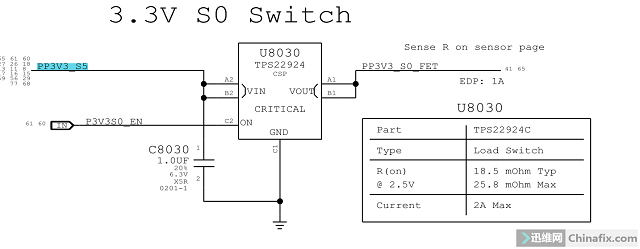
MacBook A1502 notebook does not boot repair figure 1.
PP3V3_S0 directly to the ground is 0, and 0,Boardview has seen a lot of places.

MacBook A1502 notebook does not boot repair figure 2.
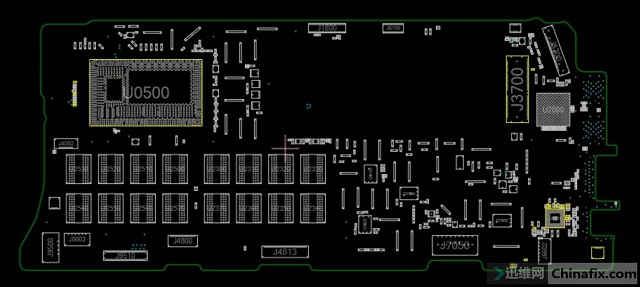
MacBook A1502 notebook does not boot repair figure 3.
Current heating test Dafa found that C6305 Capacitor next to coder IC was very hot.
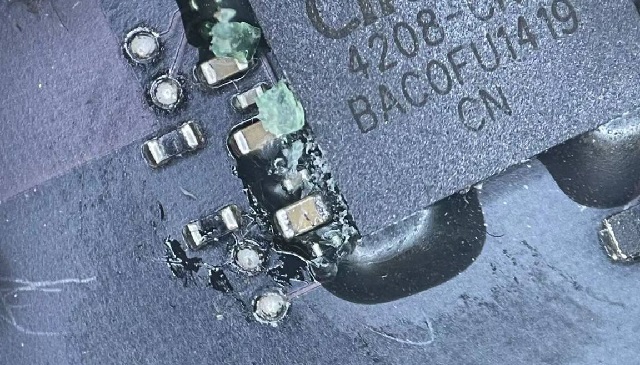
MacBook A1502 notebook does not boot repair figure 4.
It’s all burnt, tweezers are picked up,Normally boot is plugged in, and maintenance is over.

MacBook A1502 notebook does not boot repair figure 5.