Address
304 North Cardinal
St. Dorchester Center, MA 02124
Work Hours
Monday to Friday: 7AM - 7PM
Weekend: 10AM - 5PM
Address
304 North Cardinal
St. Dorchester Center, MA 02124
Work Hours
Monday to Friday: 7AM - 7PM
Weekend: 10AM - 5PM
Lenovo saved Y7000 laptop water in water, but protected isolation repair
Machine model: Lenovo saved Y7000
Fault phenomenon: laptop water damage but Current protection isolated
Maintenance process: water damage is not serious, simple cleaning,corrode components replaced.Then fixed the keyboard, changed the boot normal.The customer took it back and used no booting for a few days.
When the machine was disassembled and the bare board was tested, everything was normal. I thought it was the electrostatic Current protection. When the machine was disassembled, the COMS battery was pulled out. As a result, it was found that DC power supply 0000 was plugged in, but Current protection was isolated obviously.
After several tests, it is found that the adapter alone is normal, and the battery alone is also normal. When the adapter + battery is plugged in at the same time, it is shown that Current protection is not isolated. It is still the same to replace the original charger. The battery isolation tube is replaced by the three board axe first.After careful inspection of water damage, it was found that several pin had corrode, and the second plate of the three axes dried up.
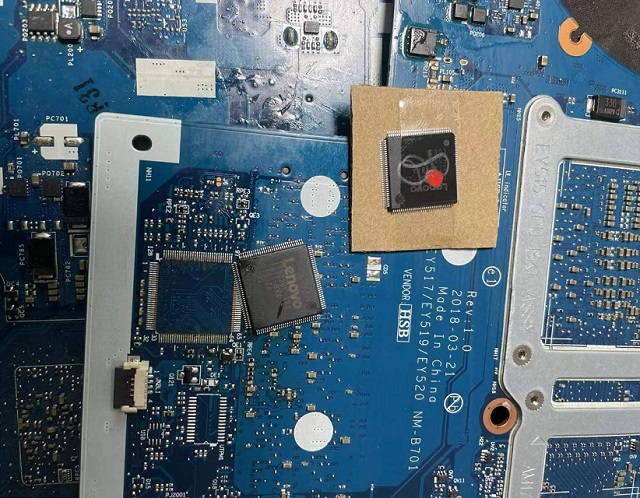
Lenovo saved Y7000 laptop water in water, but protected isolation repair Figure 1.
Dry EC is still the same, using adapter alone is normal, using battery alone is OK, but Battery + charger performance is not Current protection isolation, honestly check the charging chip!The charging chip is bq24780s. The drawing was found on the forum.
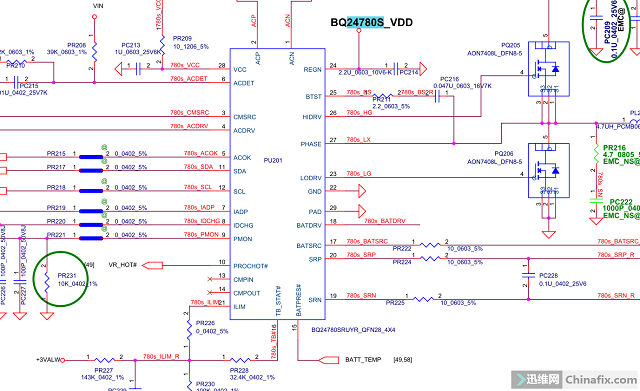
Lenovo saved Y7000 laptop water in water, but protected isolation repair Figure 2.
Think about it is caused by the battery, ordered a new battery to replace it, power on or the same 000.Current protection isolated MOSFET and checked for many times. The battery isolation tube was replaced, the battery charging upper and lower tubes were checked with Diode value is normal, and the EC was also replaced. The charging chip condition was normal, but the charging chip was not replaced. Check one pin and one pin according to the drawing,Including the peripheral components of each pin, when the btst is found to be abnormal.
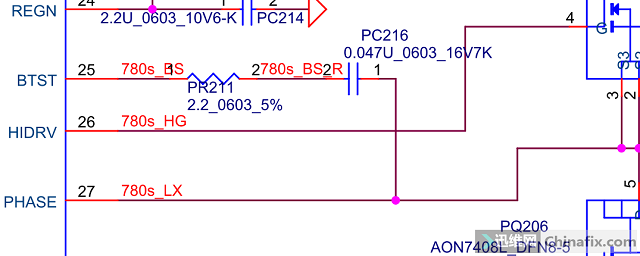
Lenovo saved Y7000 laptop water in water, but protected isolation repair Figure 3.
Check pr211 found something wrong. The drawing shows that it is 2.2 Ω, and the measured value is more than 380 Ω. There is obvious problem.After changing it, plug in the battery, power on and stand by. After a few seconds, the charging current also comes out.Plug in Nand, simply install the machine, power on, brush the current brush up, into the system found that the battery can also be charged.

Lenovo saved Y7000 laptop water in water, but protected isolation repair Figure 4.