Address
304 North Cardinal
St. Dorchester Center, MA 02124
Work Hours
Monday to Friday: 7AM - 7PM
Weekend: 10AM - 5PM
Address
304 North Cardinal
St. Dorchester Center, MA 02124
Work Hours
Monday to Friday: 7AM - 7PM
Weekend: 10AM - 5PM
Lenovo notebook y7000 2019 boot Blurred screen maintenance
Machine model: Lenovo, y7000, 2019
Fault description: laptop boot Blurred screen
Maintenance process:
The trouble with Lenovo’s y7000 2019 is to start Blurred screen.Get the machine, first boot, found the logo there is Blurred screen.Although Blurred screen, but the machine can enter the system normally, the speed is very fast.

Lenovo notebook y7000 2019 boot Blurred screen maintenance Figure 1
Open the device manager and find that the model of the video card is 2060, the driver exclamation mark, and an error of 43 is reported.These conditions are more in line with the current fault phenomenon.
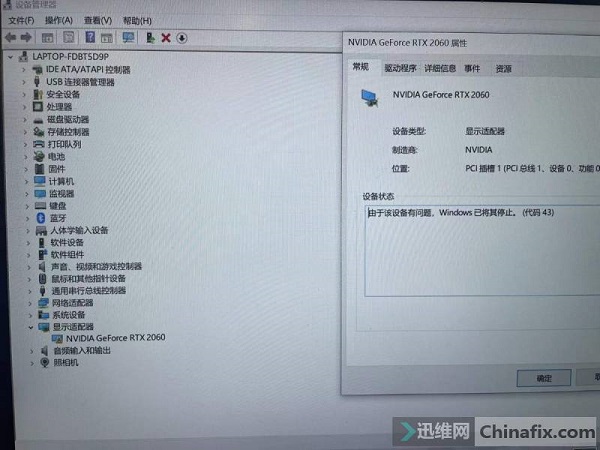
Lenovo notebook y7000 2019 boot Blurred screen maintenance Figure 2
People with maintenance experience are familiar with this kind of fault, which is usually the core or obvious memory problem.This obvious fault of Blurred screen is easy to handle as long as it is not the crash of large program Blurred screen.
The common mats can detect the fault basically, do not need to use mods, do not need to test too many items, do not need to overclock.Find a mats U disk to connect to run automatically, you can get the test results.(the test results are shown in the figure below)
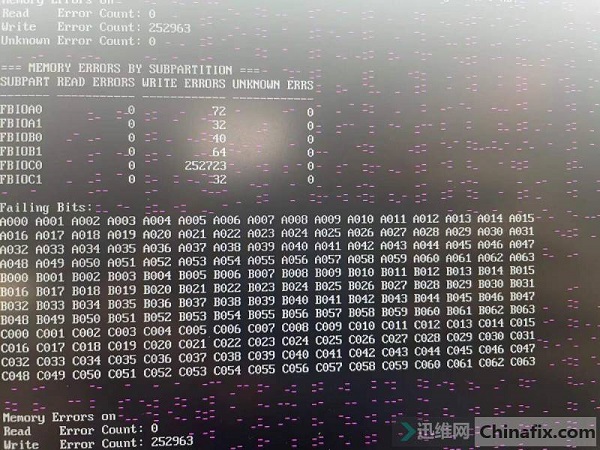
Lenovo notebook y7000 2019 boot Blurred screen maintenance Figure 3
Obviously, the low address bit of channel C is wrong, that is, the last memory is broken.Start to dismantle the machine and put the machine on the heating platform;Also warm up a new Samsung 6.

Lenovo notebook y7000 2019 boot Blurred screen maintenance Figure 4
Warm up time in 2 minutes or so, at this time touch the motherboard will feel hot, you can start to remove the video memory.It should be noted that this video memory is covered with black glue. Be careful when disassembling it. Don’t blow the flash memory next to it, or it will take more time.
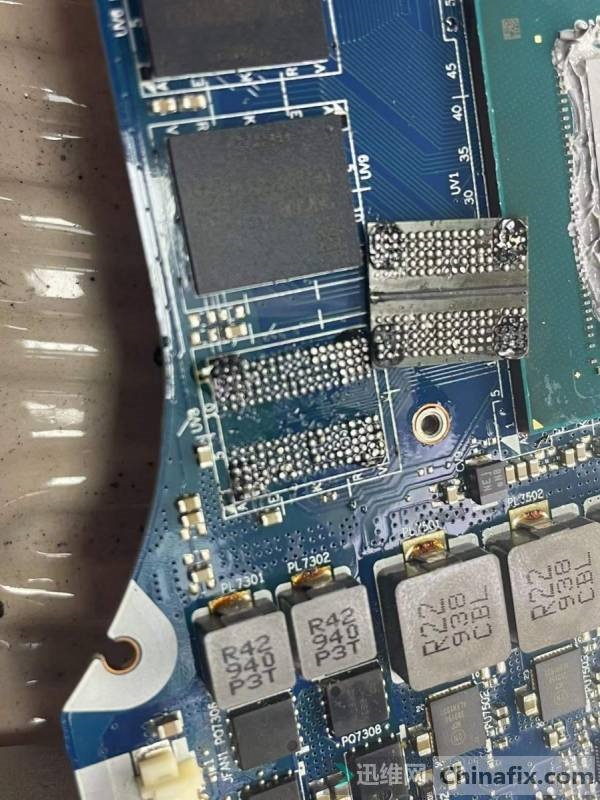
Lenovo notebook y7000 2019 boot Blurred screen maintenance Figure 5
After removing the video memory, everything is simpler.First deal with PAD, and then the new video memory welding on it.After installation, restart the machine and enter the system. You can see that the equipment is running normally.The troubleshooting is completed.
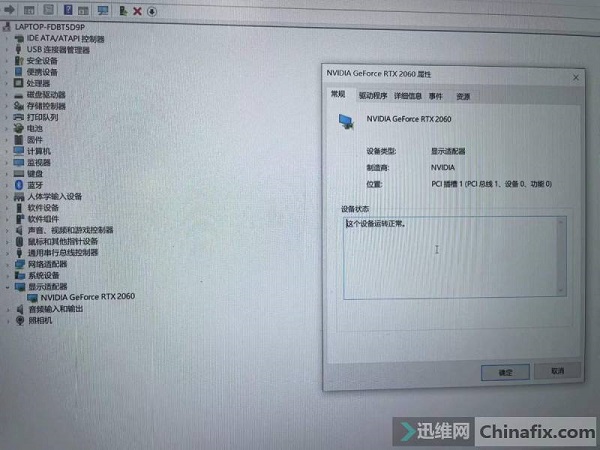
Lenovo notebook y7000 2019 boot Blurred screen maintenance Figure 6