Address
304 North Cardinal
St. Dorchester Center, MA 02124
Work Hours
Monday to Friday: 7AM - 7PM
Weekend: 10AM - 5PM
Address
304 North Cardinal
St. Dorchester Center, MA 02124
Work Hours
Monday to Friday: 7AM - 7PM
Weekend: 10AM - 5PM
Lenovo G505 Notebook Won’t Turn On repair
Machine model: Lenovo G505
No.: LA-9911P
Malfunction: Notebook Won’t Turn On
Maintenance process: The customer said to change the power connector, and it was completely damaged at first glance. Only half of it was in it, and the power Header could not be plugged in. There are many repairs on the main board of the disassembly machine, and the soldered Colophony (Solder)is still on it, while the EC has repaired the standby chip, and many small pieces have been soldered, so it turned out to be another Previously repaired machine.

Lenovo G505 Notebook Won’t Turn On repair Figure 1.
This side of the CPU has been passed by Repeat welding.

Lenovo G505 Notebook Won’t Turn On repair Figure 2.
The BIOS chip has been soldered like this here.

Lenovo G505 Notebook Won’t Turn On repair Figure 3.
Take the measurement in Table 1 and find 3.3V Short circuit, then 3V VCC-Current heating test and find EC high temperature. Remove EC and find an ECKB9012 A3 to install it.Short circuit is no longer available. After the power-on current reaches 0.18A,Short circuit Restart repeatedly 1201 and 3.3V will not be available for a while.

Lenovo G505 Notebook Won’t Turn On repair Figure 4.
The upper drawing PU401 is standby 3.3V VCC.
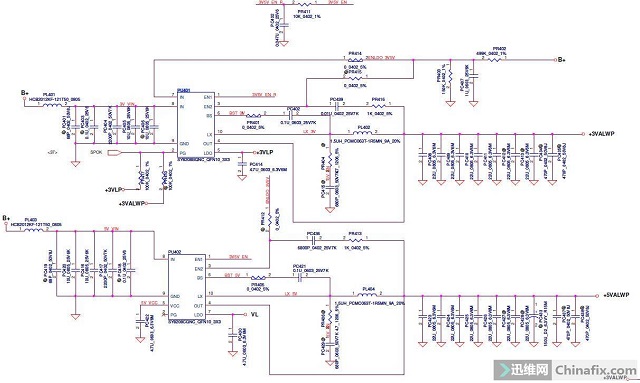
Lenovo G505 Notebook Won’t Turn On repair Figure 5.
When I got it under the microscope, I found that the side of the chip was tilted up, and it was estimated that it was not soldered well at home.
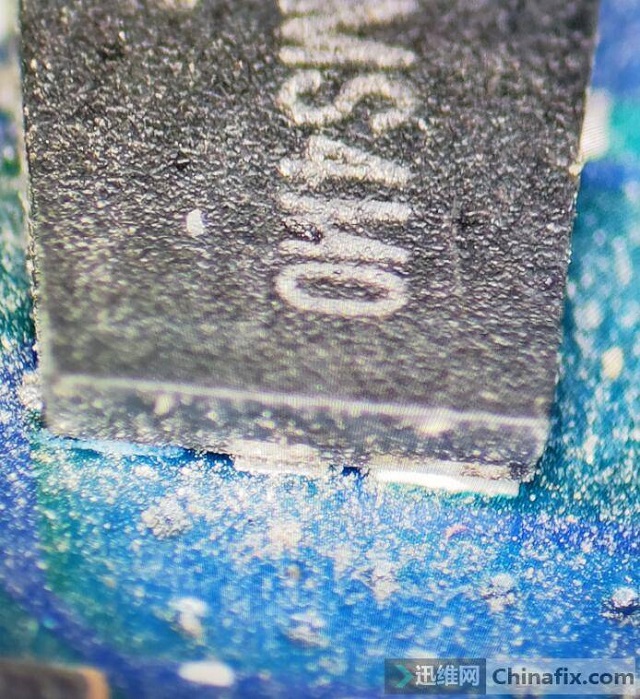
Lenovo G505 Notebook Won’t Turn On repair Figure 6.
Remove the chip.
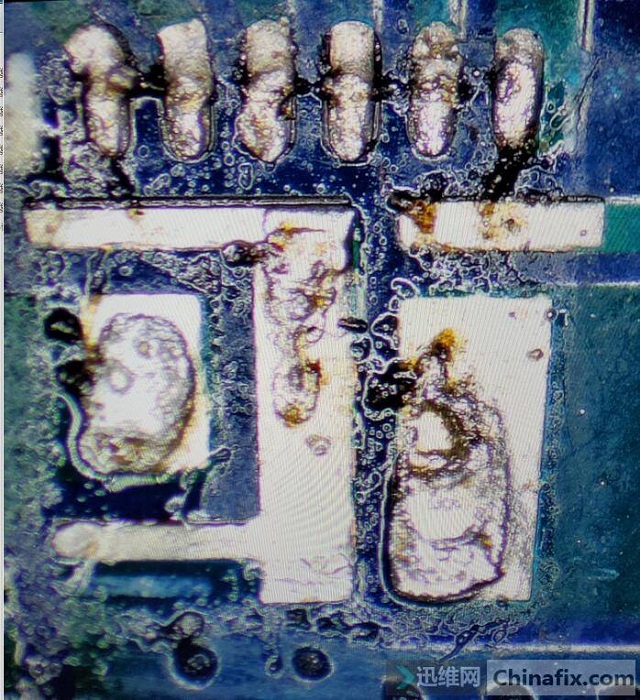
Lenovo G505 Notebook Won’t Turn On repair Figure 7.
After re-processing, the 3.3V is very stable after welding, and there is no VCC current of change phenomenon.

Lenovo G505 Notebook Won’t Turn On repair Figure 8.
Next, we have to deal with this EC KB9012 A3. Because EC KB9012 A3 is internally programmed, it is soldered on the motherboard and ready to brush the internal program of the chip. Connect the line.
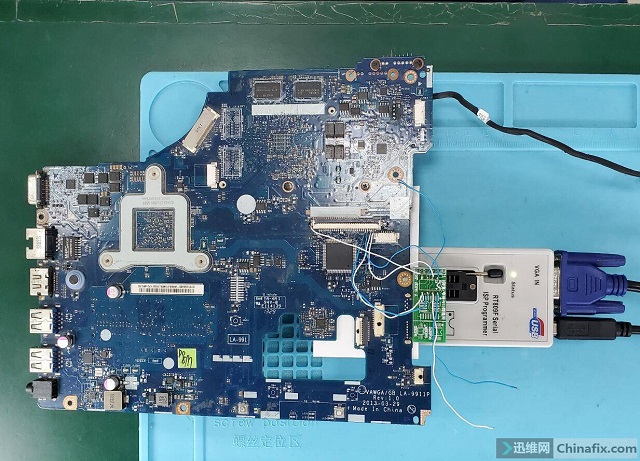
Lenovo G505 Notebook Won’t Turn On repair Figure 9.
Start the burning process.

Lenovo G505 Notebook Won’t Turn On repair Figure 10.
After the program is burned, turn it on and start it. The current flows through current of change and finally at 0.6A booting up.

Lenovo G505 Notebook Won’t Turn On repair Figure 11.
Simply install and enter the system test.
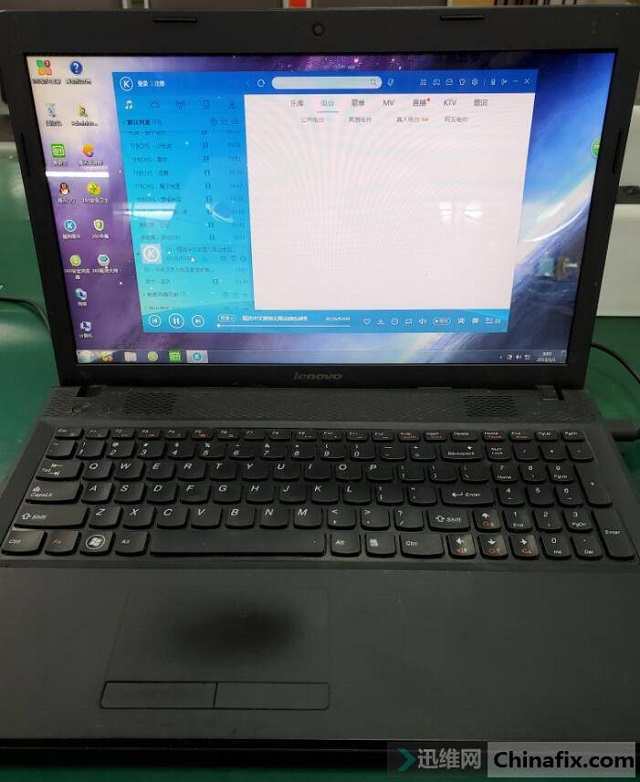
Lenovo G505 Notebook Won’t Turn On repair Figure 12.
No sound is found, and the measuring sound card works normally.
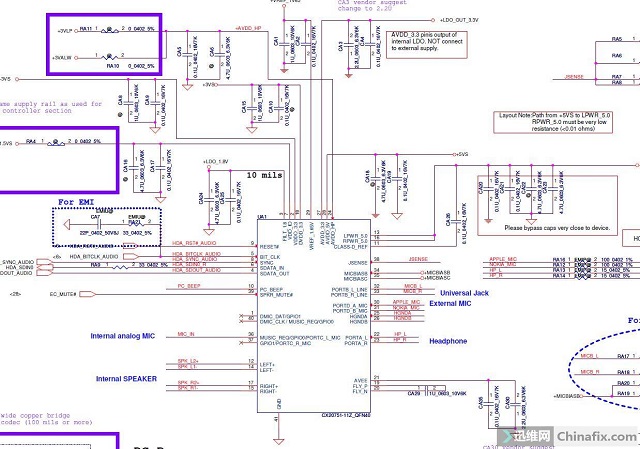
Lenovo G505 Notebook Won’t Turn On repair Figure 13.
Change the sound card chip directly. No CX20751 is found in the material box, only one CX20757. After the sound card is installed into the system, there is no hardware there. A CX20751-21Z is found, and the original machine is CX20751-11Z, which is replaced directly.

Lenovo G505 Notebook Won’t Turn On repair Figure 14.
In the system test, the sound card hardware is available, and the sound is normal. You have to change the power connector and USB connector on the right side.

Lenovo G505 Notebook Won’t Turn On repair Figure 15.
After replacement, boot into the system for testing, sound is normal, all functions are normal, and maintenance is over.