Address
304 North Cardinal
St. Dorchester Center, MA 02124
Work Hours
Monday to Friday: 7AM - 7PM
Weekend: 10AM - 5PM
Address
304 North Cardinal
St. Dorchester Center, MA 02124
Work Hours
Monday to Friday: 7AM - 7PM
Weekend: 10AM - 5PM
iPhone xs Max Camera doesn’t work Face ID can’t be used for troubleshooting
Machine model: iPhone XS Max
Symptoms:Camera does not work, Face ID cannot be used.
Maintenance process:
We received a iPhone XS Max from the customer. The fault description Camera doesn’t work and Face ID can’t be used. First, we connected i4 or Bandung assistant to read Face ID and pre-read data, and found that both pre-read data and infrared Camera read data were 0000. After disassembling the machine, we found that Face ID dot projector had been repaired before. mobile phoneThe 000 data can be read, which means that the motherboard recognizes the front Camera and infrared Camera image heads. For the time being, it doesn’t consider the motherboard problem. First, update Keep data on the mobile phone. After the update is passed, the boot test is normal. At this point,iPhone XS Max Camera doesn’t work and Face ID can’t be repaired.

iPhone xs Max Camera doesn’t work Face ID can’t be used for troubleshooting Figure 1.

iPhone xs Max Camera doesn’t work Face ID can’t be used for troubleshooting Figure 2.

iPhone xsMax Camera doesn’t work Face ID can’t be used for troubleshooting Figure 3.
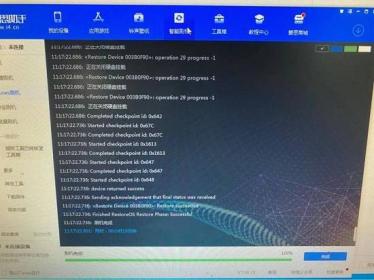
iPhone xsMax Camera doesn’t work Face ID can’t be used. Troubleshooting Figure 4.

iPhone xsmax front camera can’t be opened Face ID can’t be used. Troubleshooting Figure 5.

iPhone xsmax front camera can’t be opened Face ID can’t be used. Troubleshooting Figure 6.