Address
304 North Cardinal
St. Dorchester Center, MA 02124
Work Hours
Monday to Friday: 7AM - 7PM
Weekend: 10AM - 5PM
Address
304 North Cardinal
St. Dorchester Center, MA 02124
Work Hours
Monday to Friday: 7AM - 7PM
Weekend: 10AM - 5PM
Huawei Changxiang 10 Plus screen does not display repair
Machine model: Huawei Changxiang 10 Plus
Fault phenomenon: the current change can be turned on normally, but the mobile phone screen does not display.
Solution: first of all, find the test screen of Honor 9x (the screen of two computers can be used in common). After testing, it is also not displayed. The fastest way is to replace the display chip u1901. After the replacement, it is found that the display chip is still not displayed. Therefore, remove the chip and turn on switch to make the motherboard boot normally. The ENN and ENP levels of the test chip are 1.8V. When the I2C bus is measured, it is found that there is no 1.8V level,When measuring the resistance of I2C line, pull up 2 pin of VCC r751, and find that there is no 1.8V, as shown in the following figure:VCC measurement position:
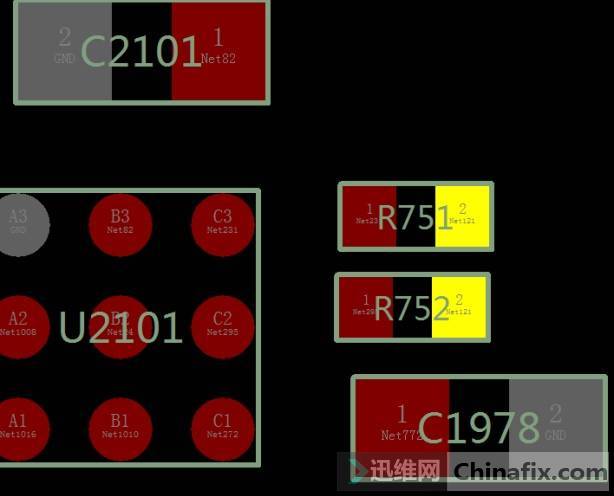
Huawei Changxiang 10 Plus screen does not display repair Figure 1.
After power failure, measure the 2 pin of R751, and find that the ground value is 0, so use DC power supply to power up the line. After power on, it is found that there is obvious high temperature at u3401 of gyroscope chip. Take off u3401 chip and measure 1.8V VCC of R751 position again, and then turn on the machine again to measure the ground value of 1.8V VCC at the position of VCC. The position of gyroscope chip is as follows:

Huawei Changxiang 10 Plus screen does not display repair Figure 2.
Re install the display chip u1901 to the motherboard, and test it again. The mobile phone can display normally.