Address
304 North Cardinal
St. Dorchester Center, MA 02124
Work Hours
Monday to Friday: 7AM - 7PM
Weekend: 10AM - 5PM
Address
304 North Cardinal
St. Dorchester Center, MA 02124
Work Hours
Monday to Friday: 7AM - 7PM
Weekend: 10AM - 5PM
Asustek VM510L notebook without charging repair
Machine model: ASUS VM510L
Board number: X555LD 3.6
Failure: The notebook is not charged.
Maintenance process:
An ASUS VM510L notebook, the fault description will not be charged when used. At first, the charging current of no booting is 0.9, and it will not be charged as soon as it is turned on. This happens several times.

Asustek VM510L notebook without charging repair Figure 1.
Dismantle the machine, visually inspect that the machine has been cleaned of dust, unplug the battery and start it automatically. Bare board test, upper battery multimeter measurement, automatic power-on switch, normal public power.
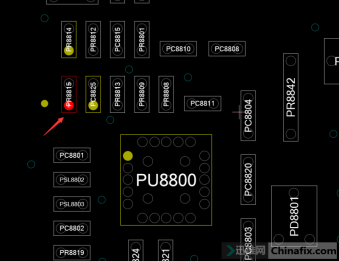
Asustek VM510L notebook without charging repaire Figure 2.
Turn on Boardview to find the charging chip, measure whether there is VCC in 6 pin, unplug auto power off pool and plug it back in again, and measure that there is 2.59V VCC in 6 pin, but there is no VCC in less than 5 seconds.
Test resistance PR8815 is no VCC, one end of PR8814 is 19V and one end of PR8814 is 0V. At first, one end of PR8814 is 19V and the other end of PR8814 is 3.3 normal.

Asustek VM510L notebook without charging repair Figure 3.
Observe that one end of PR8815 resistor of magnifying glass is linked to PR8814 corrode. Add some solder to VCC, and replace it with a good PR8814. Test the bare metal and charge it for 20 minutes. Everything is normal. Troubleshooting and maintenance are over.

Asustek VM510L notebook without charging repair Figure 4.