Address
304 North Cardinal
St. Dorchester Center, MA 02124
Work Hours
Monday to Friday: 7AM - 7PM
Weekend: 10AM - 5PM
Address
304 North Cardinal
St. Dorchester Center, MA 02124
Work Hours
Monday to Friday: 7AM - 7PM
Weekend: 10AM - 5PM
Asus PRIME Z270-A motherboard memory alarm repair
Motherboard version number: ASUS prime z270-a Rev102 (i7-7700k graphics card 1060 memory 16g)
Fault phenomenon: main board memory alarm
Maintenance process:

Asus PRIME Z270-A motherboard memory alarm repair Figure 1.
An ASUS prime z270-a Rev102 motherboard, the failure is not on the memory alarm.
On the maintenance stand, power on the main board CPU VCC, reset,CLK are normal.Power off, pull out the memory, small horn, Didi alarm,Stop at memory.Wash the memory slot, re install two memory, power on booting up.
When the main engine is reinstalled, it doesn’t light up again. It still gives an alarm.Remove the motherboard, power on or alarm, again wash the memory, change the memory, CPU, the official website BIOS, the same.
Carefully measure the memory condition, the main memory VCC 1.2V 2.5V is normal. Comparing with the measurement point of VCC in DDR4 memory, VTT VCC 0.6V, SPD VCC 3.3V, smbdata, smbclk 3.3V and SMBus Measuring diode value are normal.
To test the SMBus of bridge when building ASUS but memory_Is VSB normal, SMBus_VSB is generally SMBus_DDR is converted by two small sesame tubes, and is pulled up by a drain.Run the line, remove the heat sink cover on the bridge, find a drain 102, and connect it to two small sesame tubes.

Asus PRIME Z270-A motherboard memory alarm repair Figure 2.
Measuring diode value found a place broken,OverLoad, directly Jump wire.
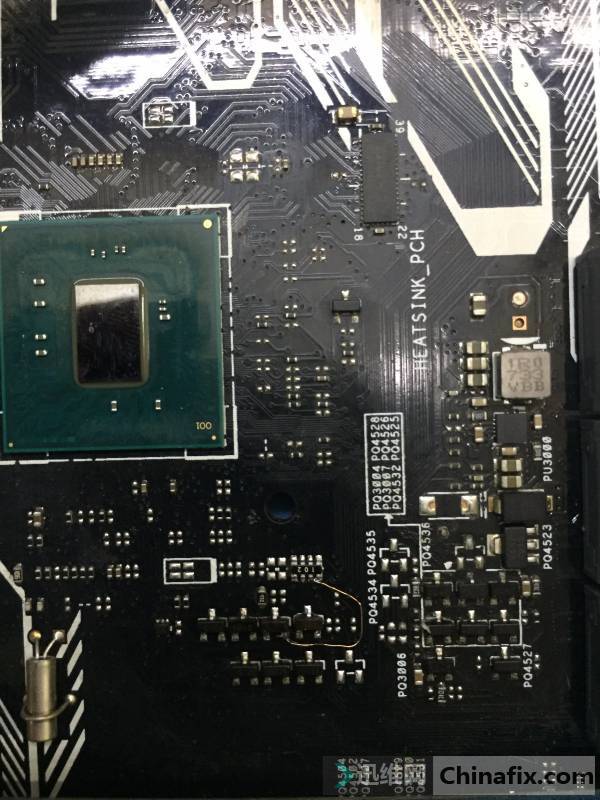
Asus PRIME Z270-A motherboard memory alarm repair Figure 3.
Power on, all the way to booting up, troubleshooting, maintenance is over.
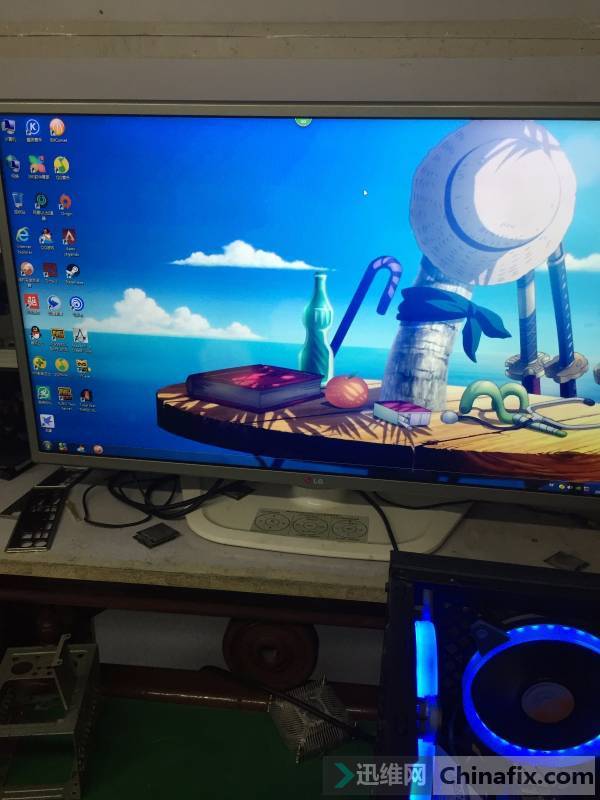
Asus PRIME Z270-A motherboard memory alarm repair Figure 4.