Address
304 North Cardinal
St. Dorchester Center, MA 02124
Work Hours
Monday to Friday: 7AM - 7PM
Weekend: 10AM - 5PM
Address
304 North Cardinal
St. Dorchester Center, MA 02124
Work Hours
Monday to Friday: 7AM - 7PM
Weekend: 10AM - 5PM
ASUS H110-F power on does not indicate repair
The ASUS H110-F does not display when it is powered on, and the fault remains after the CPU power supply chip is removed. After the chip UP1540P is replaced, the fault is repaired.
Machine model: ASUS H110-F
Fault phenomenon: power on does not display
Maintenance process: Power on and check all voltages. It is found that there is no CPU voltage. The memory power supply is 0.9V. Remove the CPU power supply chip and turn on the pin triode.
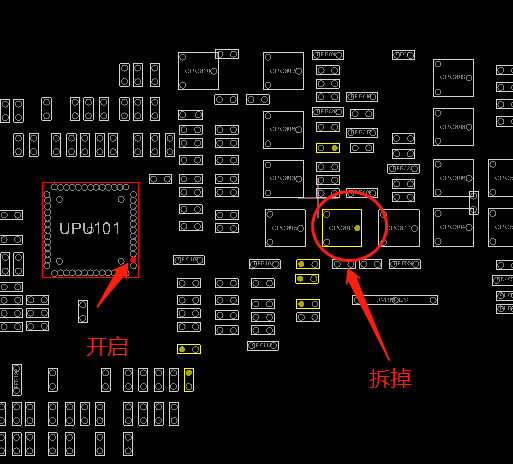
ASUS H110-F power on does not indicate repair Figure 1.
After removal, the open leg is still pulled down. It is found that the open leg is still pulled down by VDDQ_ PG control.
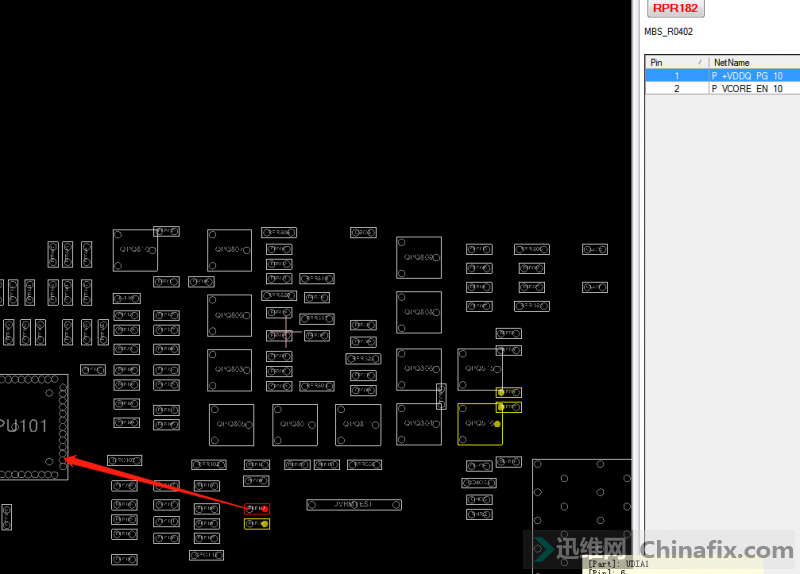
ASUS H110-F power on does not indicate repair Figure 2.
Back to check the memory power supply, it is found that the voltage of each pin of the memory power supply chip is as follows:
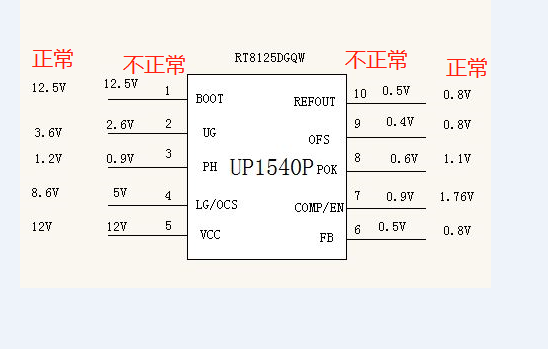
ASUS H110-F power on does not indicate repair Figure 3.
The reference voltage is not normal.

ASUS H110-F power on does not indicate repair Figure 4.
The chip can only be replaced, but the chip cannot be found. The chip can only be replaced. The UP1540P can be replaced by RT8125DGQW (6X=).
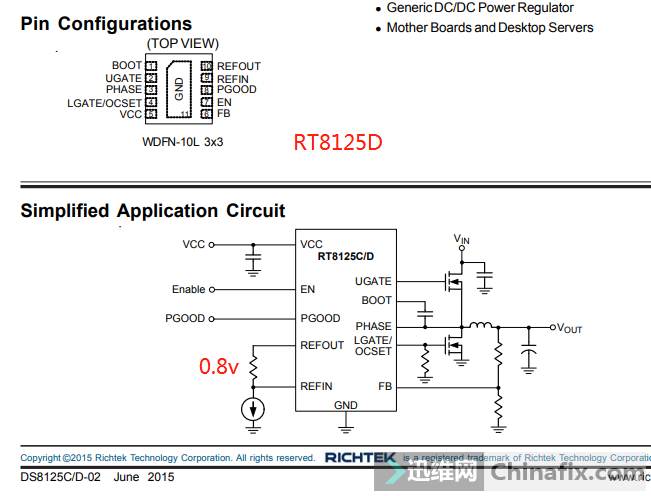
ASUS H110-F power on does not indicate repair Figure 5.
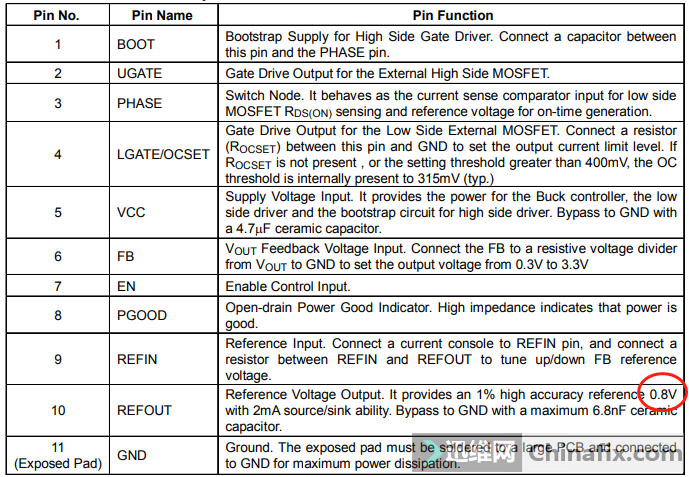
ASUS H110-F power on does not indicate repair Figure 6.
It is normal after replacement.

ASUS H110-F power on does not indicate repair Figure 7.
Light up chart
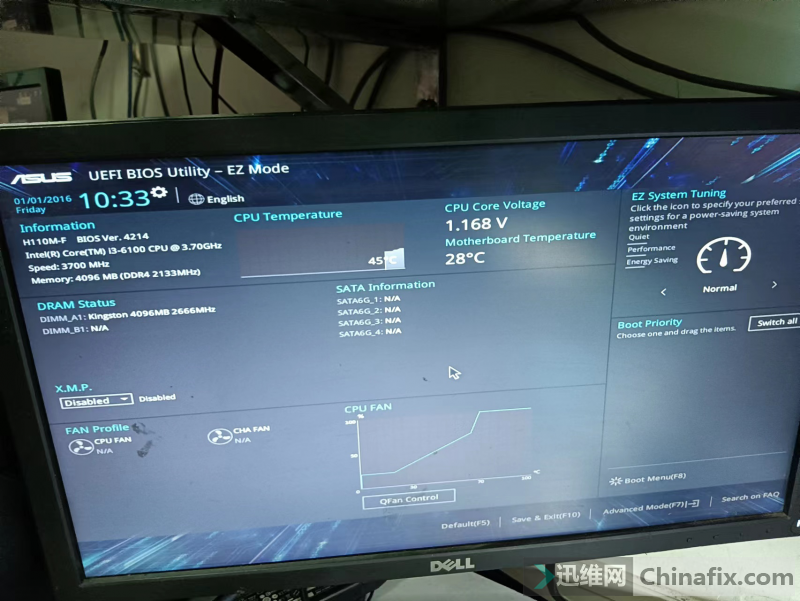
ASUS H110-F power on does not indicate repair Figure 8.