Address
304 North Cardinal
St. Dorchester Center, MA 02124
Work Hours
Monday to Friday: 7AM - 7PM
Weekend: 10AM - 5PM
Address
304 North Cardinal
St. Dorchester Center, MA 02124
Work Hours
Monday to Friday: 7AM - 7PM
Weekend: 10AM - 5PM
Asus A456U notebook water damage no booting repair
Machine model: ASUS A456Unotebook
Main board number: X456UQK 2.0
Malfunction: Notebook water damage no booting
Maintenance process:
Received an ASUS A456U laptop, the whole motherboard here water damage corrode is serious.
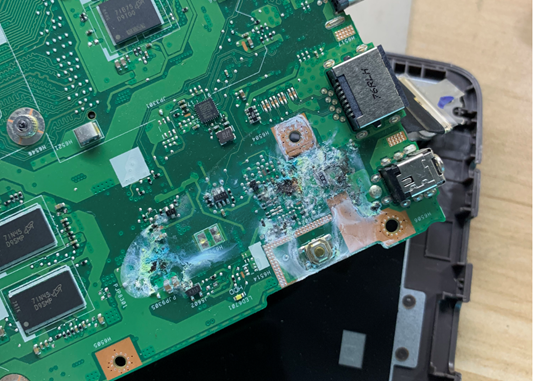
Asus A456U notebook water damage no booting repair figure 1.
Open Xinzhizao Soft and check the maintenance instructions and PDF drawings.
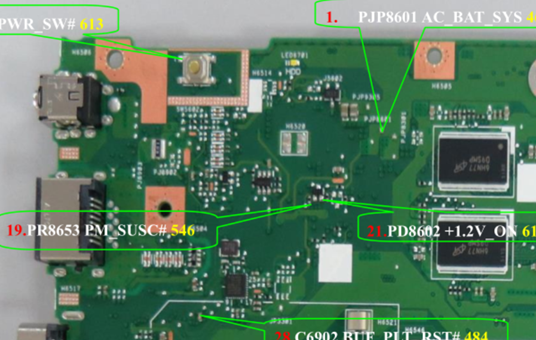
Asus A456U notebook water damage no booting repair figure 2.
Handle the circuit of corrode well.
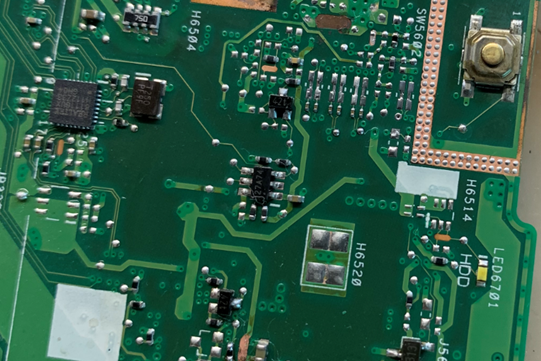
Asus A456U notebook water damage no booting repair figure 3.
Power on the motherboard after simple measurement.
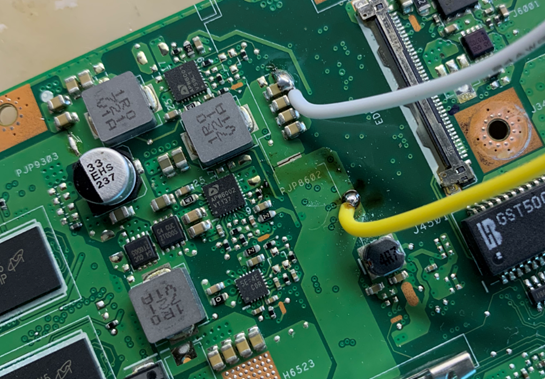
Asus A456U notebook water damage no booting repair figure 4.
The measured memory 1v2 Inductor VCC is 0 to the ground diode value. Disconnect JP8602 to confirm that there are two memory particles Short circuit and Current heating test that are serious.
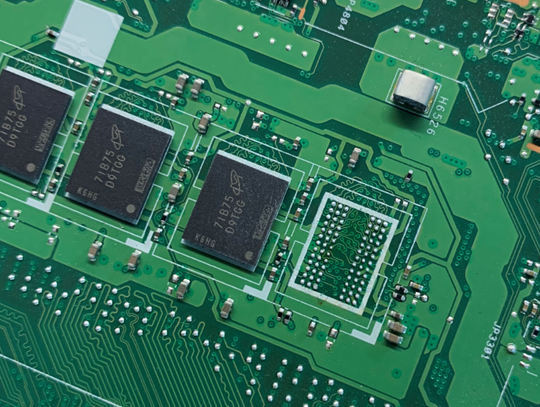
Asus A456U notebook water damage no booting repair figure 5.
There is one on the other side, which is DDR4 4G onboard memory composed of 8 particles. Don’t have the same particles on hand, change the maintenance idea, and completely remove the shielding onboard memory.
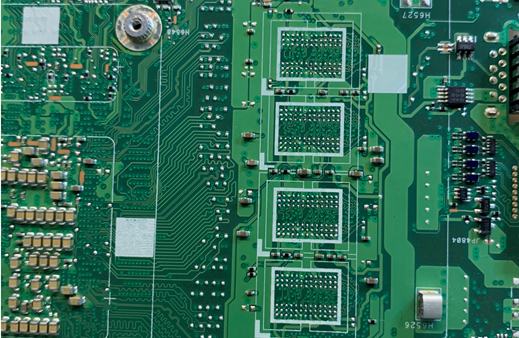
Asus A456U notebook water damage no booting repair figure 6.
The motherboard is provided with an external memory slot (provided that the half-load memory line must be shielded first). The first method is to modify the BIOS shield and the second method is to change the hardware settings.
The method of changing the resistance shielding memory provided by netizens was not successfully modified, and there was still no memory current after power-on.
Brushing the original BIOS also didn’t solve the problem.
Try to change different memory sticks for many times, the last 4G memory stick can normally enter booting up into the system, but after a while, the blue screen appears, and 8G memory stick can’t normally run through the memory.
When the memory particles arrive, stick 8 onboard memory particles, and at the same time change back the onboard memory identification resistor, which is also not enough memory current for installation test.
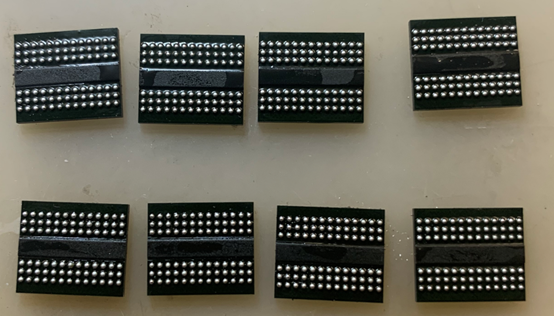
Asus A456U notebook water damage no booting repair figure 7.
The external memory of the machine can light up and enter the system, which means that most of the circuits are working normally. Measure the circuit accessories of memory VCC, and find that memory 0.6V VCC is only 0.14V.
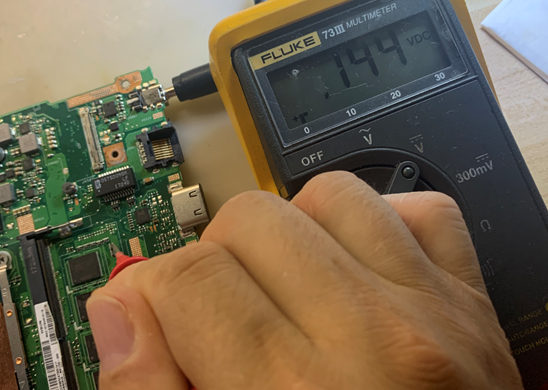
Asus A456U notebook water damage no booting repair figure 8.
This may be the reason why the external 8G memory stick can’t be identified and the blue screen will appear soon after entering the system.
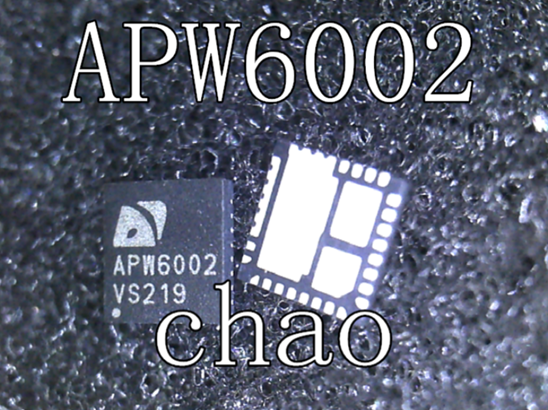
Asus A456U notebook water damage no booting repair figure 9.
Search APW6002 chip data and check schematic.
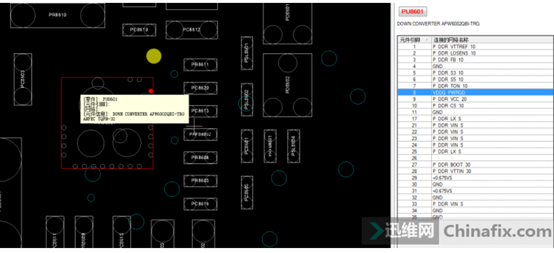
Asus A456U notebook water damage no booting repair figure 10.
Measure that 5# s5 and 6# s3 turn on normally, that is, 0.6V VCC does not appear, and the load does not have Short circuit, indicating that APW 6002 chip is broken. Change the circuit, move it greatly, and move this circuit on other boards to this place.
This circuit is relatively simple, with 1.2V input, auxiliary VCC 5V, and s3 when it is turned on.
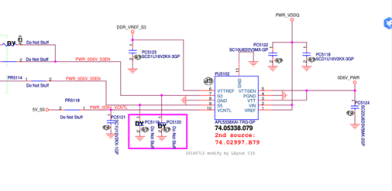
Asus A456U notebook water damage no booting repair figure 11.
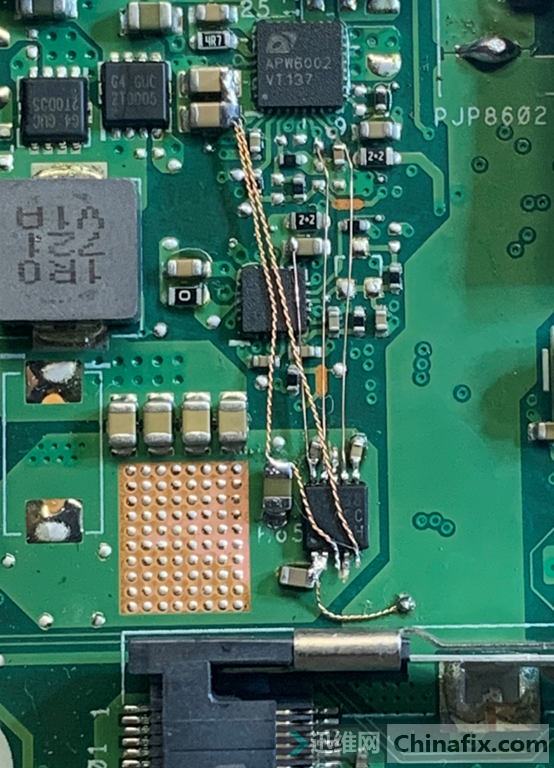
Asus A456U notebook water damage no booting repair figure 12.
Installation test, normal booting up into the system, and no blue screen, troubleshooting.

Asus A456U notebook water damage no booting repair figure 13.