Address
304 North Cardinal
St. Dorchester Center, MA 02124
Work Hours
Monday to Friday: 7AM - 7PM
Weekend: 10AM - 5PM
Address
304 North Cardinal
St. Dorchester Center, MA 02124
Work Hours
Monday to Friday: 7AM - 7PM
Weekend: 10AM - 5PM
Apple Macbook Pro A2251 notebook can’t boot repair
Machine model: apple MacBook Pro A2251
Main board version number: 820-01949-a
Malfunction: Notebook Won’t Turn On
Maintenance process:
I received an Apple MacBook Pro A2251 notebook computer. The fault description sometimes turns on and sometimes Won’t Turn On.
Insert 4 Type-C ports respectively, and see if the current does not appear, the notebook will be Won’t Turn On.
Dismantling the machine, the appearance inspection of the motherboard found that there were a lot of cockroach corpses on the back, but there was no component corrode.
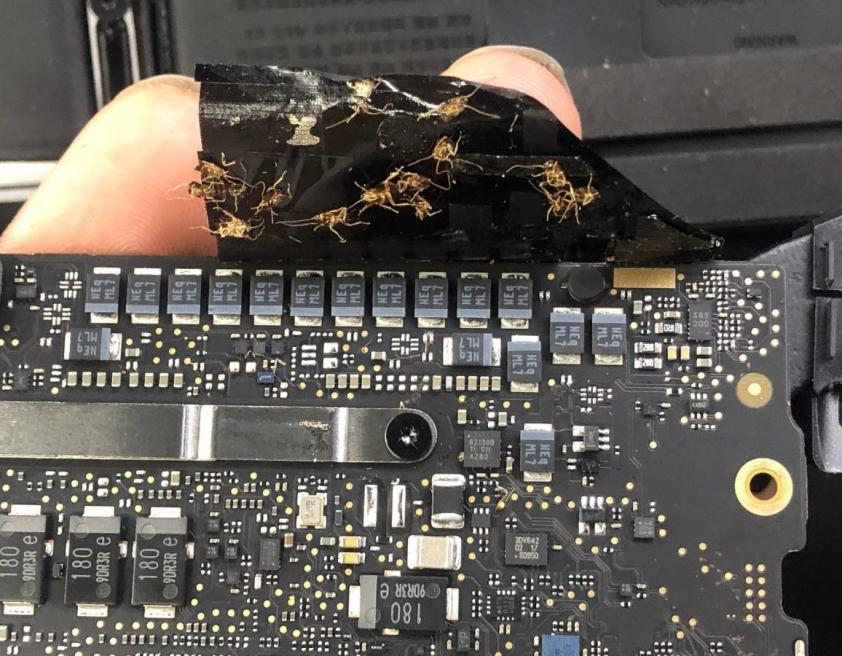
Apple MacBook Pro A2251 Notebook Won’t Turn On Maintenance Figure 1.
Observe that corrode is missing from both peripheral components of CD3217 in the picture.
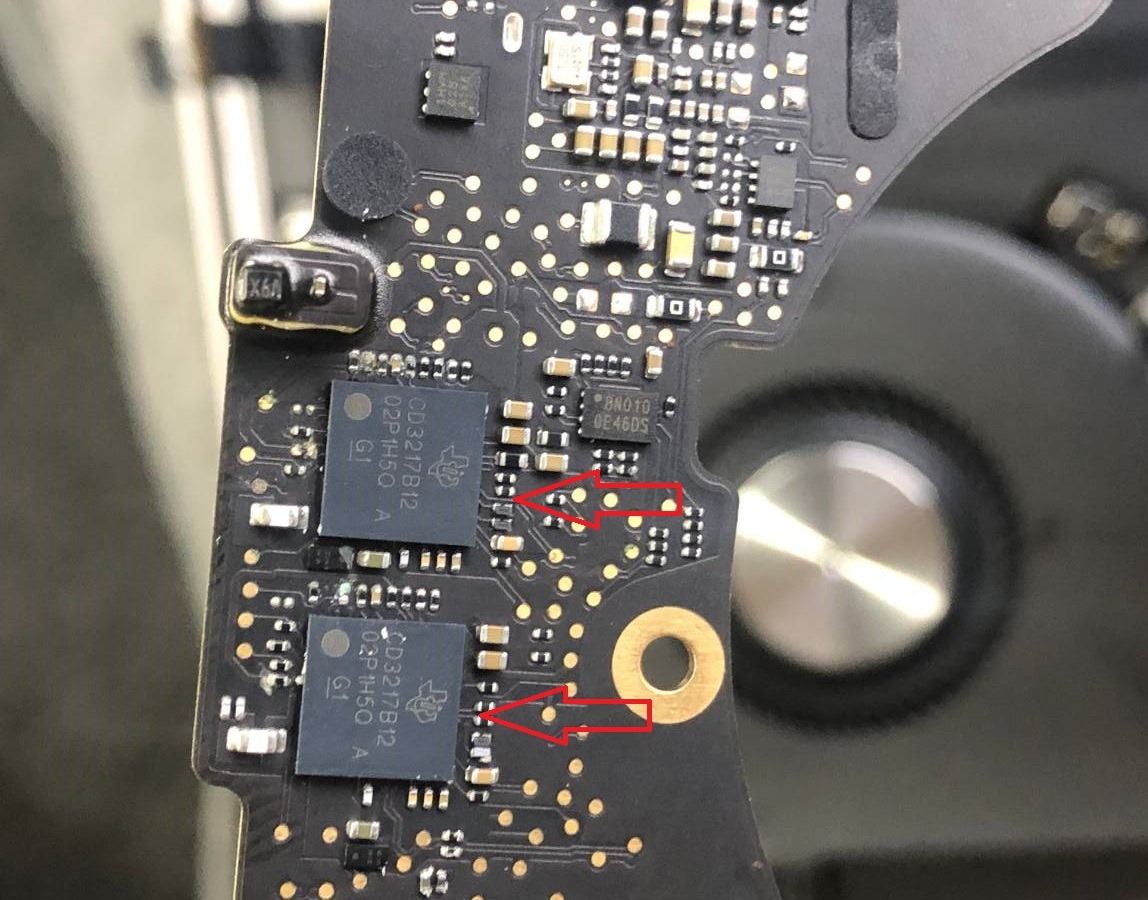
Apple MacBook Pro A2251 Notebook Won’t Turn On Maintenance Figure 2.
On the other side of the motherboard, the components next to C3217 are normal, but there are also missing parts near UB260.
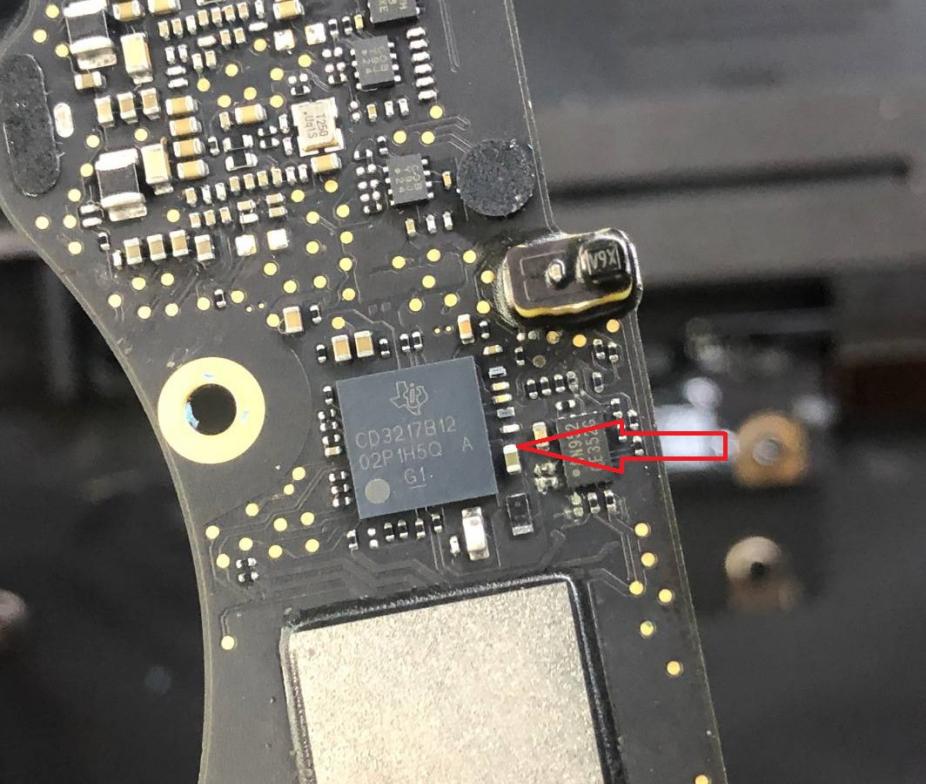
Apple MacBook Pro A2251 Notebook Won’t Turn On Maintenance Figure 3.
After cleaning the motherboard, the appearance inspection shows that the TYPE-C peripheral components of corrode on both sides of or so.
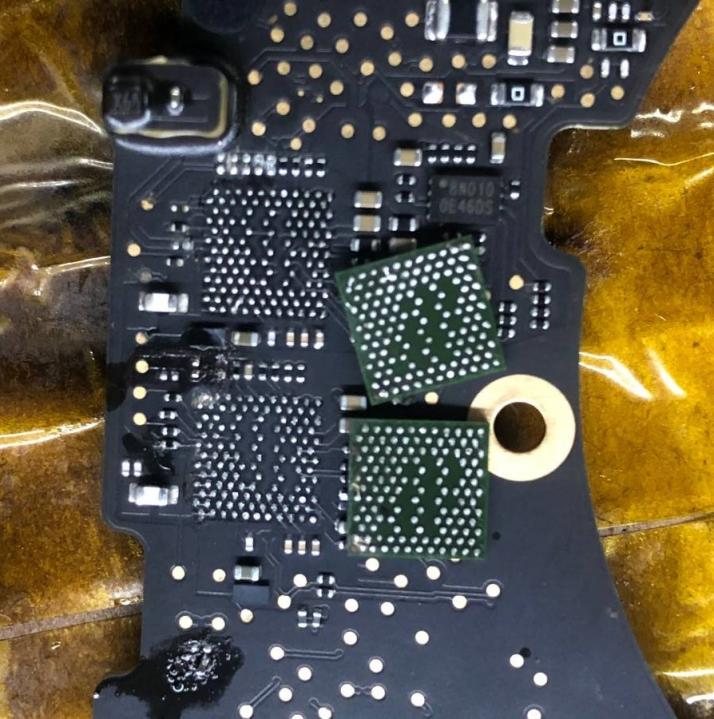
Apple MacBook Pro A2251 Notebook Won’t Turn On Maintenance Figure 4.
Take these two down.pin of CD 3217 and U3100-X is not corrode, and pin of U3100-T is a bit pad corrode 20401. Turn R3209 I2C_UPC_T_SCLM, C3102_X PP1V8_SLPS2R, R3033 UPC_T_RESET, R3072 UPC_T_FAULT_L, R3107 PP3V3_UPC_X_LDO, r3075pd _

Apple MacBook Pro A2251 Notebook Won’t Turn On Maintenance Figure 5.
After repair, go to Solder Mask UV curable.

Apple MacBook Pro A2251 Notebook Won’t Turn On Maintenance Figure 6.
On the other hand, UB260,RB263 PP3V3_UPC_W_LDO, RB291 TBT_WR_SPI_CS_L, RB296 4.RB29A, RB299 TBT_WR_SPI_CLK.
Power-on measurement shows that U3100_T U3100_X, that is, the TYPE-C port on the left can normally boost up and start up, but not on the right, its DC power supply is 5V, without boosting up to 20V, the current state is from 0.0220-current of change to 0.0490 or so, and the current detector screen is black or frozen, so repeat current of change. The problem is identified on the right, corresponding to ACE U3100-W U3100-R.
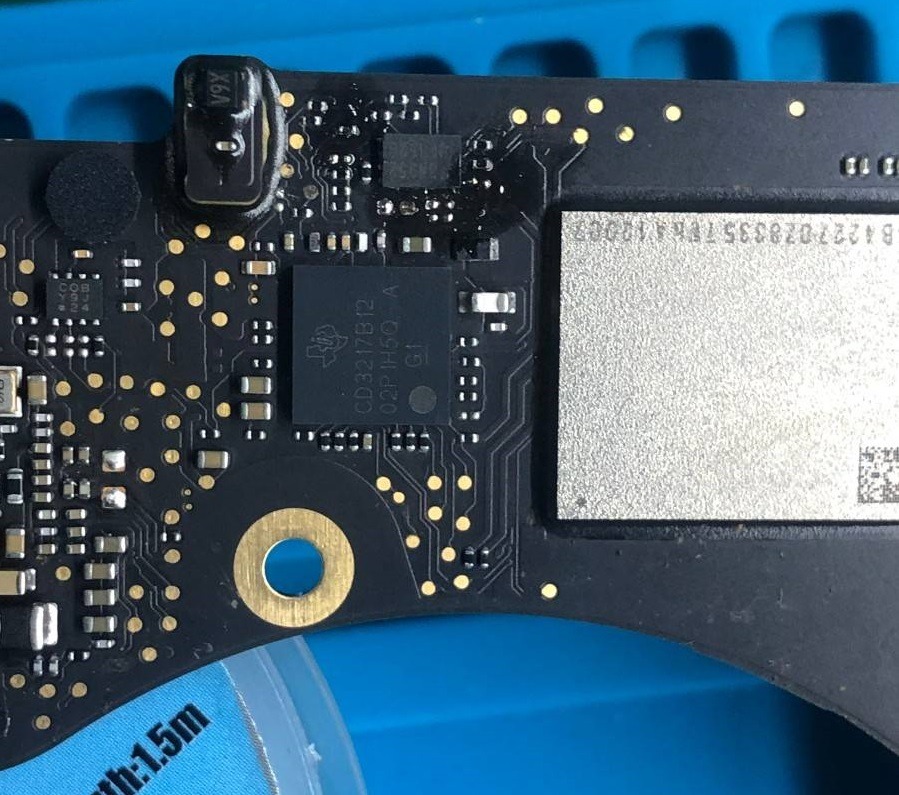
Apple MacBook Pro A2251 Notebook Won’t Turn On Maintenance Figure 7.
Determine the TYPE-C port on the right side of the problem, and conduct current test on the upper and lower ports. It is found that the positive and negative measured currents of the upper and lower ports are the same, indicating that there is no problem with the two ACEs.
Test with oscilloscope, CD3217, BIOS program part, find the corresponding ROM IC test TBT_WR_SPI_CS_L 1 pin to read part of the waveform, which was not detected.

Apple MacBook Pro A2251 Notebook Won’t Turn On Maintenance Figure 8.
ROM UB260 didn’t work properly, testing working conditions found problems. Originally, it was not as good as welding, UB260 1 pin, and the connected components were not as good as welding. It looks like welding, but actually,welding was disconnected internally.

Apple MacBook Pro A2251 Notebook Won’t Turn On Maintenance Figure 9.
welding,Solder Mask UV curable.

Apple MacBook Pro A2251 Notebook Won’t Turn On Maintenance Figure 10.
Then test UB260 1 pin with oscilloscope, and already read the data.

Apple MacBook Pro A2251 Notebook Won’t Turn On Maintenance Figure 11.
The machine is perfectly repaired.
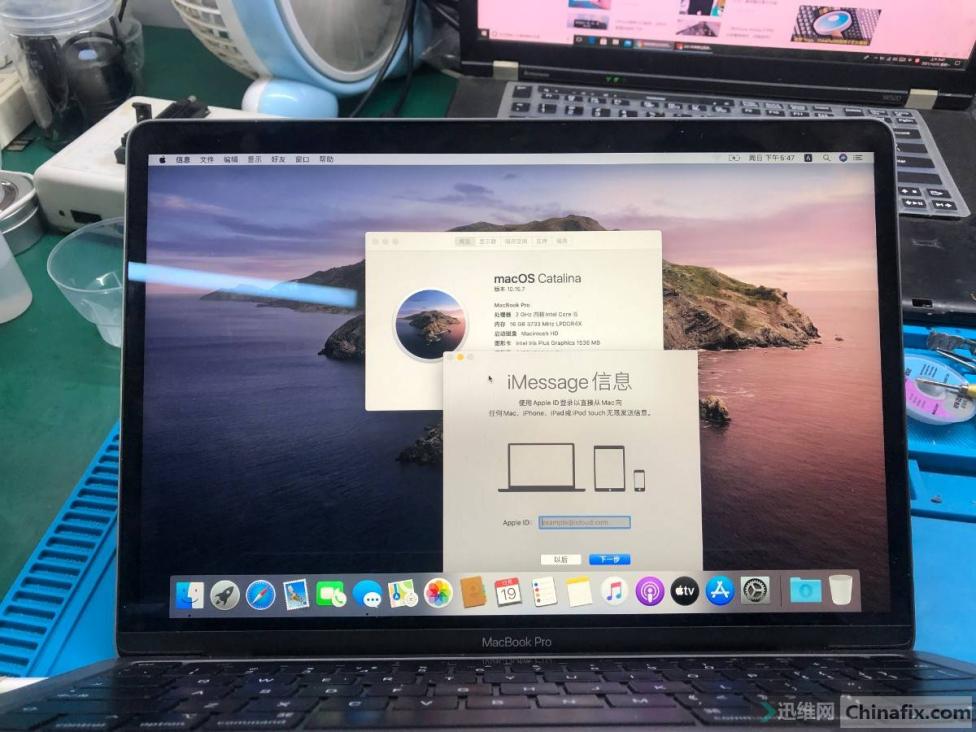
Apple MacBook Pro A2251 Notebook Won’t Turn On Maintenance Figure 12.