Address
304 North Cardinal
St. Dorchester Center, MA 02124
Work Hours
Monday to Friday: 7AM - 7PM
Weekend: 10AM - 5PM
Address
304 North Cardinal
St. Dorchester Center, MA 02124
Work Hours
Monday to Friday: 7AM - 7PM
Weekend: 10AM - 5PM
Amd radeon rx588 graphics card fan rotation display does not light repair
Graphics card model: AMD Radeon RX588 graphics card
Malfunction: the video card fan-to-monitor does not light up.
Maintenance process:
An AMD Radeon RX588 graphics card, the video card fan to monitor does not light up.
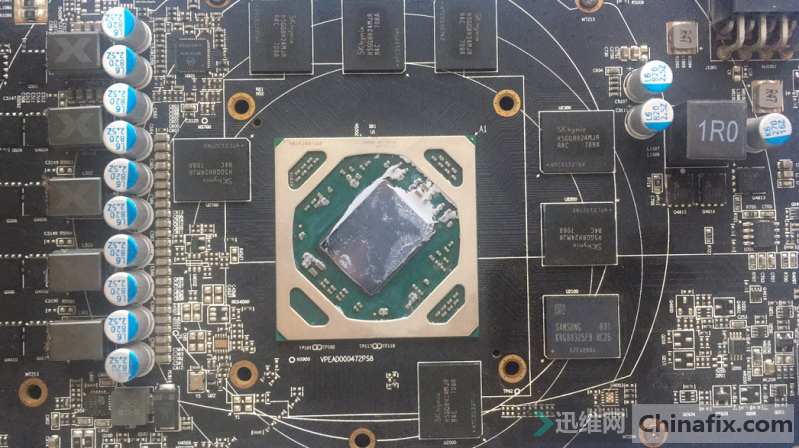
Amd radeon rx588 graphics card fan rotation display does not light repair Figure 1.
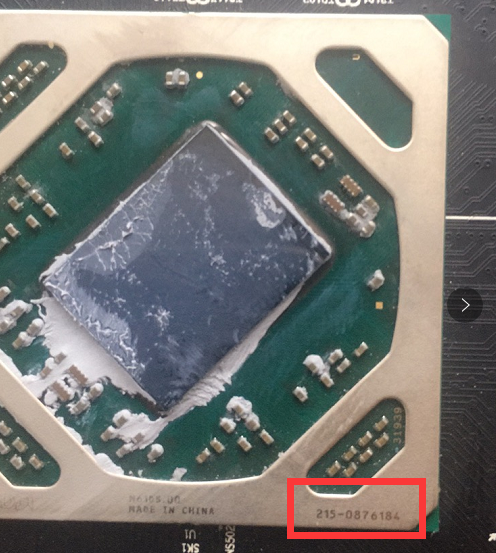
Amd radeon rx588 graphics card fan rotation display does not light repair Figure 2.
All the VCC diode value test paths are normal. On the computer, the graphics card fan just turned on, the display has a signal response, does not turn on, the keyboard lamp does not turn on, the network cable lamp does not flash, and it will be restarted later, the graphics card fan will not turn, and all VCC will be normal. Set the display system, and look at the device manager-graphics card identification-exclamation point.
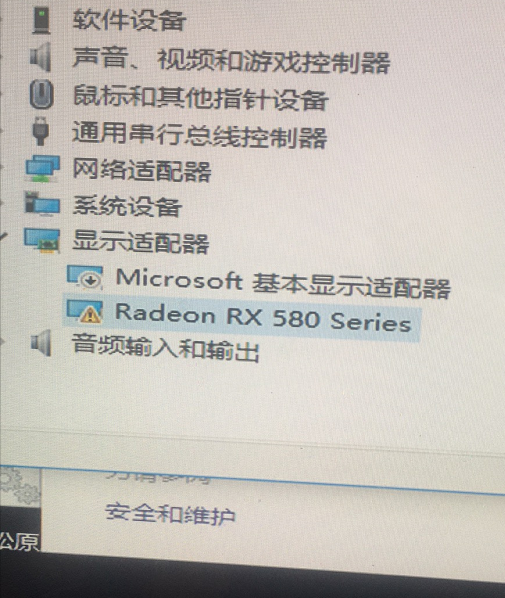
Amd radeon rx588 graphics card fan rotation display does not light repair Figure 3.
GPUZ information
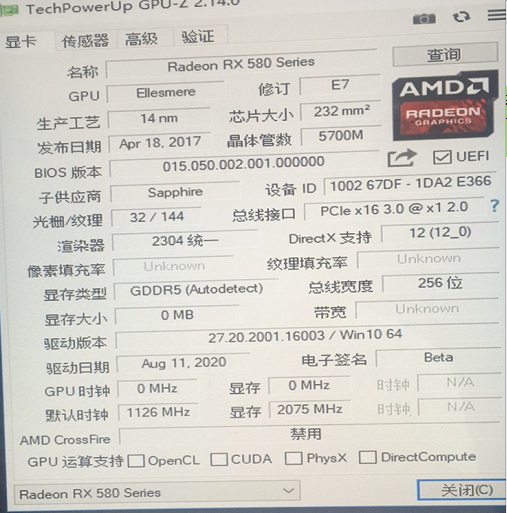
Amd radeon rx588 graphics card fan rotation display does not light repair Figure 4.
The exclamation point is not booting up. Combined with GPUZ information, it is judged to be a memory problem. Take a closer look at 8 video memory. There is an 80 Samsung video memory in the 8H Hynix video memory.
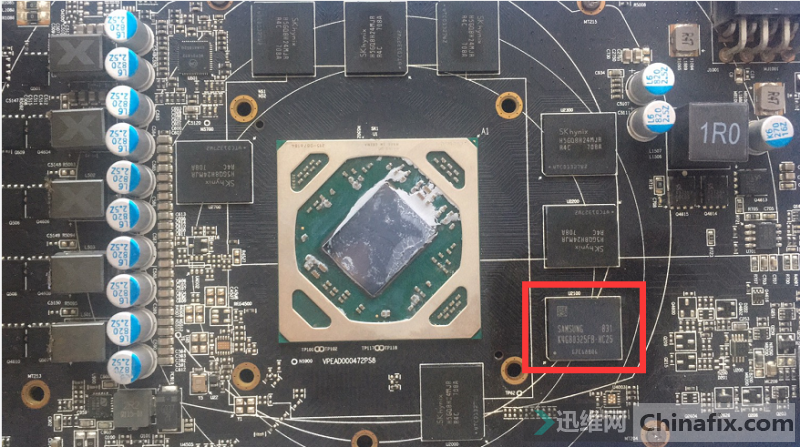
Amd radeon rx588 graphics card fan rotation display does not light repair Figure 5.
Install the radiator running test program.
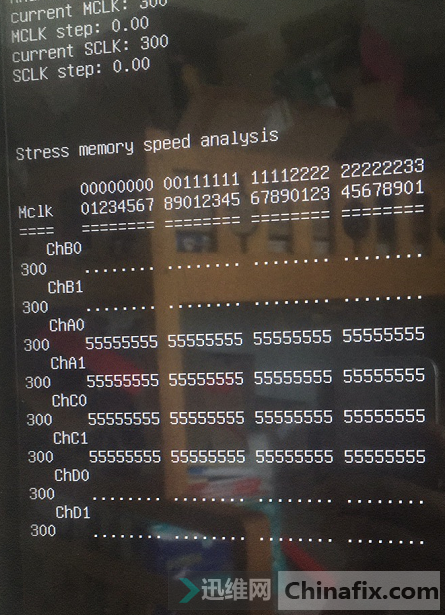
Amd radeon rx588 graphics card fan rotation display does not light repair Figure 6.
AC channel error, A0A1,C0C1 may be wrong. Memory sorting:
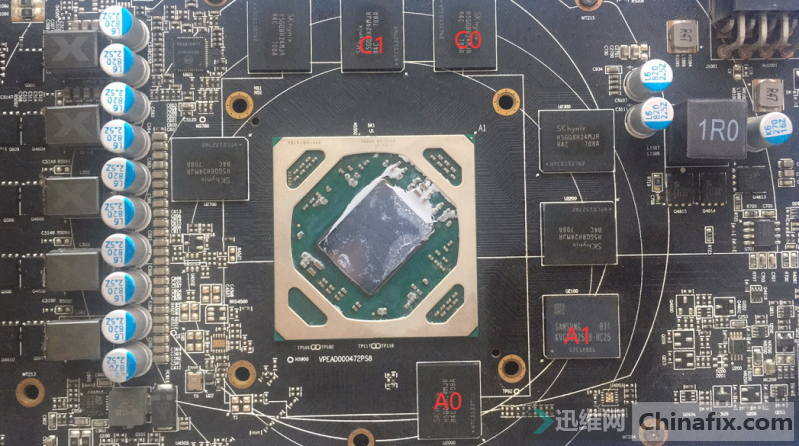
Amd radeon rx588 graphics card fan rotation display does not light repair Figure 7.
First, exclude Samsung A1 video memory, and then test or report the wrong AC channel after replacing it. Disassemble A0 again. After disassembling, a useful point is found to be missing, and a point is added.
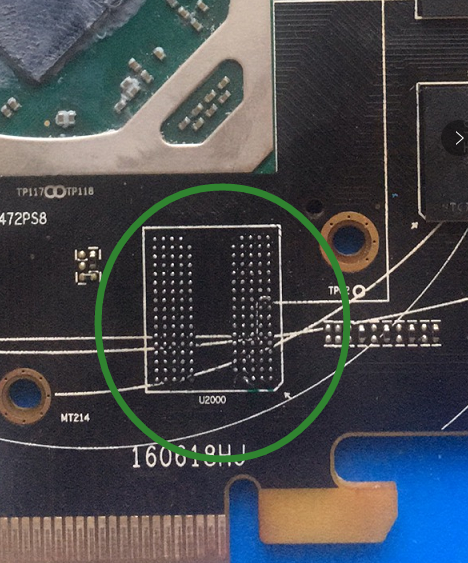
Amd radeon rx588 graphics card fan rotation display does not light repair Figure 8.
Change the video memory and then test it only for channel C. Change the C0 video memory without error, and the test is all right.