Address
304 North Cardinal
St. Dorchester Center, MA 02124
Work Hours
Monday to Friday: 7AM - 7PM
Weekend: 10AM - 5PM
Address
304 North Cardinal
St. Dorchester Center, MA 02124
Work Hours
Monday to Friday: 7AM - 7PM
Weekend: 10AM - 5PM
Dell 14-7460 notebook often suffers from blue screen of death and memory slot damage.
Dell 14-7460 notebook blue screen of death, the fourth pin in the memory slot of DIMM1 has water damage corrode. Disconnect the battery link wire, connect the memory with the corresponding solder joints on the memory slot with a thin enameled wire, try to use the shortest wire, weld it twice, insert the memory into the memory slot, start the test, and repair the fault.
[Machine model] Dell 14-7460 notebook
[Fault phenomenon] Notebooks are often blue screen of death.
[maintenance process]
Repair a Dell 14-7460 notebook. The customer described that the back shell of the computer was changed once a year ago after it was dropped. In recent days, blue screen of death and Blurred screen frequently appeared in notebook computers. It’s normal to start the test, but as long as the computer vibrates, shakes or picks it up, it will be Blurred screen, and then it will crash. You must press Switch to shut it down. The preliminary judgment may be that the memory slot or cpu has pad break off.
After unpacking, we focused on checking the memory slot, and found that the customer had added a memory. After both memories were removed, we observed it with a magnifying glass, and scratched pin with tweezers. There was no desoldering of pin on both sides. However, the fourth pin in the memory slot of DIMM1 has water damage corrode, and the needle pin has sunk in and can’t play up. It seems that the problem lies here. Because corrode caused the elasticity of pin to be insufficient,loose contact appeared after the memory was plugged in, and it was fine that it was not shaken. Once it was shaken, this pin was disconnected from the memory, so the blue screen of death of corrode appeared.
Gently touched it with tweezers, and as a result, the pin above was directly broken. This is definitely not booting up! I’m going to tear down the motherboard and replace the memory slot. With a quick turn of my mind, a pin is broken, so I can fly the root line directly. Disconnect the battery link wire, connect the memory and the corresponding solder joints on the memory slot with thin enameled wire, try to use the shortest wire, solder it twice, and wipe it with alcohol.
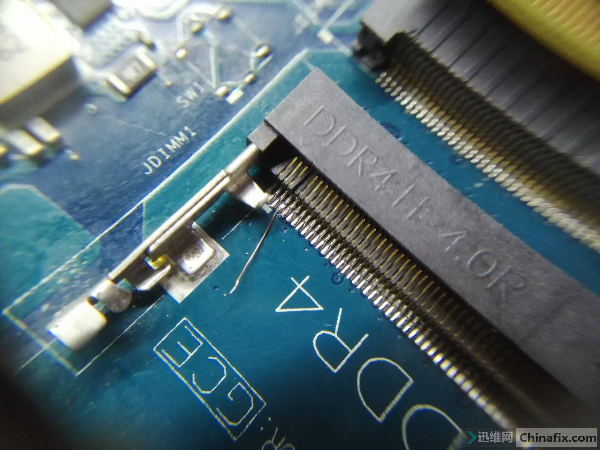
Dell 14-7460 notebook often blue screen of death, memory slot damage alternative maintenance Figure 1
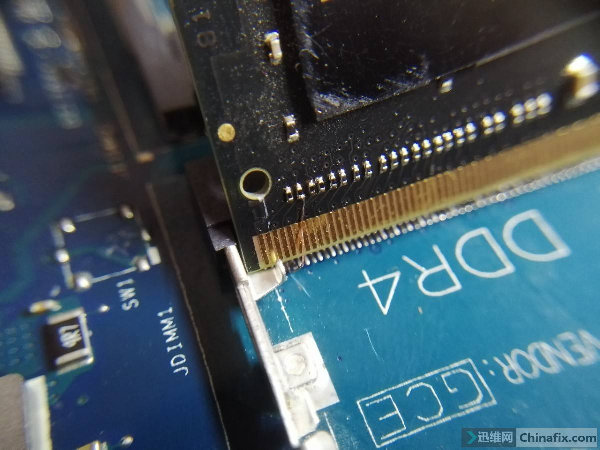
Dell 14-7460 notebook often blue screen of death, memory slot damage alternative maintenance Figure 2
Carefully insert the memory into the memory slot, start the test, and it shows that there is no problem. Pat, shake, take, and shake, and there is no problem at all. Plug in both memories, start the test, and the computers are very stable. Troubleshoot, and the maintenance is over.

Dell 14-7460 notebook often blue screen of death, memory slot damage alternative maintenance Figure 3
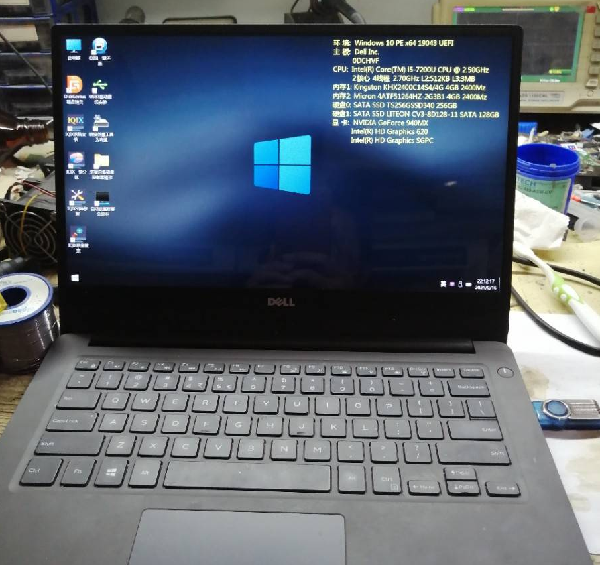
Dell 14-7460 notebook often blue screen of death, memory slot damage alternative maintenance Figure 4