Address
304 North Cardinal
St. Dorchester Center, MA 02124
Work Hours
Monday to Friday: 7AM - 7PM
Weekend: 10AM - 5PM
Address
304 North Cardinal
St. Dorchester Center, MA 02124
Work Hours
Monday to Friday: 7AM - 7PM
Weekend: 10AM - 5PM
iPhone 6s can’t boot fault repair
Fault model: iPhone 6S
Fault phenomenon: the customer only said that the mobile phone opened no booting, but did not say how it was caused.

iPhone 6s can’t boot fault repair Figure 1.
Fault analysis:
There are many problems in opening no booting. The main common problems are Connect the power supply Short circuit switch Short circuit switch Low current.
Maintenance process:
First, use DC power supply to see what current it is.switch finds that the current of switch is 55mA 6S. This current is usually caused by DFU mode or problems with VCC of CPU. If it is DFU mode, connect the computer and find that it is DFU mode. If it is DFU mode, first check the error report of Update System to judge the fault,Update System found that the machine can enter Recovery mode, but SN of Nand has just been written and the underlying layer has not been written.
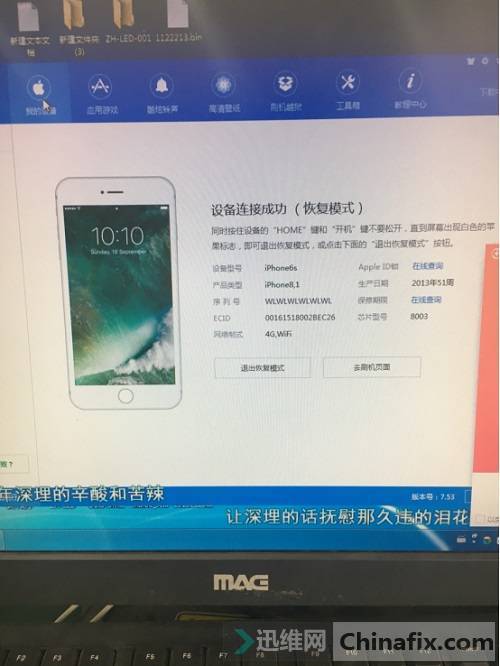
iPhone 6s can’t boot fault repair Figure 2.
It seems that Nand has been activated. Continue to Update System and find that the progress bar Update System fails. Use the iTunes Update System to report an error of 9. Most of the 9 errors are Nand and logic EEPROM faults, but most of the 6S are Nand faults.EEPROM is rarely broken. First remove the motherboard and find that the motherboard has been repaired In addition to moving Nand, many Capacitor of main VCC have been deducted,Because Nand moved, first remove Nand and lay PAD diode value down. Since there is no problem, replace Nand Nand again. Since there is no problem here, is there a problem with the pcie communication between Nand and CPU? If shielding cover Measuring diode value is removed, there is no problem.
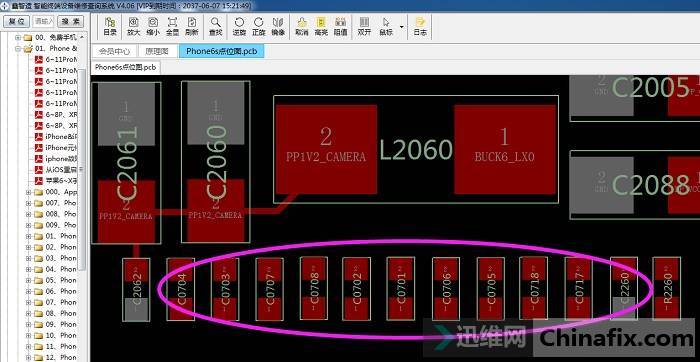
iPhone 6s can’t boot fault repair Figure 3.
Since Nand didn’t find any problems, please check logic EEPROM. Observe logic EEPROM and find that logic EEPROM is broken in the middle.
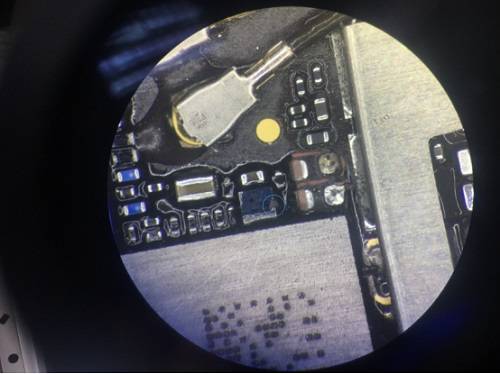
iPhone 6s can’t boot fault repair Figure 4.
It seems that the main VCC Short circuit should be repaired at home, and then the main VCC Capacitor next to WiFi is buckled. Because these two Capacitor are glued, it is difficult to get them off. I accidentally broke the logic EEPROM, and then the VCC with 9 errors was returned to the customer without solving the problem. Then the customer sent it to us. Since the problem was found, I changed it again.
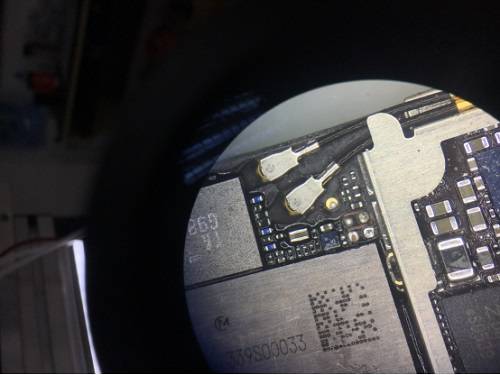
iPhone 6s can’t boot fault repair Figure 5.
After the replacement, the Update System can walk the progress bar normally.
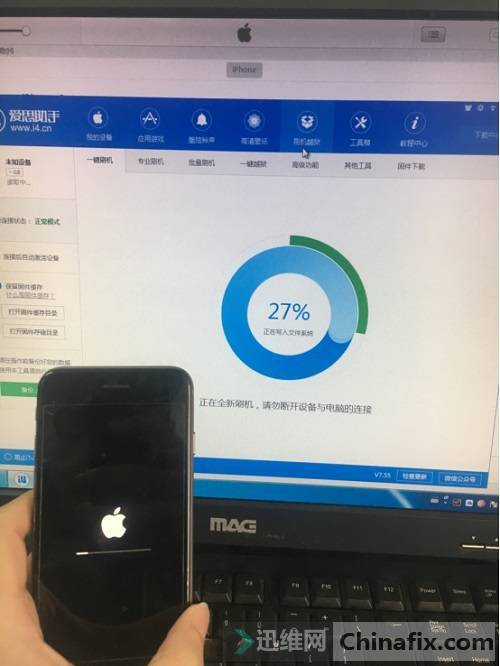
iPhone 6s can’t boot fault repair Figure 6.
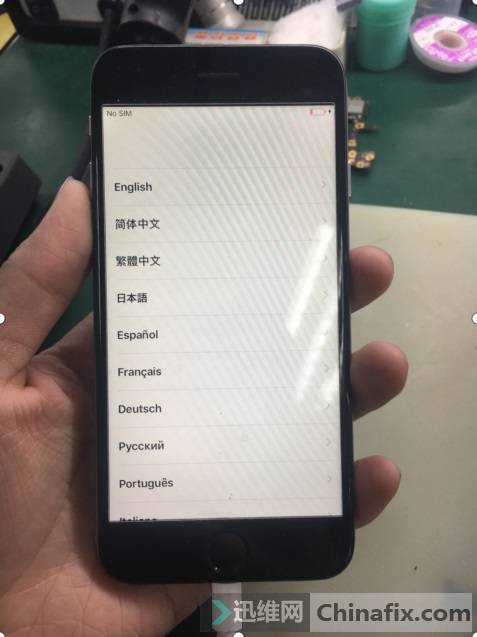
iPhone 6s can’t boot fault repair Figure 7.
Update System passed normally, because Nand of the original machine didn’t rewrite the Bluetooth and WiFi address of SN of the original machine after rewriting the bottom layer at home, so there is no way to activate it. Only by re-checking SN Bluetooth and WiFi of the original machine through IMEI and re-writing Nand Update System can it be activated.

iPhone 6s can’t boot fault repair Figure 8.
After activation, all the test functions are normal. At this point, iPhone 6s mobile phone is turned on and no booting fault is repaired.