Address
304 North Cardinal
St. Dorchester Center, MA 02124
Work Hours
Monday to Friday: 7AM - 7PM
Weekend: 10AM - 5PM
Address
304 North Cardinal
St. Dorchester Center, MA 02124
Work Hours
Monday to Friday: 7AM - 7PM
Weekend: 10AM - 5PM
Troubleshooting of Apple XR Plug-in Data Cable Failing to Charge
Apple XR, the fault phenomenon is that the plug-in data cable is not charged, and there is no current in the plug-in. We directly smoke rosin on these two paths, and then apply a voltage of 5V to PP_VBUS1_E75 to burn the machine. The specific maintenance process is as follows:
“Machine model” Apple XR
[Fault phenomenon] No charging
[Maintenance process] An Apple XR was received, and the failure phenomenon was that the plug-in cable was not charged, and there was no current in the plug-in.
We disassemble the machine first, and then plug in the tail plug data cable. The first thing we measure is the power supply of PP_VBUS1_E75. This power supply is directly supplied to the charging IC by tail plug 5V, and the measured voltage is 0. When the multimeter is turned off, it is found that the resistance is normal and there is no short circuit. It is a big current to power up PP_VBUS1_E75 with 4V, which is definitely wrong.
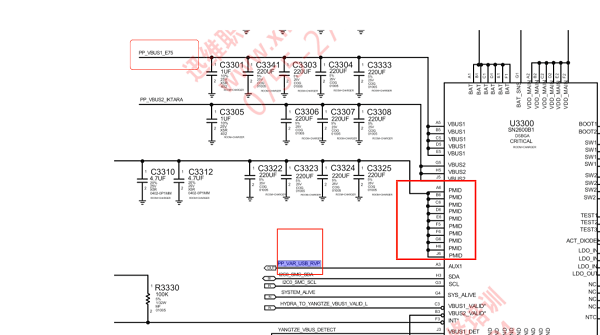
Apple XR does not charge Figure 1
After PP_VBUS1_E75 is sent into the charging IC, one path of power supply PMID is generated, and one path of power supply PP_VAR_USB_RVP is extended. PP_VAR_USB_RVP is the power supply for the USB control chip. Then we directly smoke rosin on these two paths, and then apply a voltage of 5V to PP_VBUS1_E75 to burn the machine.
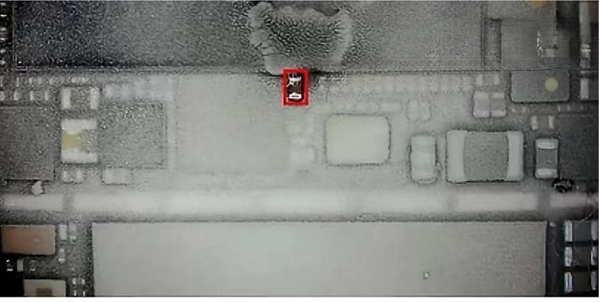
Apple XR does not charge Figure 2
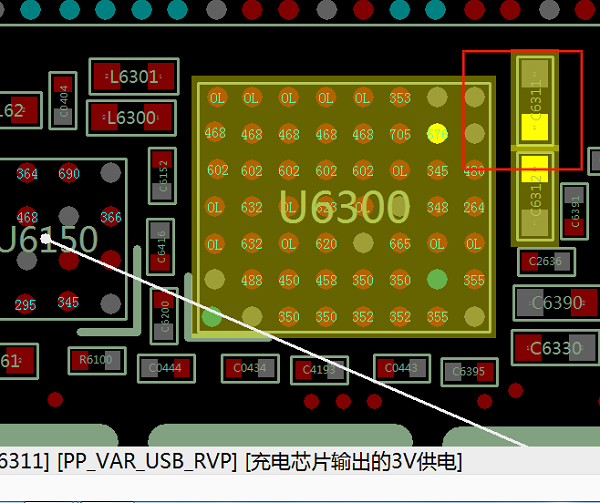
Apple XR does not charge Figure 3
Immediately after the machine was burned, a small capacitor was found to have melted. According to the point query, the C6311 on the PP_VAR_USB_RVP path was damaged. After deducting the capacitor, it was normal to plug in the tail again and measure the 5v voltage, and the charging returned to normal during the startup test.

Apple XR does not charge Figure 4
[Maintenance Result] Install the motherboard into the.mobile phoneIn the power-on test, the mobile phone is turned on into the system normally, and the functions of charging, WiFi, sound, compass, vibration, telephone and so on are normal. The maintenance is over here.