Address
304 North Cardinal
St. Dorchester Center, MA 02124
Work Hours
Monday to Friday: 7AM - 7PM
Weekend: 10AM - 5PM
Address
304 North Cardinal
St. Dorchester Center, MA 02124
Work Hours
Monday to Friday: 7AM - 7PM
Weekend: 10AM - 5PM
The second repair of Apple A1502 notebook does not trigger
The CPU has been changed. I’m not sure if the CPU changed at home is good or bad. Try brushing a BIOS. After brushing and installing it, directly buckle a speaker, power on Duang, and the notebook is triggered. Fault repair.
Machine model: Apple A1502 notebook
Main board number: 820-4924-A
Fault symptom: the notebook does not trigger.
Maintenance process:
When I got the machine, I opened the back cover and found that the CPU had been changed. So check the resistance first, and no short circuit is found. Remove the motherboard and turn it over. EC is gone, and there is a pile of green oil next to it. Look at other places, the standby chip has also been moved, all of which are welding oil.
The second repair of Apple A1502 notebook does not trigger Figure 2.
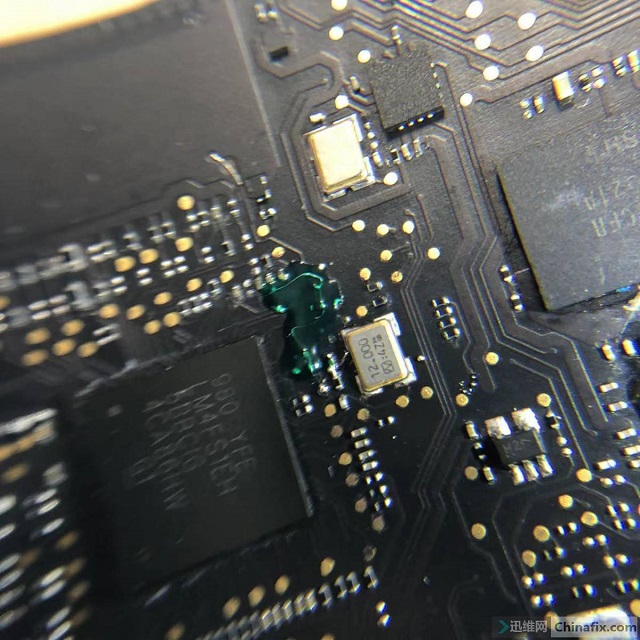
The second repair of Apple A1502 notebook does not trigger Figure 3
So the green oil is removed first, and the resistors R5177, R5178, R5179 and R5180 on the EC side are gone, and the pads are gone. First, the four lines SMC_TMS, SMC_TDO, SMC_TDI and SMC_TCK are scraped out. These four lines correspond to one leg of the four resistors R5177, R5178, R5179 and R5180.
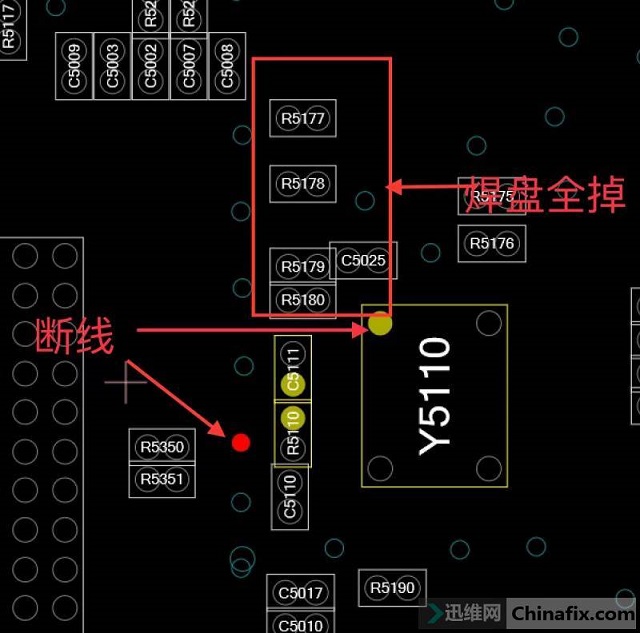
The second repair of Apple A1502 notebook does not trigger Figure 4.
Then fly a line directly from C5007 to the two pins of these four resistors, then find a material board, disassemble an EC and install it, and find that the notebook still doesn’t trigger and the power light doesn’t light up. So the standby chip that was moved at home was also changed. At this time, the standby voltage was available, but it was still 3V and 5V.
Starting to run the time sequence, it is detected that there is 3.42V on the EC side, including RESET and SYS_ONEWIRE. When SMC_PM_G2_EN is detected, problems are found, and this voltage is 0.
After careful observation under the microscope, it is found that SMC_XTAL_R has broken wires, and it is still not feasible to add tin and make resistance. I wonder if I should try another clock.
So I took down the clock and observed that there was another broken line on the 3 feet of the clock. Then I added tin and put it on another clock. This time, the light came on and the voltage was measured, but it still didn’t trigger. I’m not sure if the CPU I changed at home is good or bad. Brush a BIOS and try it. After brushing and installing it, directly buckle a speaker, and turn on Duang. The notebook is triggered and the fault is fixed, but the screen is broken.
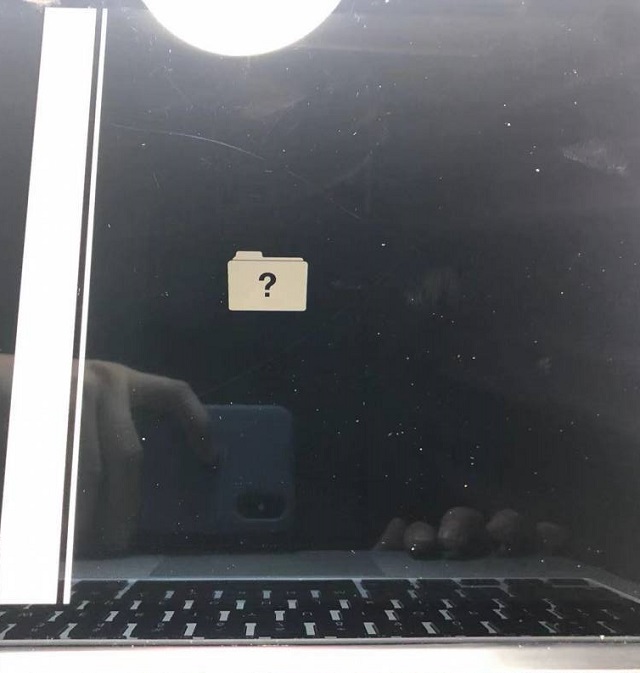
The second repair of Apple A1502 notebook does not trigger Figure 5.