Address
304 North Cardinal
St. Dorchester Center, MA 02124
Work Hours
Monday to Friday: 7AM - 7PM
Weekend: 10AM - 5PM
Address
304 North Cardinal
St. Dorchester Center, MA 02124
Work Hours
Monday to Friday: 7AM - 7PM
Weekend: 10AM - 5PM
The rear screen of ASUS GTX580 graphics card water damage is not displayed
Graphics card model: ASUS GTX580 graphics card
Malfunction: the graphics card water damage does not display.
Maintenance process:
Zhang Hua is a 580 graphics card, and the failure description card water damage causes no display.
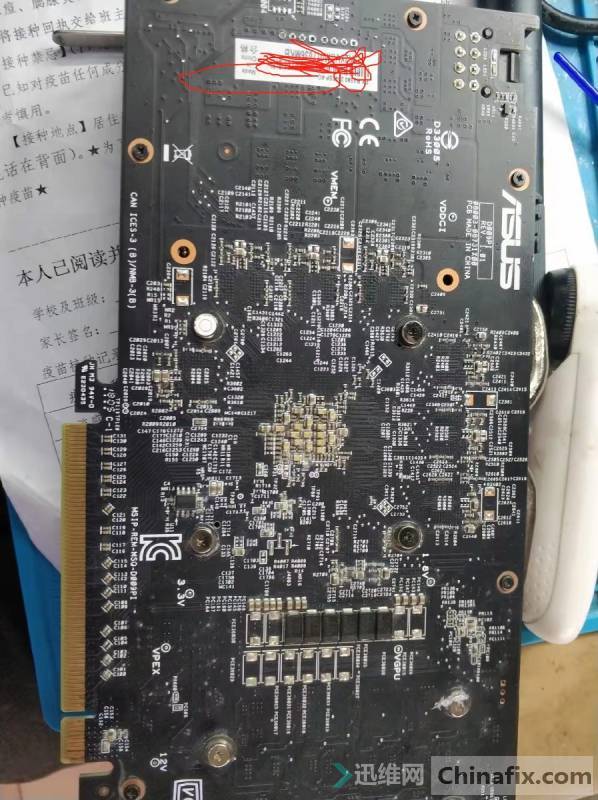
The rear screen of ASUS GTX580 graphics card water damage does not show Figure 1.
After disassembly, it was found that a resistor was disconnected by corrode.
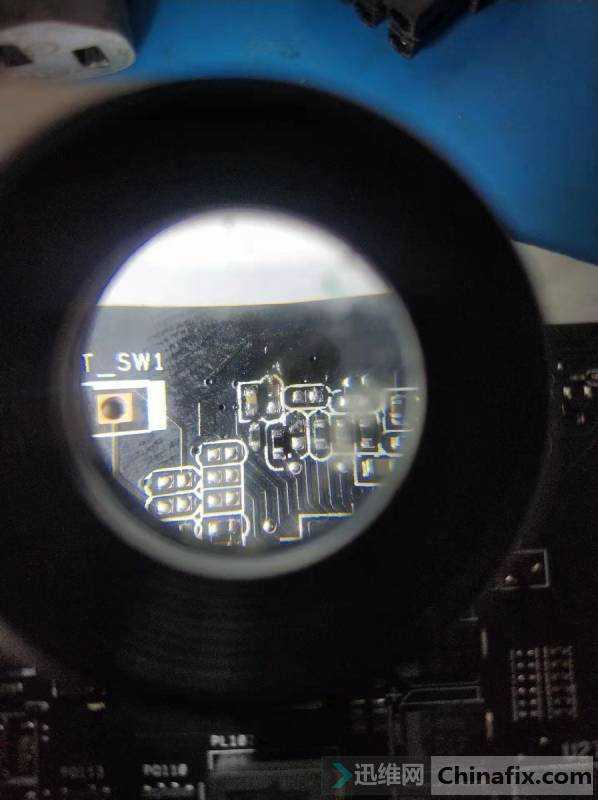
The rear screen of ASUS GTX580 graphics card water damage does not show Figure 2.
According to the data sheet of 8877d, the resistance of PR1106 diode value is 39, which is very big and abnormal.
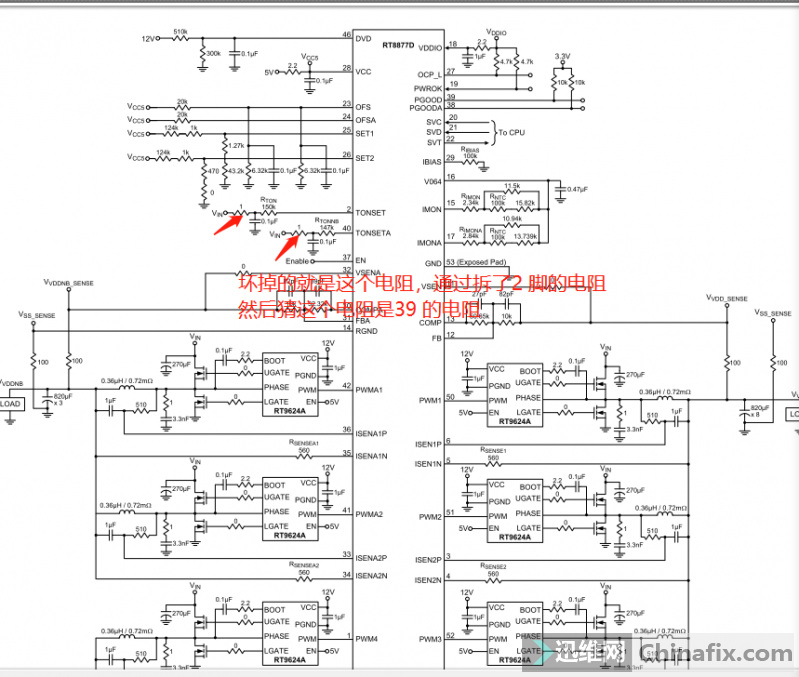
The rear screen of ASUS GTX580 graphics card water damage does not show Figure 3.
On, the VCC converted on the video card has no VCC except 1.8 V and 5V.
Check the first VCC, the silk screen is AMCJ, and the actual model is NB671l to find the data sheet. VIN is normal, sometimes not available when it is turned on, sometimes 3.3 V, and most of them are not available. Fly a wire from the nearest resistor.
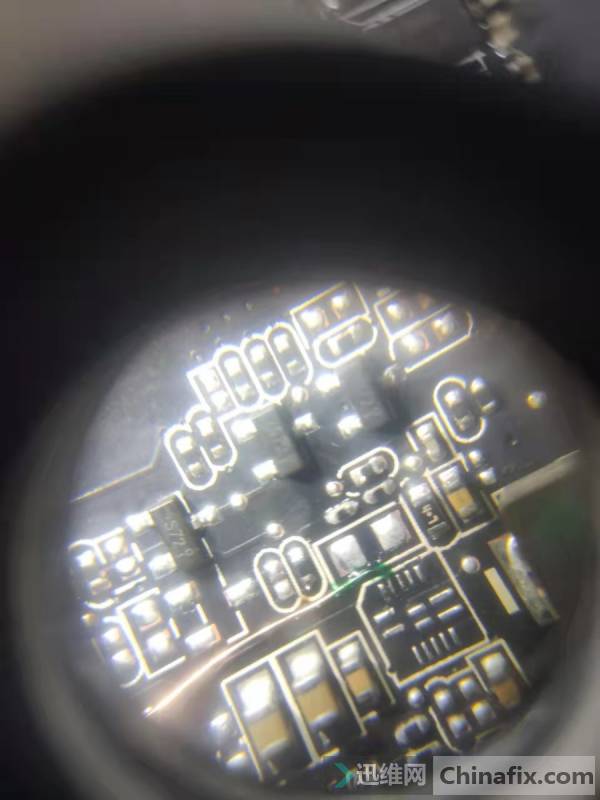
The rear screen of ASUS GTX580 graphics card water damage does not show Figure 4.
Solder the chip again, and the 0.9 V VCC is available.
Next, the second chip,VCC, comes out, and the model of VCC is UP1540P. Check the data manual.
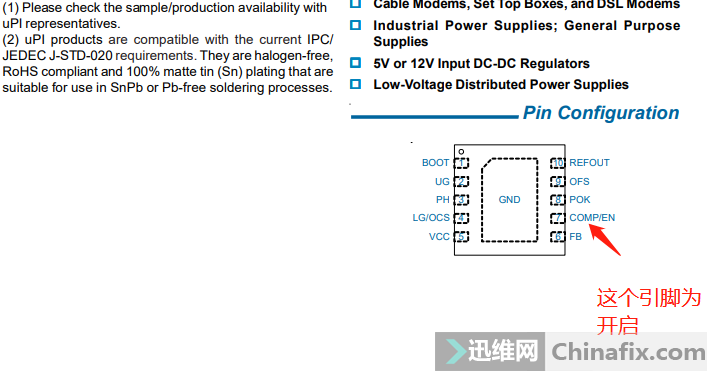
The rear screen of ASUS GTX580 graphics card water damage does not show Figure 5.
By running the line, this MOSFET was removed, and the memory VCC came out, but the core VCC and VDDCI did not.
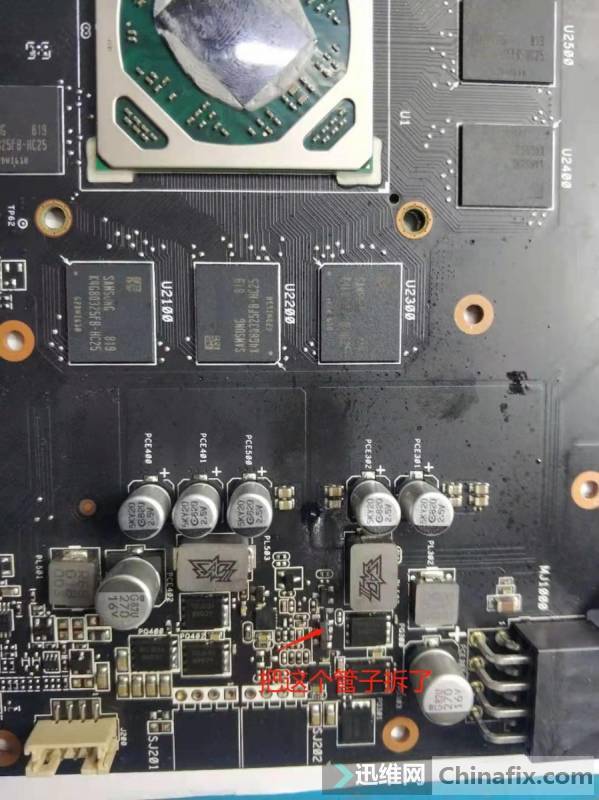
The rear screen of ASUS GTX580 graphics card water damage does not show Figure 6.
Check and VCC, and find that the chip 28 pin does not have VCC. Run the line to PR100 and fly a line from 5V.
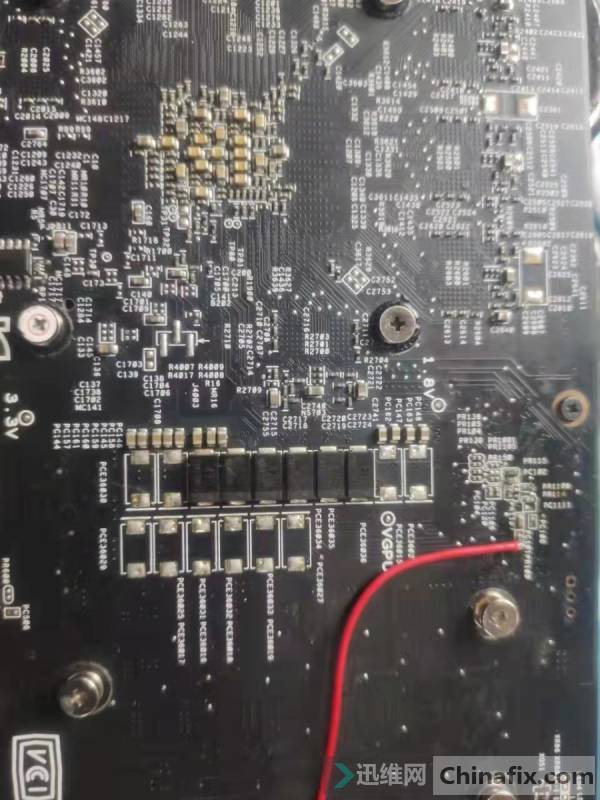
The rear screen of ASUS GTX580 graphics card water damage does not show Figure 7.
All VCC’ s come out, power-on test, and access to the system is still abnormal.

The rear screen of ASUS GTX580 graphics card water damage does not show Figure 8.

The rear screen of ASUS GTX580 graphics card water damage does not show Figure 9.
Check the drawings to make sure that the resistance of PR1106 diode value has become larger.
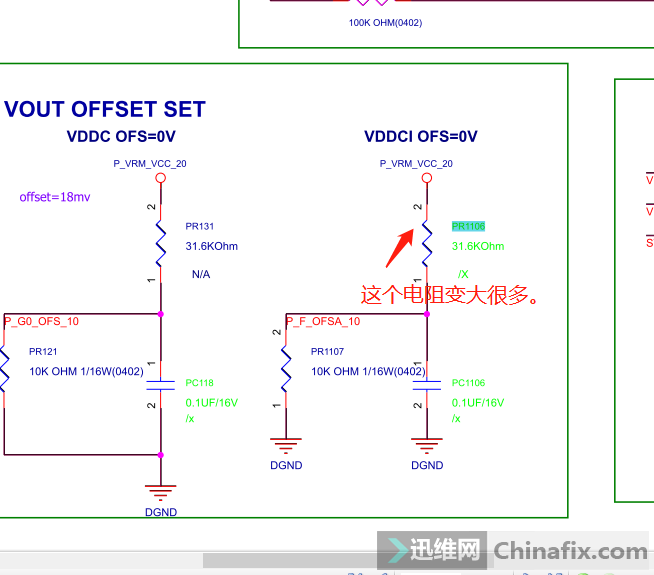
The rear screen of ASUS GTX580 graphics card water damage does not show Figure 10.
Find a 33k resistor, turn it on, and the display is normal. Troubleshoot, and the maintenance is over.
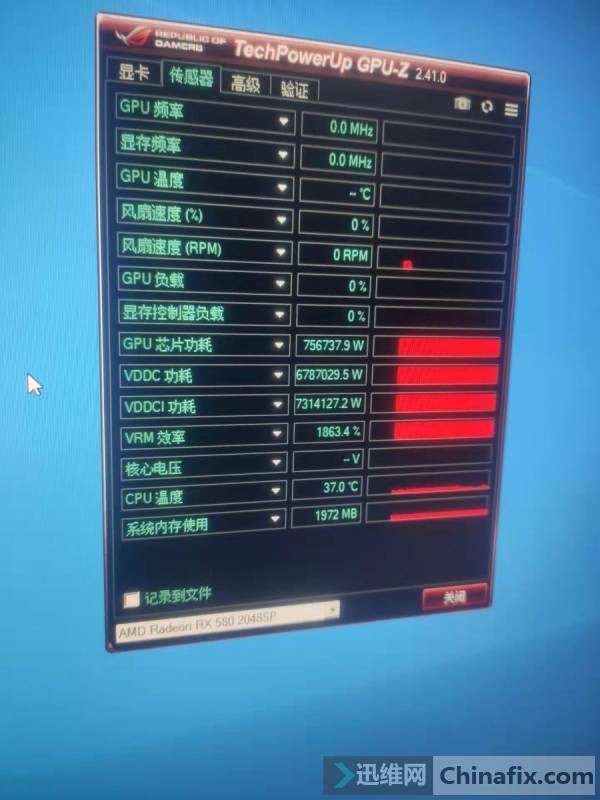
The rear screen of ASUS GTX580 graphics card water damage does not show Figure 11.