Address
304 North Cardinal
St. Dorchester Center, MA 02124
Work Hours
Monday to Friday: 7AM - 7PM
Weekend: 10AM - 5PM
Address
304 North Cardinal
St. Dorchester Center, MA 02124
Work Hours
Monday to Friday: 7AM - 7PM
Weekend: 10AM - 5PM
Sapphire RX560 graphics card point is not bright repair
Graphics card model: Sapphire RX560 4G Platinum Edition
Malfunction: the graphics card dot is not bright.
Maintenance process:
A sapphire 560 4G platinum edition, the fault is that the graphics card doesn’t respond when it is turned on.
multimeter measurement, memory diode value 0.000 Take the regulated power supply Current heating test,VCC is less than 0.1V, the current is 0.8A, the power is too small,high temperature is not obvious, touch the memory temperature vaguely, remove the two suspected pull flat(pull sloder dot to flat,Remove excess solder)motherboards, and retest it is Short circuit. Take the removed video memory pull flat(pull sloder dot to flat,Remove excess solder)and measure that both video memories are Short circuit. It is found that the electrolytic Capacitor of memory pull flat(pull sloder dot to flat,Remove excess solder)is bulging. Remove the diode value, which is damaged.
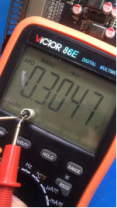
Sapphire RX560 graphics card point is not bright repair Figure 1.
Disassemble the other two video memory, measure with flatten the soldering pads, and the video memory VCC returns to normal diode value.

Sapphire RX560 graphics card point is not bright repair Figure 2.
Make up the electrolysis Capacitor, first load the video memory, and measure VCC on the computer.
Power on, video memory VCC 1.58V, core VCC 0. Repair the core VCC, the core VCC chip and drawings first.
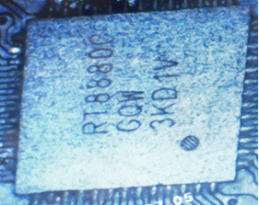

Sapphire RX560 graphics card point is not bright repair Figure 3.
After measuring 28 pin VCC VCC 0V, the power was cut off and the ground pin of 28 pin was checked, which was obviously wrong.

Sapphire RX560 graphics card point is not bright repair Figure 4.
When diode value is measured for the first time, 5 diode value is normal. Measure 5V VCC on the end of 5v chip again, and it’s actually normal.

Sapphire RX560 graphics card point is not bright repair Figure 5.
On the main board of graphics card, 5 VCC is commonly used, and 1.8V chip 4 pin is also commonly used. The first test is 0V, and the output of 1.8V chip is only 0.42V

Sapphire RX560 graphics card point is not bright repair Figure 6.
Test 1.8V chip 4 pin diode value,diode value 0.0339.

Sapphire RX560 graphics card point is not bright repair Figure 7.
It shows that the 5V chip outputs 5V VCC to the middle of this side, and Fuse resistors and the like are blown out. The Short circuit at the back end, 4 pin at the back end with 1.8V are connected with the core VCC chip 28 pin 5V, and diode value is 0.03 VCC.
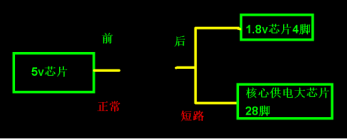
Sapphire RX560 graphics card point is not bright repair Figure 8.
According to the PCB layer trace, the trace found that a small conversion chip beside the 5V chip was missing.
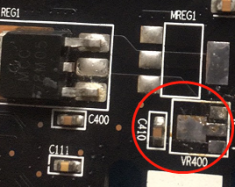
Sapphire RX560 graphics card point is not bright repair Figure 9.
After removing the big chip of the core VCC, the back pole 5V returned to normal, which means that the big chip of the core VCC is also broken. I don’t have a 5V conversion chip in my hand. Change the circuit (VCC is reserved on the motherboard).
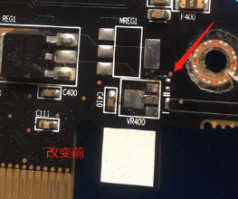
Sapphire RX560 graphics card point is not bright repair Figure 10.
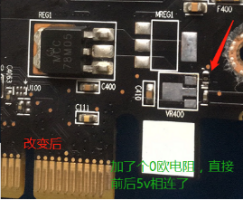
Sapphire RX560 graphics card point is not bright repair Figure 11.
5V is normal, replace the big chip of the core VCC, the core VCC is normal, and all VCC are normal. Install four more video memories, and test the software, finally “green”, PASS, boot test and perfect repair.
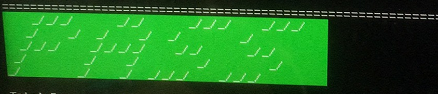
Sapphire RX560 graphics card point is not bright repair Figure 12.