Address
304 North Cardinal
St. Dorchester Center, MA 02124
Work Hours
Monday to Friday: 7AM - 7PM
Weekend: 10AM - 5PM
Address
304 North Cardinal
St. Dorchester Center, MA 02124
Work Hours
Monday to Friday: 7AM - 7PM
Weekend: 10AM - 5PM
Samsung A9s Camera does not work for repair
Machine model: Samsung A9s
Phenomenon: customer descriptionmobileRear Camera is not focusing, WeChat can’t scan the code, the distance is normal, and the fault of two sets of rear Camera remains the same.
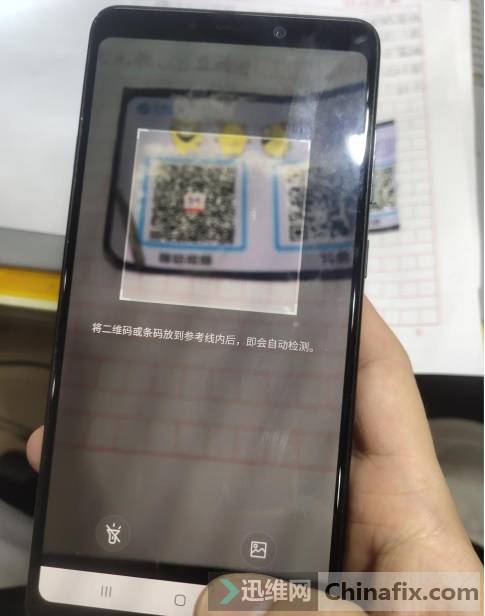
Samsung A9s Camera does not work for repair Figure 1.
Fault analysis: The customer changed two sets of rear camera groups, and the same fault occurred, which was eliminated by Accessories. The camera used in code scanning can image, and all multiple lenses of the system camera can be turned on, which means that the imaging circuits of camera VCC and mipi are normal. Then the fault is locked on the focusing VCC and indicated by AF(AUTO FOCUS) on schematic.
Maintenance process:
First, we need to find out which rear lens is out of order. Open the code scanning interface, block the back Camera with your fingers respectively, and find that the third Camera is used for code scanning.

Samsung A9s Camera does not work for repair Figure 2.
Different multiples of image heads can be selected in the system camera interface.
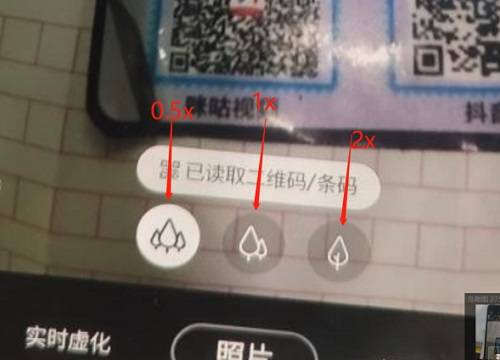
Samsung A9s Camera does not work for repair Figure 3.
Test whether each multiple lens can focus and identify the QR code.
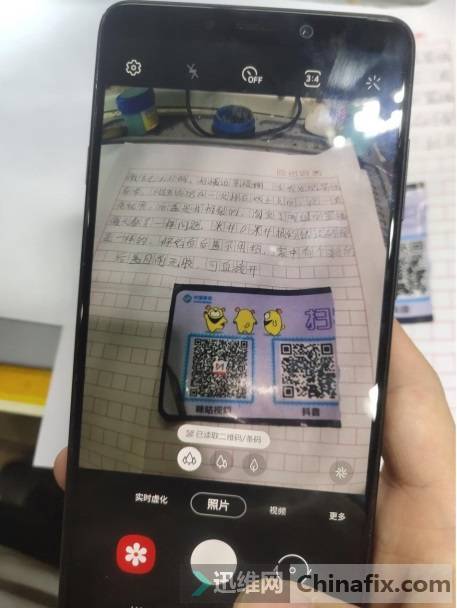
Samsung A9s Camera does not work for repair Figure 4.
The 0.5x image head can be focusing, which can recognize the QR code.
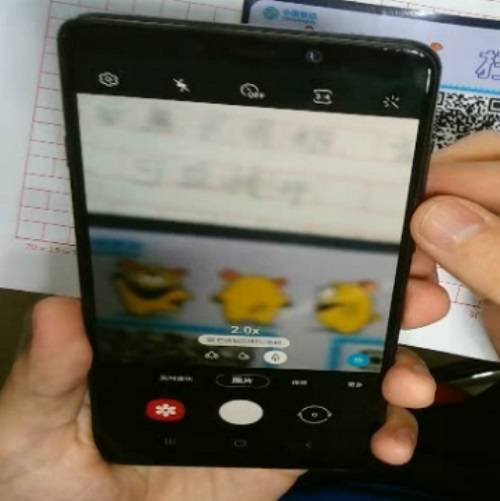
Samsung A9s Camera does not work for repair Figure 5.
2x focusing, able to recognize QR code.
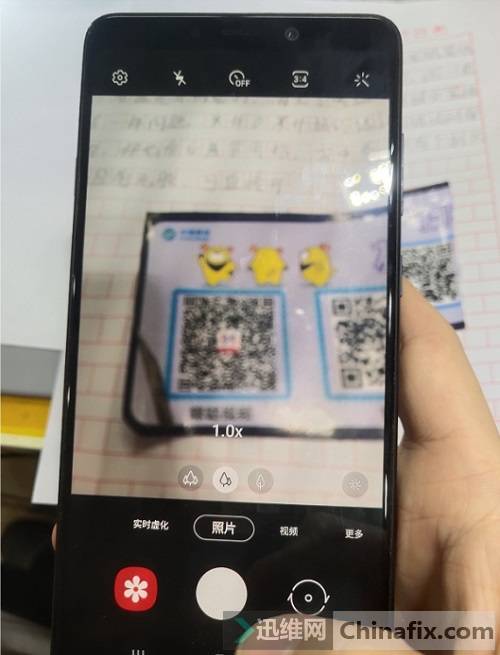
Samsung A9s Camera does not work for repair Figure 6.
1x image head can’t focusing, so block the image head with your hand.

Samsung A9s Camera does not work for repair Figure 7.

Samsung A9s Camera does not work for repair Figure 8.
I found that it was the third problem like head. After disassembling the motherboard, first observe the four rear image heads BTB connector. It is found that there are five step-down tubes on the left side of the No.1 image head from top to bottom. Needless to say, it must be for the image head VCC. There are no step-down tubes next to the No.2 and No.3 image heads BTB connector, and there are four step-down tubes on the left side of No.4 BTB connector.
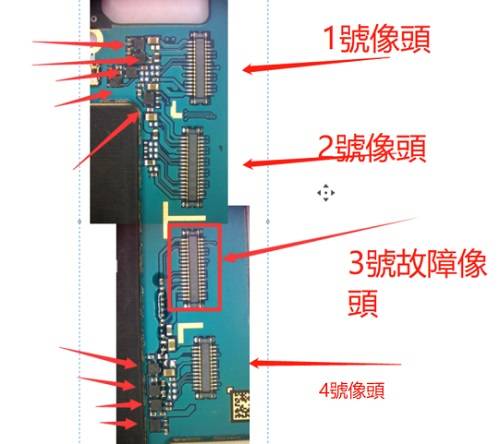
Samsung A9s Camera does not work for repair Figure 9.
The problem is the BTB connector of No.3 image head. It is inferred from observation that VCC of No.2 is the voltage reducing tubes shared with No.1, and that of No.3 image head is the voltage reducing tubes shared with No.4 image head.
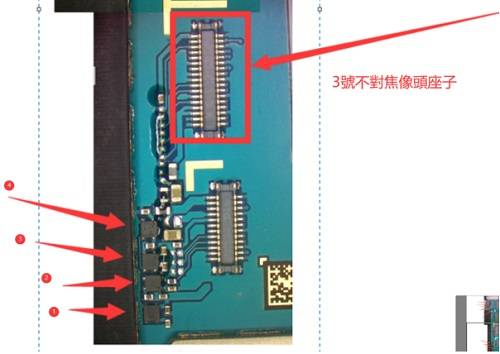
Samsung A9s Camera does not work for repair Figure 10.
Through the communication measurement between the output end of the step-down tube on the left of BTB connector No.4 and BTB connector No.3, it is found that the step-down tube No.4 is for independent BTB connector No.3 image head, so it is called Q4. After checking BTB connector, it is found tha pin in the upper left and VCC in the next one for BTB connector No.4 are also connected, which shows that BTB connector is shared by No.3 and No.4 cameras, and there will be no problem with the sharing.
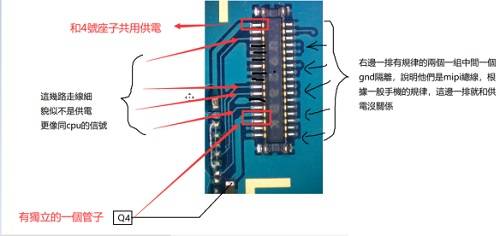
Samsung A9s Camera does not work for repair Figure 11.
Then mark pin of GND in black, and finally find that VCC sent by Q4 is suspicious except pin shared with VCC No.4. It is associated with the previous repair of one plus seven mobile phones, and one of the multiple rear cameras is not focusing, which is the experience caused by the step-down tube. It is suspected that there is something wrong with the step-down tube of Q4, and pin may fall behind.
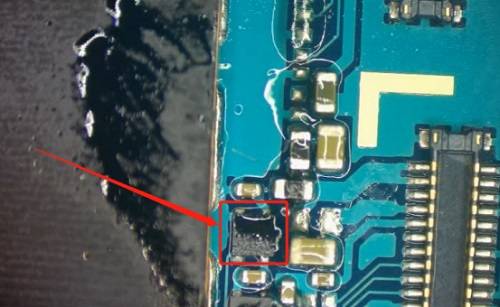
Samsung A9s Camera does not work for repair Figure 12.
Repeat welding this Q4 step-down tube.

Samsung A9s Camera does not work for repair Figure 13.
It is worth noting that the 4th BTB connector has two pin GND, and the black Inductor on the left is also two GND, which is the analog GND AGND of the image head. Don’t mistake it for GND.
Maintenance result:
Boot test, perfect repair.

Samsung A9s Camera does not work for repair Figure 14.