Address
304 North Cardinal
St. Dorchester Center, MA 02124
Work Hours
Monday to Friday: 7AM - 7PM
Weekend: 10AM - 5PM
Address
304 North Cardinal
St. Dorchester Center, MA 02124
Work Hours
Monday to Friday: 7AM - 7PM
Weekend: 10AM - 5PM
Redmi K40 does not turn on, find the fault and fix it easily!
After taking out the mainboard and measuring that there is no obvious short circuit, power on it with a regulated power supply, and the current is triggered to jump at 100mA. This current power supply has obviously worked, and the current is cyclic jumping back and forth, and the jumping range is not large. Therefore, it is judged that it is a fault of CPU virtual welding. The specific maintenance process is as follows:
“Machine model” Redmi K40
[Fault phenomenon] No boot.
[Maintenance process] I received a machine sent by a customer for repair. The model is Redmi K40, and the fault is that it does not start.

Redmi K40 does not boot Figure 1
After taking out the main board and measuring that there was no obvious short circuit, we tried to power up with a regulated power supply, and triggered to see that the current jumped at 100mA. This current power supply obviously worked, and the current jumped back and forth circularly, and the jump amplitude was not large, so we judged that it was a fault of CPU virtual welding.
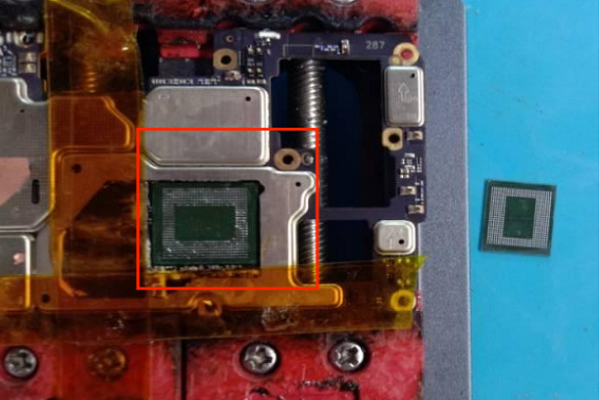
Redmi K40 does not boot Figure 2
Dismantle the CPU directly and redo it. When the CPU is finished, power on and see that the current reaches 2-300mA to zero. This is normal current. Button the screen and battery, press the power button, and the Redmi logo will light up, and it will enter the system in a moment.
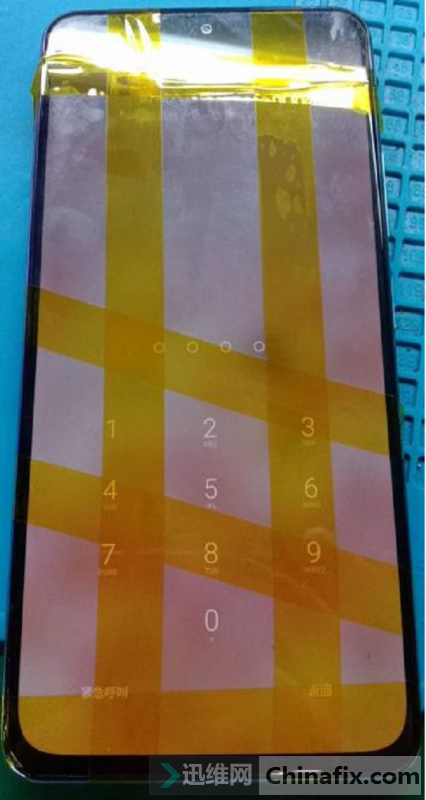
Redmi K40 does not boot Figure 3
[Maintenance Result] Install the motherboard into the.mobile phoneIn the power-on test, the mobile phone is turned on into the system normally, and the functions of charging, WiFi, sound, compass, vibration, telephone and so on are normal. The maintenance is over here.
This case was originally provided by Xunwei Quick Repair Flagship Store, and it is forbidden to reprint without authorization!