Address
304 North Cardinal
St. Dorchester Center, MA 02124
Work Hours
Monday to Friday: 7AM - 7PM
Weekend: 10AM - 5PM
Address
304 North Cardinal
St. Dorchester Center, MA 02124
Work Hours
Monday to Friday: 7AM - 7PM
Weekend: 10AM - 5PM
Raytheon tr-g150t notebook does not turn on
Machine model: TR-G150T
Board number: 6-71-N15R0-D02A
Malfunction: Notebook no booting
Maintenance process:
A Raytheon notebook, the fault is notebook no booting, and the motherboard is burned like this.
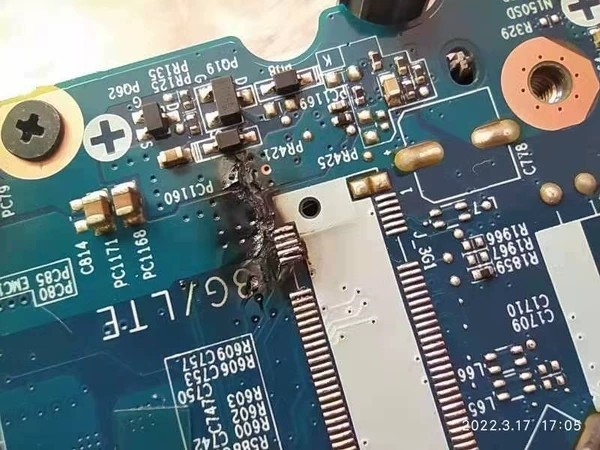
Raytheon tr-g150t notebook does not turn on figure 1.
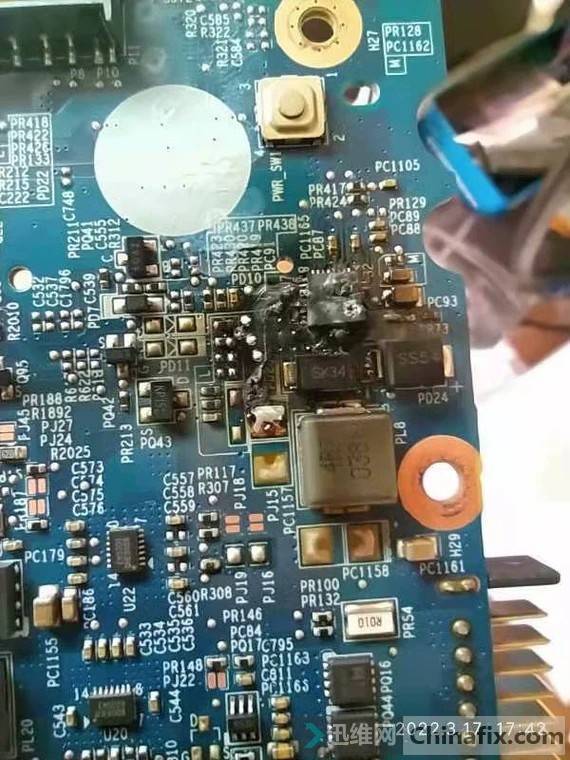
Raytheon tr-g150t notebook does not turn on figure 2.

Raytheon tr-g150t notebook does not turn on figure 3.

Raytheon tr-g150t notebook does not turn on figure 4.

Raytheon tr-g150t notebook does not turn on figure 5.
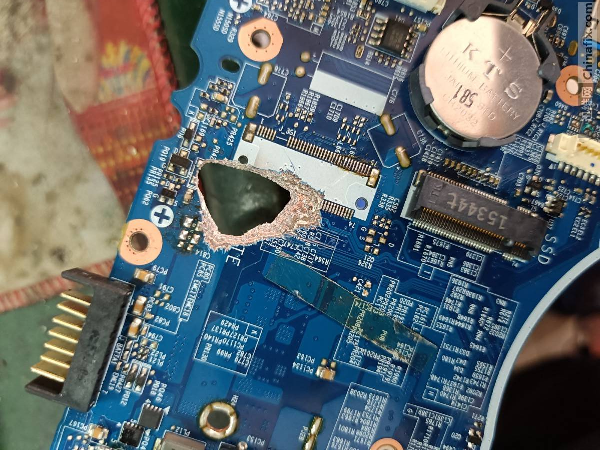
Raytheon tr-g150t notebook does not turn on figure 6.
The larger the scraping range, the bigger it is until the common point diode value becomes normal, and the Short circuit is not powered on. Then, the standby time is 0.23, the standby chip high temperature, the power-off quantity is 3.3V Inductor Current heating test,Short circuit, E high temperature, and the diode value is removed and returned to normal.
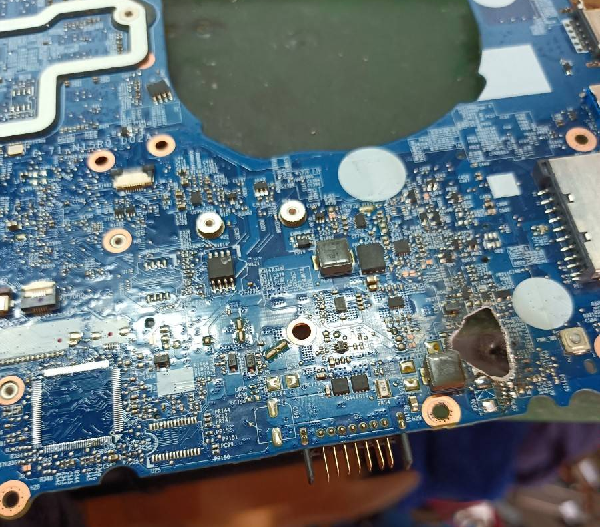
Raytheon tr-g150t notebook does not turn on figure 7.

Raytheon tr-g150t notebook does not turn on figure 8.
The chip EC IT8587E with program, after replacement, is plugged in and standby normally, with 3.3V Press Switch no power on. There’s also a local disconnect. Open the drawing, and measure that VDD3 at one end of PR435 is disconnected.
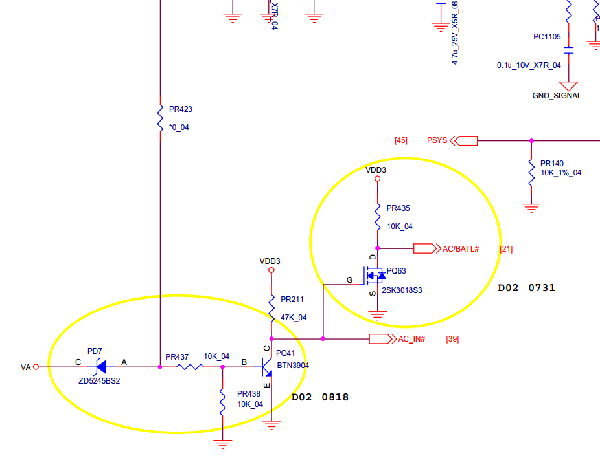
Raytheon tr-g150t notebook does not turn on figure 9.
Jump wire was supplemented, and the PQ16 battery discharge tube 4 pin VA was disconnected, and connected from the power supply head Jump wire.
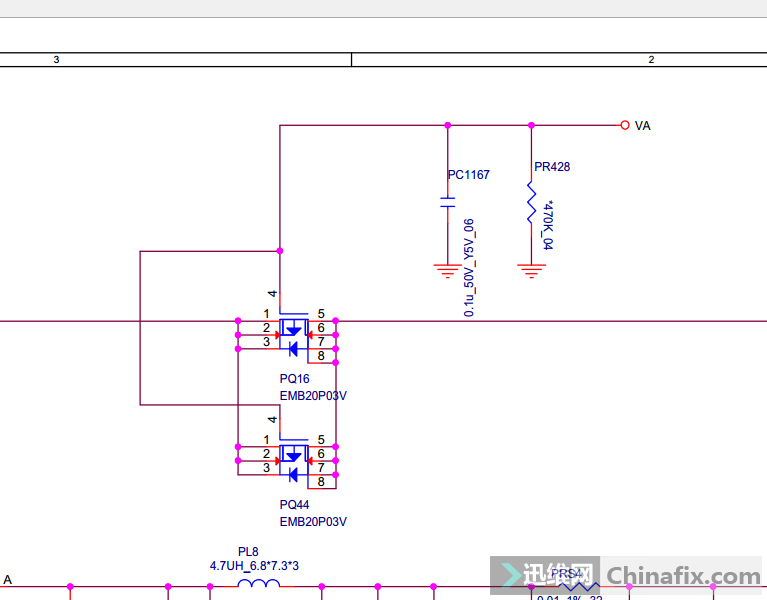
Raytheon tr-g150t notebook does not turn on figure 10.
U1′ s 1 pin VA pin is disconnected, please make it up.
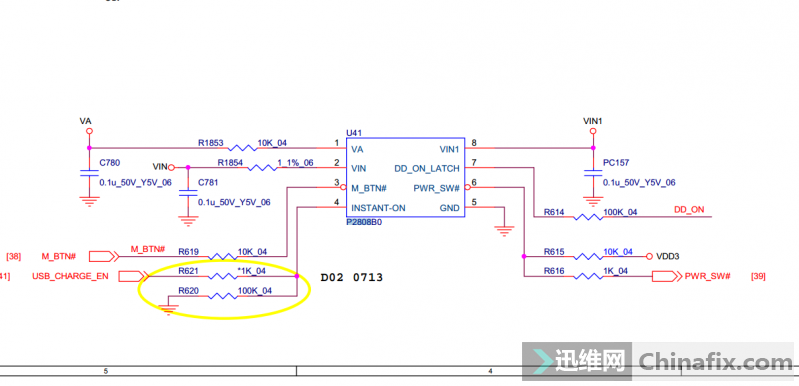
Raytheon tr-g150t notebook does not turn on figure 11.

Raytheon tr-g150t notebook does not turn on figure 12.
Isolate the Current protection tube PQ47 PQ18, and connect the DS pin of PQ30 pin directly, so that they are completely conducted.
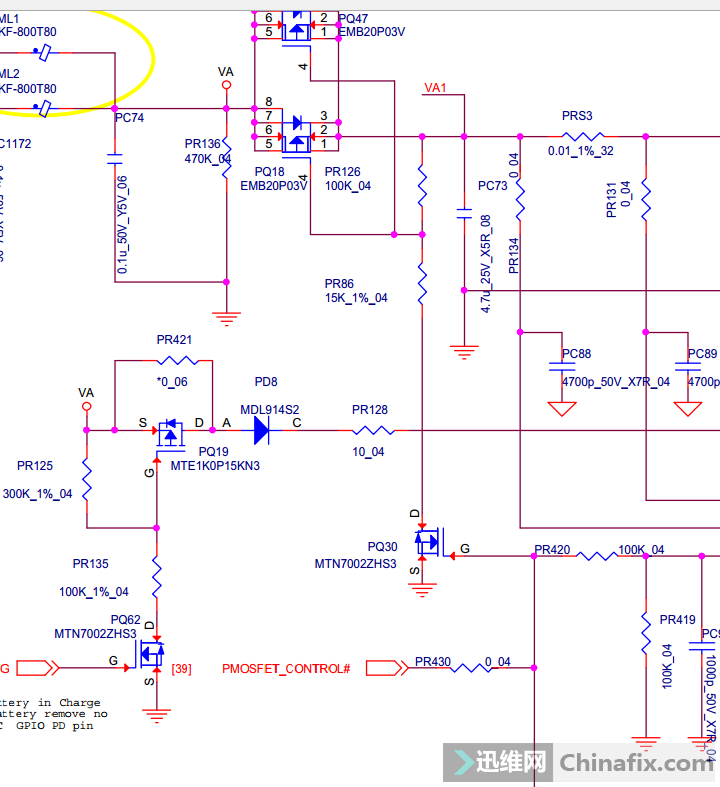
Raytheon tr-g150t notebook does not turn on figure 13.
The rendering after processing.

Raytheon tr-g150t notebook does not turn on figure 14.
Plug it in, the current runs all the way, but the running code is not bright. The VCC of the whole measurement board is all available. After the ME is configured, the BIOS program is brushed, and then the computer is turned on, the long-lost Raytheon LOGO comes out, and it is tested in the system. Except that it can’t be charged, everything else is normal, and the maintenance is finished.
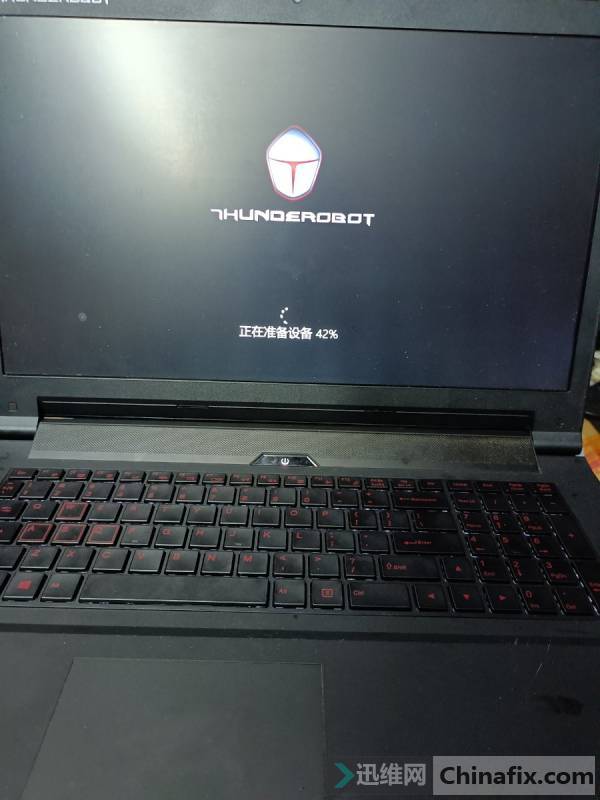
Raytheon tr-g150t notebook does not turn on figure 15.