Address
304 North Cardinal
St. Dorchester Center, MA 02124
Work Hours
Monday to Friday: 7AM - 7PM
Weekend: 10AM - 5PM
Address
304 North Cardinal
St. Dorchester Center, MA 02124
Work Hours
Monday to Friday: 7AM - 7PM
Weekend: 10AM - 5PM
no booting s mechanical maintenance revolution notebook
Mechanical revolution x6ti-s notebook no booting, the South Bridge is broken, and there is a sr2c8 in hand, which was disassembled before, so weld it REBALLING,Connect the power supply press the start button, the current jumps from 0.03 to 0.7, pause for 5 seconds or so,auto power off, the same is true for me under synthesis.I changed the backup BIOS and flashed it back. After pressing the power button, the screen turned on for 2-3 seconds. There was no auto power off in half an hour. The touch panel and keyboard were normal.
Machine model: mechanical revolution x6ti-s
Fault phenomenon: startup current 1.2 or so cannot trip current of change
Maintenance process: it is found that all VCC s are normal, but one diode value of USB lighting cable is too low.

Mechanical revolution x6ti-s notebook no booting maintenance Figure 1
The MOSFET diode value connected with it is still very low. Therefore, after the resistance connected with the South Bridge is disconnected, it is prevented from returning to normal.
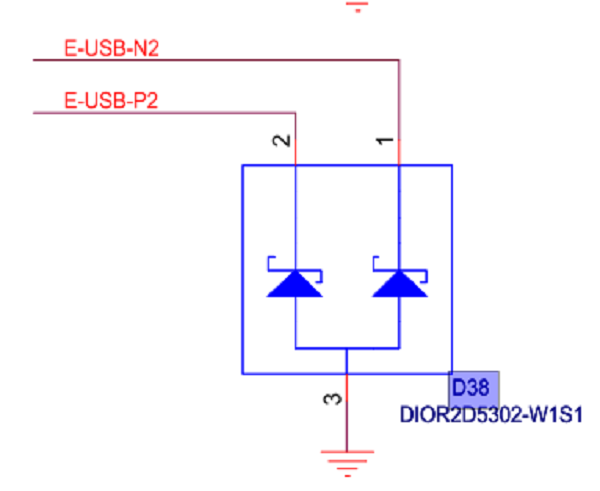
Mechanical revolution x6ti-s notebook no booting maintenance Figure 2
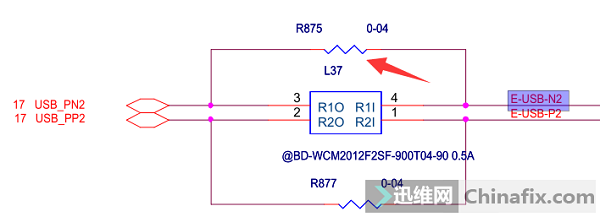
Mechanical revolution x6ti-s notebook no booting maintenance Figure 3
Well, the problem is obvious. The original South Bridge chip of the main board was sr30w. We found a Flying Fortress Parts motherboard and disassembled a sr30w. After REBALLING was welded on and found switch,auto power off was suspected to have a problem. After all, the Parts motherboard has been here for a year and is often thrown around.So I thought of replacing it with sr2c4. As a result, I found a sr2c4 and installed it with Short circuit.
There is a sr2c8 in hand that was disassembled before, so weld it REBALLING. Press the start key of Connect the power supply, and the current jumps from 0.03 to 0.7, and or so auto power off stops for 5 seconds. The same is true for me under synthesis.
What’s left is the BIOS thing, so I took the backup BIOS and changed it. After the current was 0.03-0.9-1.3-1.0 -current of change, the screen turned on normally after several times.Find a Nand and install it to test the following functions:
All USB ports are normal, sound is normal, WiFi is normal, wired network card is normal,Camera microphone is normal, M2 interface is normal, and SATA port is normal.
booting up speed, press the power button 2-3 seconds after the screen lights up, half an hour there is no auto power off, touch pad and keyboard are normal, troubleshooting, maintenance is over.
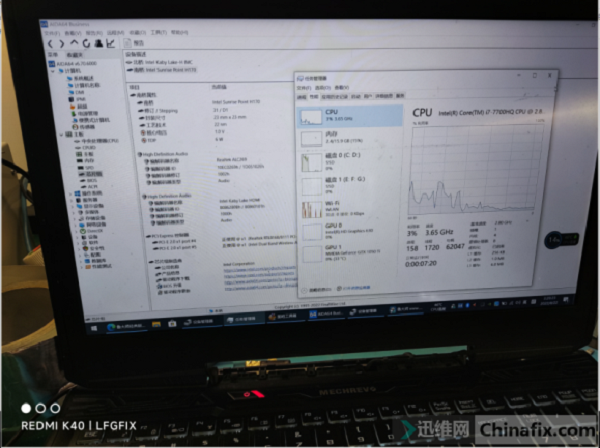
Mechanical revolution x6ti-s notebook no booting maintenance Figure 4
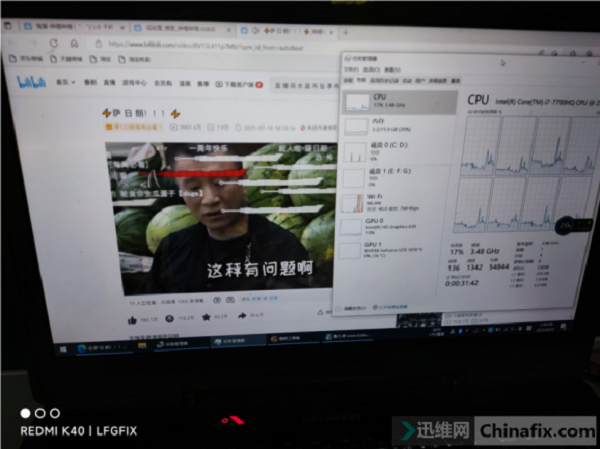
Mechanical revolution x6ti-s notebook no booting maintenance Figure 5
Next, let’s talk about my personal understanding of replacing laptop South Bridge with desktop computer south bridge
1: Why use desktop computer south bridge to replace notebook south bridge
1. In general, the desktop south bridge is much cheaper than the laptop south bridge
Sometimes there is no bridge to try
3. Learning technology
2: Why do you think that the bridges of sr2c4 and sr30w can be replaced by hxxx such as sr2c8?What is the source of inspiration?
In fact, this problem stems from the network. We often see ql3x, qqlt and other CPUs. They are essentially es version of notebook processor, but their motherboard is H110 B250, z270 and other desktop motherboards. Therefore, is this not the same principle as using desktop Nanqiao instead of notebook Nanqiao?
3: What are the disadvantages of this?What are the possible problems?
Many CPUs like ql2x / ql3x / qqlt will have more or less problems, such as: dual channel memory exception, memory frequency can only use low frequency (select memory), abnormal core display function and so on.However, these are the problems exposed on the beta CPU, and our board uses normal CPU, so there should be less problems in this respect. Of course, there may be some problems, such as whether it is lit or not?USB port abnormal or other peripherals are not working properly?Half an hour auto power off?And so on
4: How to operate?
Of course,BGA Rework Station operation will not be mentioned. First of all, you should make sure that the South Bridge problem is, and that you can dismantle and install the South Bridge, and ensure that the new (old, to be used) chip you use is normal. Next, let’s talk about BIOS:
First, remove the BIOS and put it into the programmer to read and backup the BIOS of the original machine. The file path and file name should not appear in Chinese. The BIOS is configured as follows:
1. Open coffeetime and load BIOS and click continue.
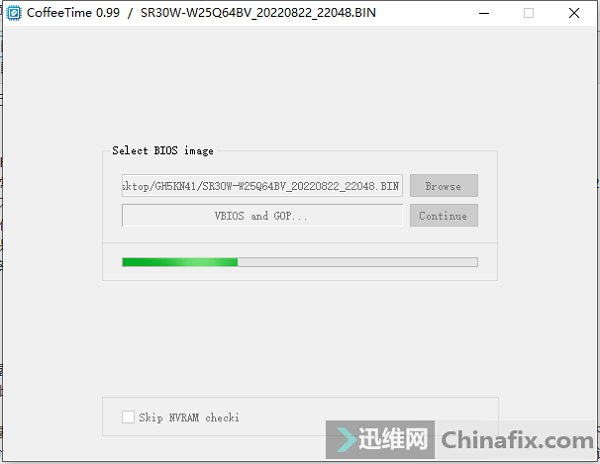
Mechanical revolution x6ti-s notebook no booting maintenance Figure 6
The interface is as follows:
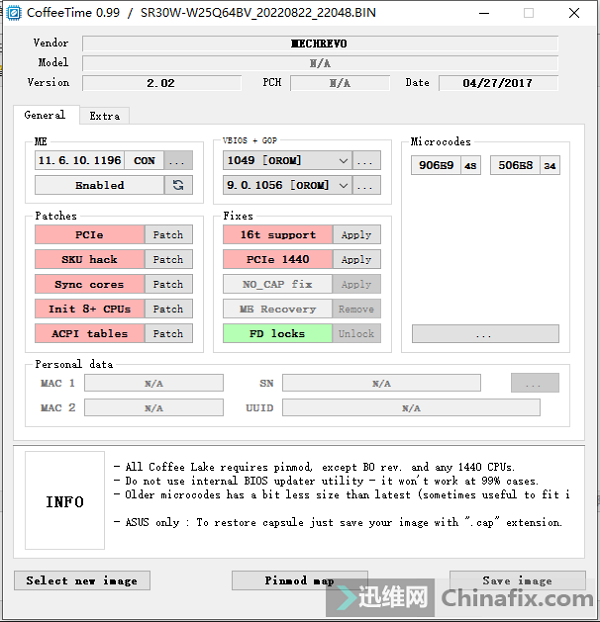
Mechanical revolution x6ti-s notebook no booting maintenance Figure 7
2. Change and disable me.
Click the three points after me to open the me configuration option. Select the me version as corporate (note that the me size should not exceed memaxsize), then click Replace. Finally, click the refresh icon at arrow 4 to disable me (after clicking, it will be displayed as disabled).
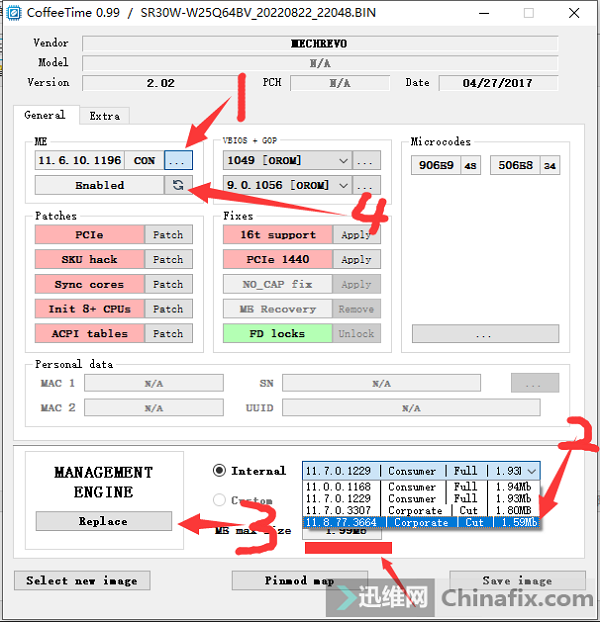
Mechanical revolution x6ti-s notebook no booting maintenance figure 8
3. Other modifications
Click apply or patch in all red areas to make them green (note that there is an extra tab in addition to general)
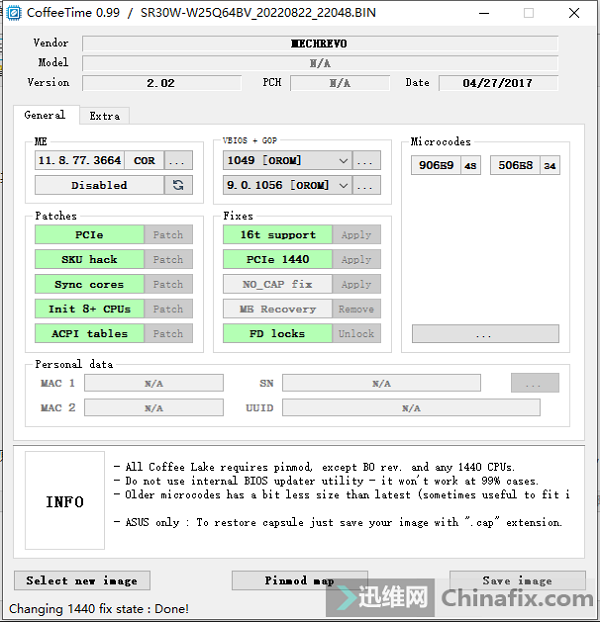
Mechanical revolution x6ti-s notebook no booting maintenance Figure 9
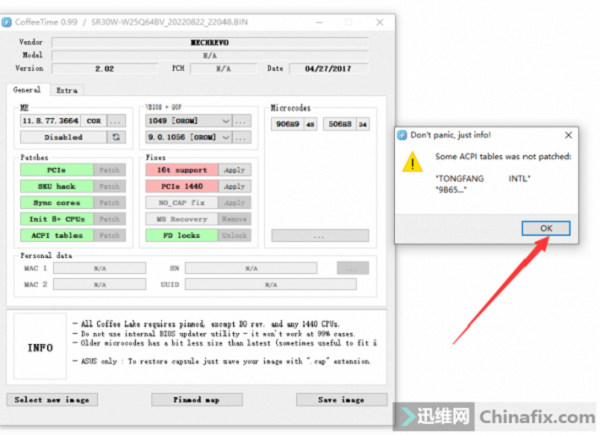
Mechanical revolution x6ti-s notebook no booting maintenance drawing 10
If pop-up window appears, OK will be OK, ignore it
Note: the reason why the microcodes area does not move is that we used the backup BIOS, we replaced it with Nanqiao, and the CPU did not move. The original BIOS originally supported our CPU. If it is a cross generation upgrade, the CPU is modified to the microcodes area.
After the operation, click Save image to save the modified BIOS.
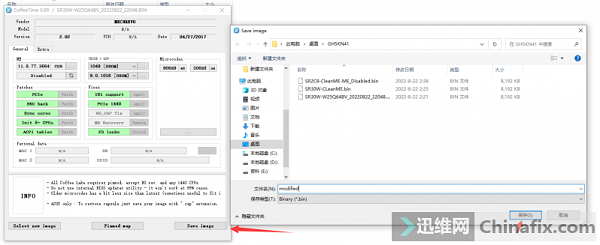
Mechanical revolution x6ti-s notebook no booting maintenance Figure 12
At this point, the modification is completed, and it can be switched on. The auto power off may be restarted several times for the first time.
be careful:
1. Since me is disabled, the BIOS may display that meversion and me SKU are unknown or empty. However, as long as the boot speed is fast, the function is normal, and the auto power off is not enough.
2. This experiment was completed on the mechanical revolution x6tis, which does not guarantee the 100% success of other platforms, but proves that the desktop Nanqiao can replace the notebook Nanqiao.
3. Try to compare the bad bridge with the bridge used for replacement. If the bad south bridge has new functions, it is not recommended to replace it. Otherwise, the function will be invalid or unable to light up. Changing BIOS is not omnipotent (for example, replacing hm75 with hm65 may lead to startup, but USB3.0 function fails)