Address
304 North Cardinal
St. Dorchester Center, MA 02124
Work Hours
Monday to Friday: 7AM - 7PM
Weekend: 10AM - 5PM
Address
304 North Cardinal
St. Dorchester Center, MA 02124
Work Hours
Monday to Friday: 7AM - 7PM
Weekend: 10AM - 5PM
Lenovo V310 Notebook water damage Won’t Turn On repair
Machine model: Lenovo V310
Malfunction: i5 7th generation single U board, notebook water damage Won’t Turn On, motherboard corroded by moisture, as shown in the figure:

Lenovo V310 Notebook water damage Won’t Turn On repair Figure 1.
After cleaning Cleaning solvent, it is observed that the places where the resistance corrode diode value becomes larger and the line breaks are not critical circuits, which have nothing to do with the power-on booting up of switch. After cleaning up, the standby current for plug-in is 0.182, either chip high temperature or VCC except SUS VCC comes out.

Lenovo V310 Notebook water damage Won’t Turn On repair Figure 2.
What’s even more strange is that after ten seconds, the current will drop to 0.023. Pressing Switch can power switch to 0.5 amperes. When it feels bright, press auto power off and auto power off before pressing Switch no power on. Since all of them are powered on, the situation of chip auto power off Switch is basically ruled out.
Touching the standby chip, EC and network card by hand is also true. It is tested that the VCC on the lower motherboard is +3VS5, +5VS5, +1.0V_DEEP_SUS and +1.8V_DEEP_SUS, which are controlled directly or indirectly by S5_ON issued by EC after powering on or pressing Switch. These VCC are in several big VCC respectively.
If no other big Inductor comes out of VCC, it is likely that the 3V5V secondary conversion VCC comes out. When PU15 was measured, it was found that +3V_S2 and +5V_S2 had come out. These two VCC were controlled by MAINON, which was obviously wrong. Even SUSON VCC, which controls the memory, didn’t come out. MAINON definitely shouldn’t have come out.

Lenovo V310 Notebook water damage Won’t Turn On repair Figure 3.
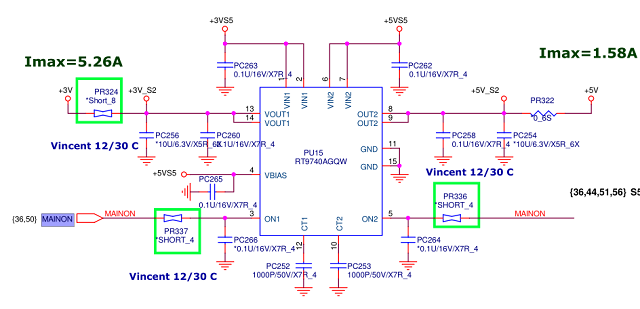
Lenovo V310 Notebook water damage Won’t Turn On repair Figure 4.
multimeter touches the MAINON pin of PU15, then the current drops to 0.023A immediately, which means that the signal current of MAINON is too weak, and it should be that the signal overflows from EC for some unknown reason, so simply change the standby mode of PU15 to 0.023a. At this time, press Switch, and there is no current change at all.
According to the check conditions, AVCC, ECRST, ACIN, LID and PWRSW are all normal, and they are always at low level according to Switch RSMRST# and DNBSWON#. Generally, this situation suspects the problem on the other side of the bridge, and the bridge pulls down these two signals.
This time, we found that the back of EC is where water damage is, so we have to suspect that EC is dead. Look at the picture. There is a connection between SPI and BIOS in EC, but there is no wave at the instant of power-on. My experience is that no matter whether EC comes with its own program or not, as long as BIOS is hung, it is bound to read data at the instant of power-on, which is basically the evidence of EC hanging.

Lenovo V310 Notebook water damage Won’t Turn On repair Figure 5.
Measure that there is no disconnection between SPI pin and EC of BIOS chip and order the chip IT8886HE.

Lenovo V310 Notebook water damage Won’t Turn On repair Figure 6.
When the EC is changed, PU15 is also replenished, and the plug-in current runs to 0.5, with current of change in the middle, but auto power off can’t be started again. Unplug Switch FPC, plug in the current and trot all the way, no longer auto power off, and the screen is on.
Look at the Switch FPC that I cleaned, because auto power off was the case earlier, and water damage was the case for plugging and unplugging. PWRSW VCC and diode value were all normal, but there was still a problem, so I won’t say much about the handling process.
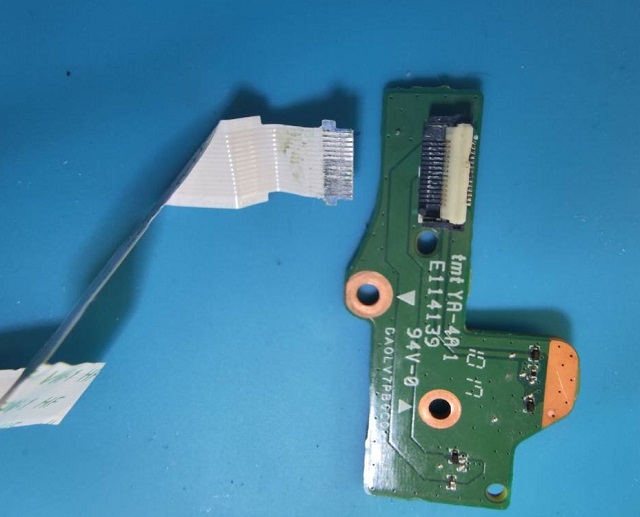
Lenovo V310 Notebook water damage Won’t Turn On repair Figure 7.
Again, make sure that the board is not automatically powered on by a good button cell. EC did read the BIOS data at the instant of power on. Please take a picture of booting up.

Lenovo V310 Notebook water damage Won’t Turn On repair Figure 8.
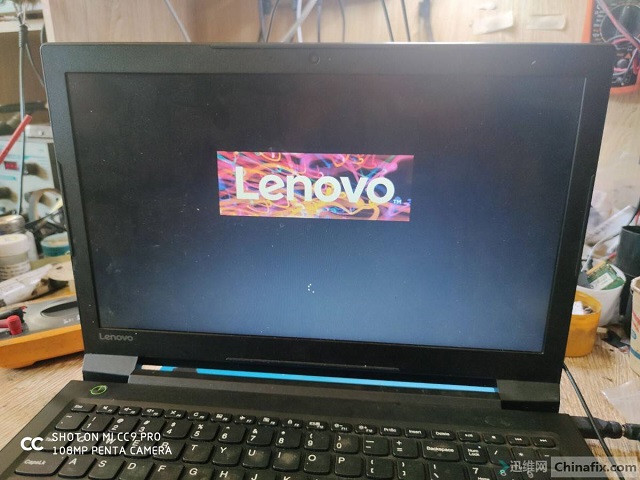
Lenovo V310 Notebook water damage Won’t Turn On repair Figure 9.