Address
304 North Cardinal
St. Dorchester Center, MA 02124
Work Hours
Monday to Friday: 7AM - 7PM
Weekend: 10AM - 5PM
Address
304 North Cardinal
St. Dorchester Center, MA 02124
Work Hours
Monday to Friday: 7AM - 7PM
Weekend: 10AM - 5PM
Lenovo rescuer R7000 does not boot (5V secondary voltage is damaged).
Lenovo rescuer R7000 does not turn on the machine, and measures the resistance of the main power supply inductor before powering on. It is found that the resistance of 5V is only 40 ohms, which is obviously abnormal. The specific maintenance process is as follows:
“Machine model” Lenovo rescuer R7000
[Fault phenomenon] No boot.
[Maintenance process] I received a single motherboard sent by a student for repair, the model of which is Lenovo rescuer R7000, and the fault is that it does not turn on.

Lenovo rescuer R7000 does not turn on Figure 1.
Before power-on, the resistance of the main power supply inductor was measured, and it was found that the resistance of 5V was only 40Ω, which was obviously abnormal.
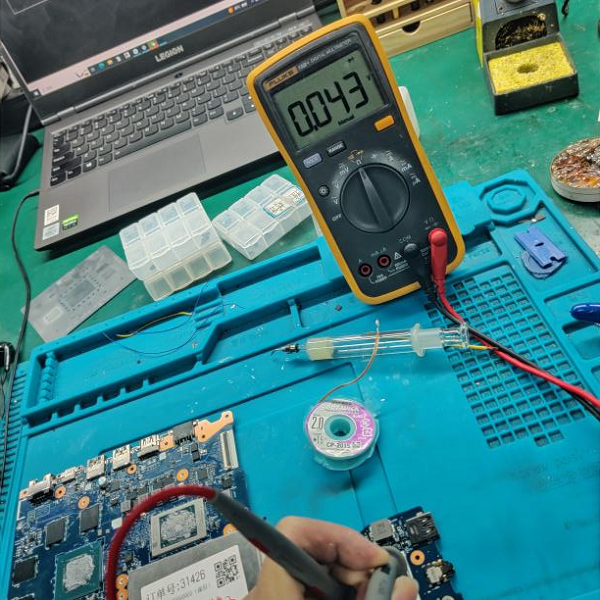
Lenovo rescuer R7000 does not turn on Figure 2
Disconnect the 5V node pad with soldering iron, and it is found that the back electrode is short-circuited. Directly burn the machine to see the short-circuit point, and infrared found that a 3,5V conversion chip at the back electrode is hot. Under the microscope, the chip has been burned with a hole.

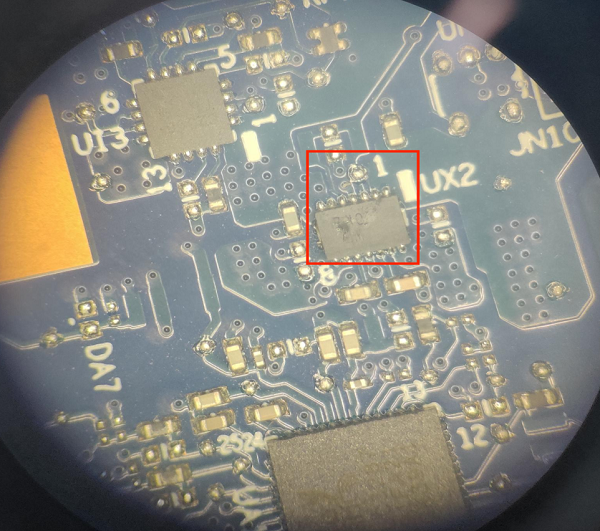
Lenovo rescuer R7000 does not turn on Figure 3
After the chip is removed, the measured 5V resistance value returns to normal. After replacing the new chip, it is powered on. At this time, the current can be turned on. The external monitor was successfully lit.
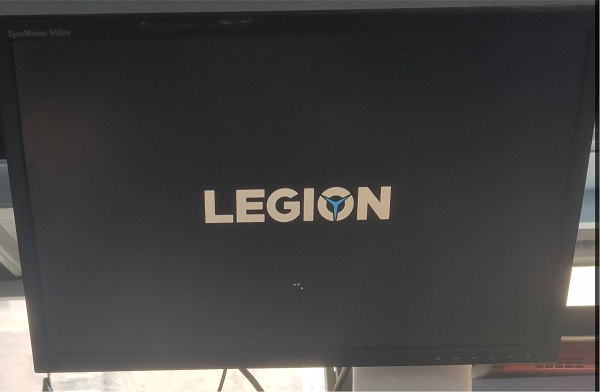
Lenovo rescuer R7000 does not turn on Figure 4
[Maintenance result] As the machine is sent by a single board, we can communicate with the customer only by turning it on. After testing that the motherboard is turned on normally, the maintenance is over.