Address
304 North Cardinal
St. Dorchester Center, MA 02124
Work Hours
Monday to Friday: 7AM - 7PM
Weekend: 10AM - 5PM
Address
304 North Cardinal
St. Dorchester Center, MA 02124
Work Hours
Monday to Friday: 7AM - 7PM
Weekend: 10AM - 5PM
Jijia H81M-DS2 does not start up for repair
Jijia H81M-DS2 no booting, remove OC22 and troubleshoot. At this time, the main board can be booting up, but there is still a malfunction, and the keyboard doesn’t respond. So, everything is back to normal after replacing UR4.
Motherboard model: Jijia H81M-DS2 REV.3.0
Fault phenomenon: the boot does not display.

Jijia H81M-DS2 does not start up for repair Figure 1.
Maintenance process: there is no CLK on the measurement motherboard and it is not reset. The measurement CPU VCC is normal and the memory VCC is normal. The vcc1 _ 8 _ PCH and vcc1 _ 05 _ PCH are abnormal, only 0.5V VCC.
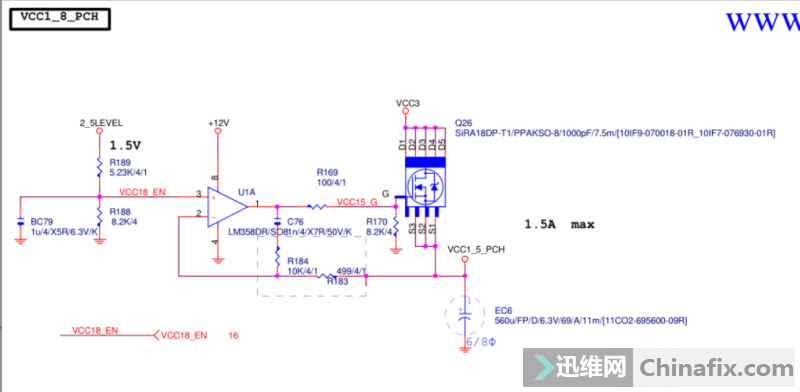
Jijia H81M-DS2 does not start up for repair Figure 2.
Two VCC are controlled by LM358DR, and the measurement shows that the 2_5LEVEL VCC is abnormal with only 0.8V this VCC is produced by IO, and only connects BC179 and OC15, among which there is a bad one. The failure of dismantling BC179 was still the same, the failure of dismantling OC15 was eliminated, Level 2 _ 5 returned to normal, VCC1_8_PCH,VCC1_05_PCH also returned to normal, thinking that it was fixed. As a result, the motherboard was still not booting up, so the maintenance continued. Measuring O_PWROK1 to 0V is abnormal. Measuring IO125 pin VIN2(+12V_SEN) to 1.5V is abnormal.
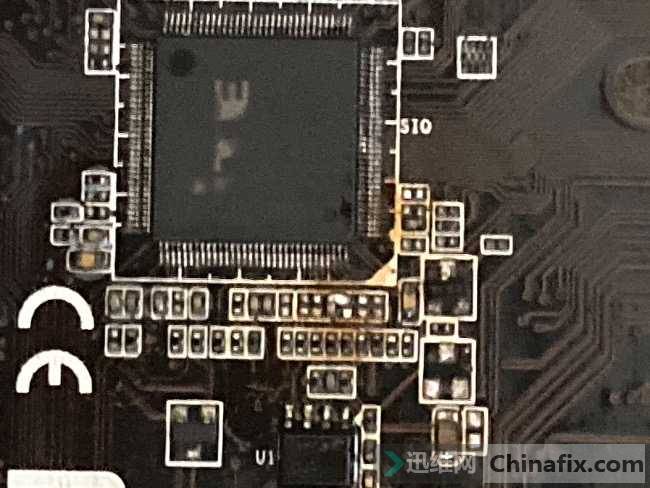
Jijia H81M-DS2 does not start up for repair Figure 3.
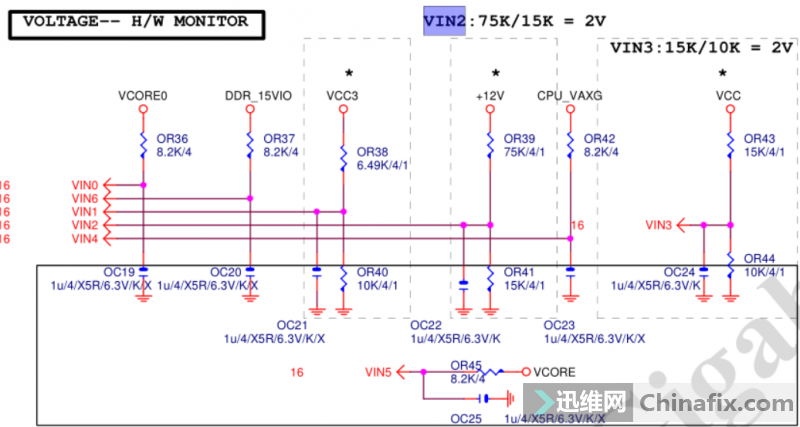
Jijia H81M-DS2 does not start up for repair Figure 4.
Remove OR39 and connect OC22 and OC24, but the result is only 1.5V Remove OC22 and troubleshoot. At this time, the motherboard can be booting up, but there is still a malfunction, and the keyboard is unresponsive. No matter the keyboard with PS2 interface or USB interface is unresponsive, continue to repair.
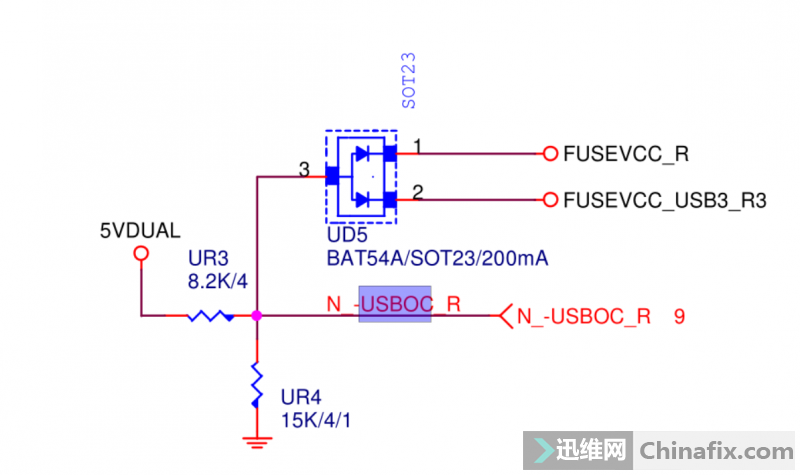
Jijia H81M-DS2 does not start up for repair Figure 5.
It is found that N_-USBOC_R is abnormally 0 V, and UR4 is black. After replacement, N_-USBOC_R is measured again to be 3.6V, which is normally 3.2V, which is a bit high, but in the normal range, the USB interface can be used. I didn’t expect this motherboard to have so many problems, and it took a lot of time.