Address
304 North Cardinal
St. Dorchester Center, MA 02124
Work Hours
Monday to Friday: 7AM - 7PM
Weekend: 10AM - 5PM
Address
304 North Cardinal
St. Dorchester Center, MA 02124
Work Hours
Monday to Friday: 7AM - 7PM
Weekend: 10AM - 5PM
iPhone 8 Won’t Turn On fault maintenance
Machine model: iPhone 8
Fault symptom:Connect the power supply large current 1.7A, mobile phone Won’t Turn On
Maintenance process:
Appearance inspection showed that the motherboard was severely water damage, and four severely corrode filtered Capacitor and one Inductor with 1.8V display screen VCC(with tin short-circuit) were directly removed.
After the appearance is processed, the Connect the power supply fault remains. Then you need to check the first and second VCC. The positive pole of the battery holder is normal, and the first-class VCC is OK. When measuring the main VCC, we first found the BOOST circuit Short circuit. Because the CPU shielding cover was not removed, we smoked the exposed positions of other main VCC with Colophony (Solder)and VCC with VCC. Found that Colophony (Solder)on the right of WiFi melted,However, there are no components in this position. It is judged that it is caused by the original Short circuit near the back camera power supply. Remove the CPU shielding cover, find several filters Capacitor corrode, and kill them directly.multimeter Measuring diode value is normal. 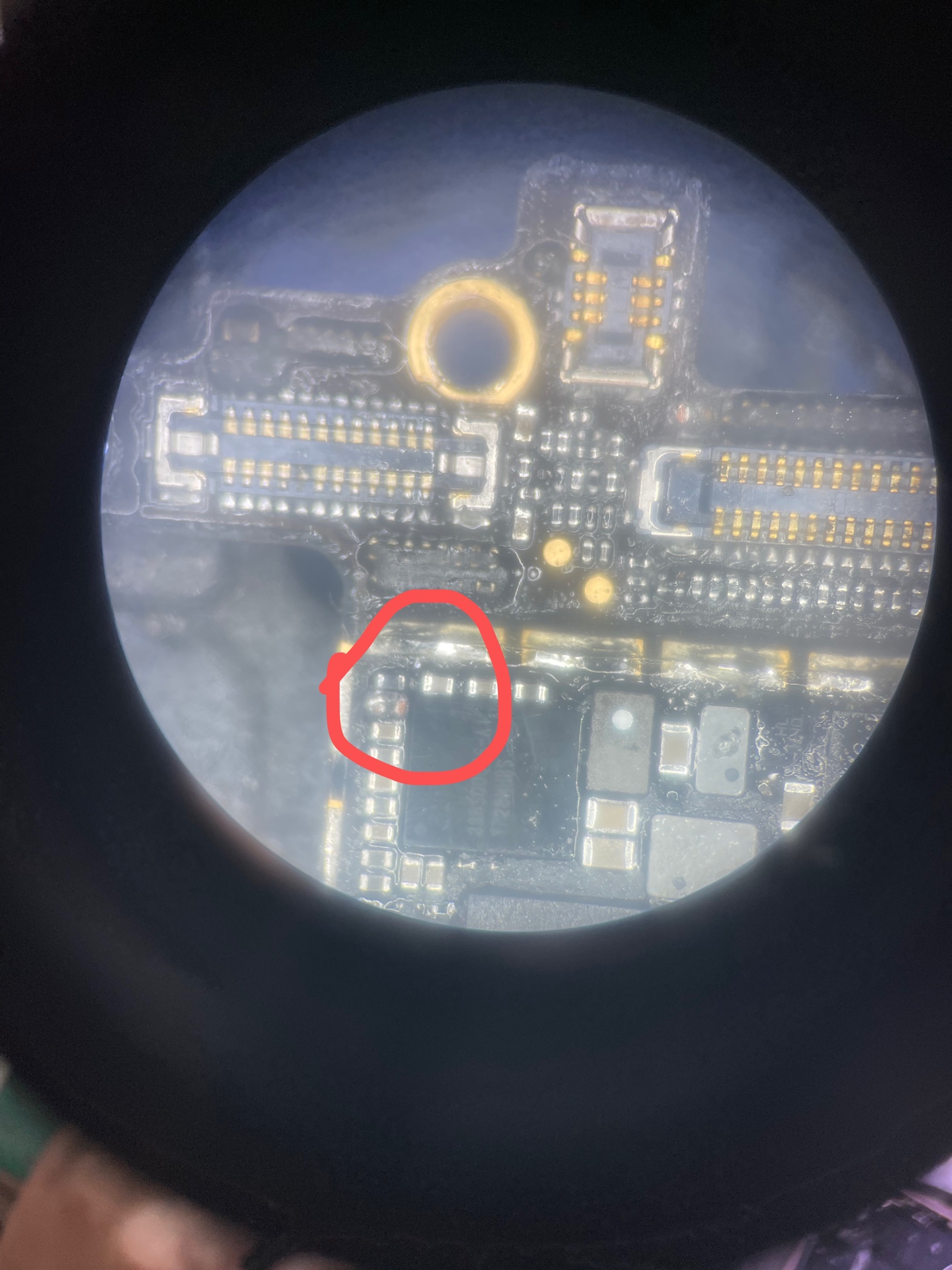
iPhone 8 Won’t Turn On fault maintenance picture1.
Connect the power supply is turned on again, and failure 2 occurs: conta short-circuit current is 230 mA. After the boost circuit is eliminated, only the main VCC is left. Measuring diode value determines that Short circuit is directly connected to Current heating test. When high temperature is found, it is directly removed and replaced. 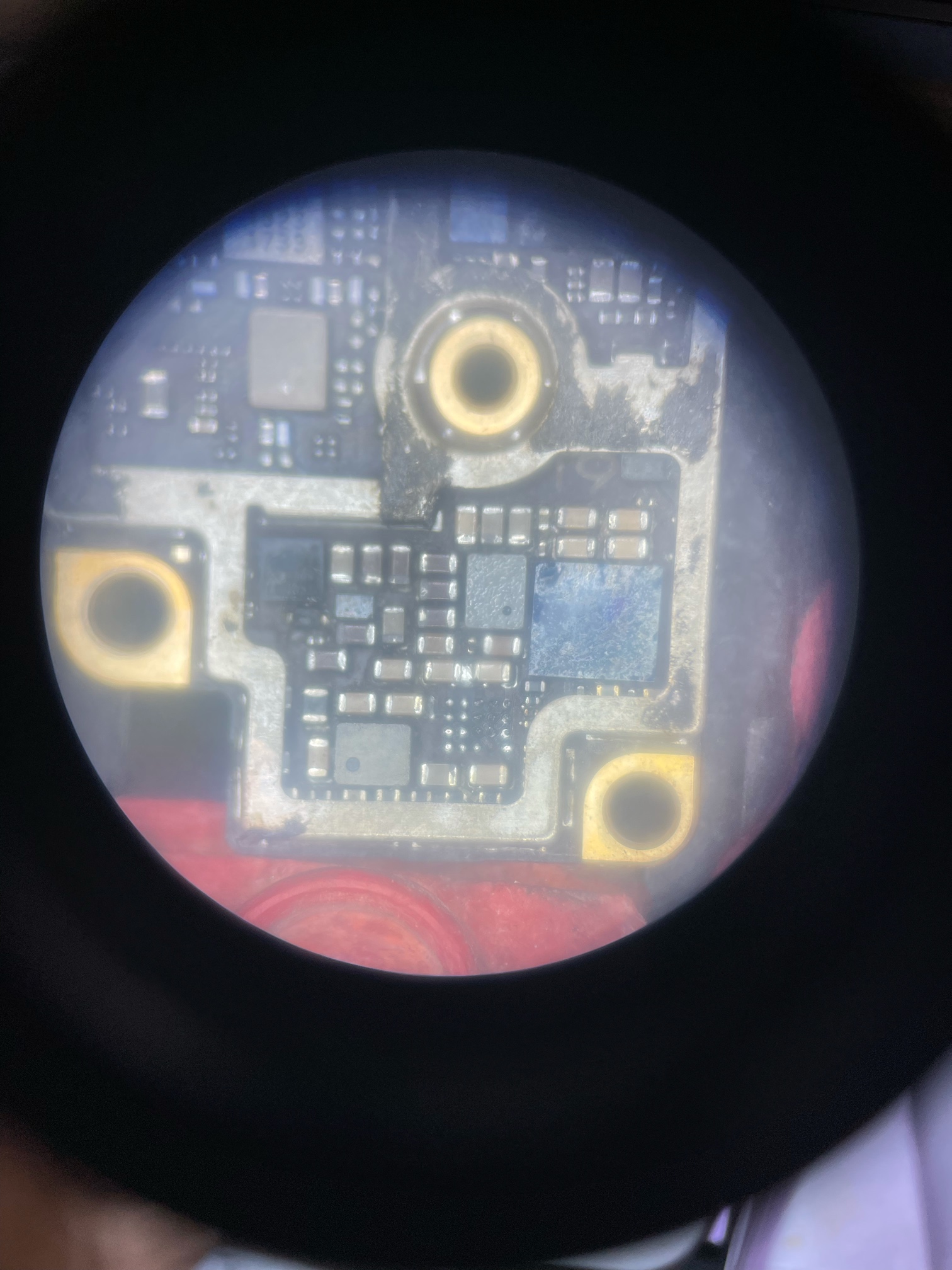
iPhone 8 Won’t Turn On fault maintenance picture2.
Connect the power supply is turned on again, and failure 3 occurs:switch large current, current 1.1A, third-level VCC Short circuit. BUCK VCC and LDO VCC need to be checked. According to the course content, first check the VCC line of LDO, and Nand finds Short circuit, then connect to VCC. Is not wrong. 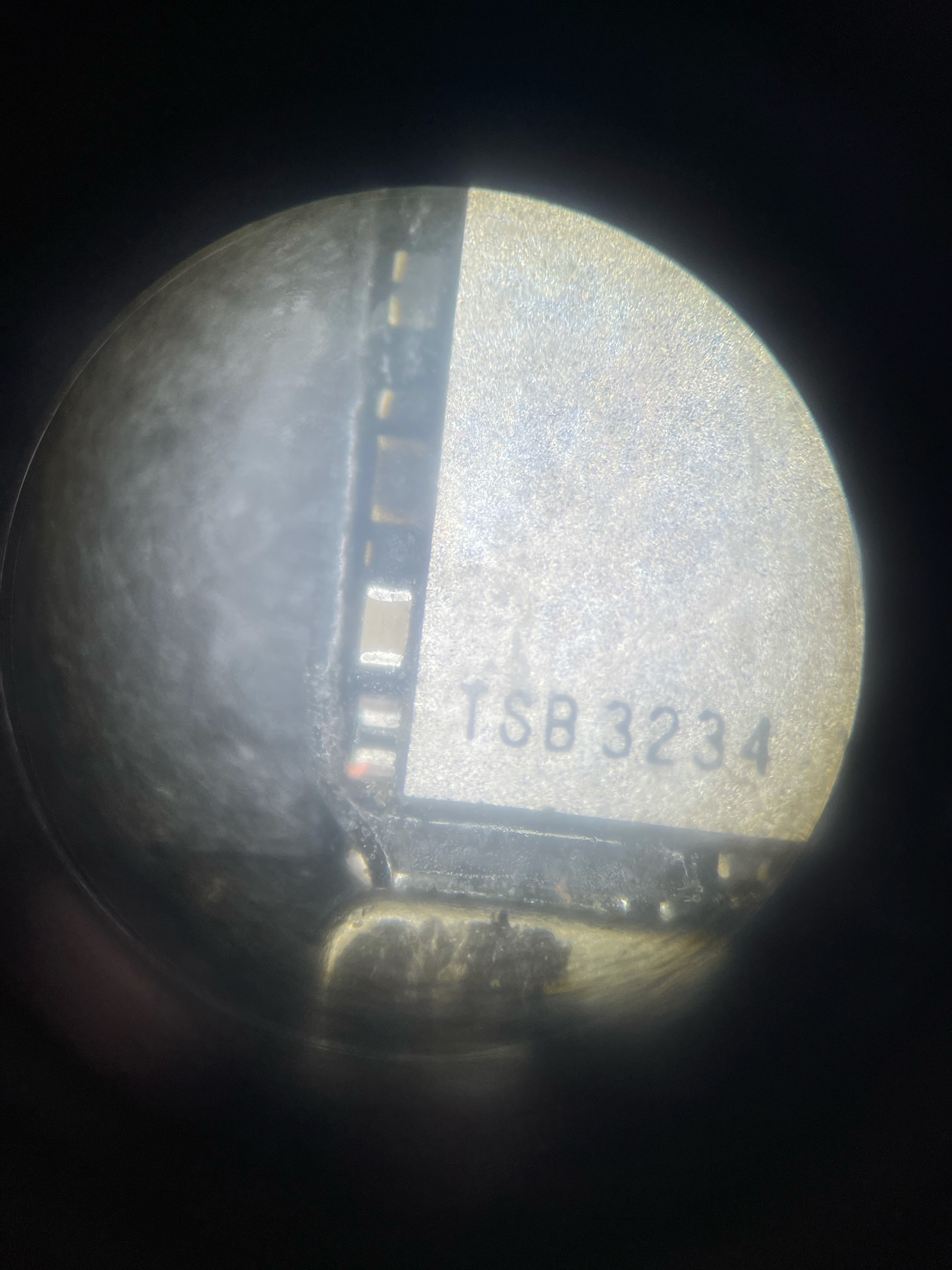
iPhone 8 Won’t Turn On fault maintenance picture3.
Connect the power supply and switch are turned on again, and the fourth fault occurs.
DC power supply 200 mA internal circulation current of change, restart after the Apple icon is displayed on the screen. According to what you have learned in class, Accessories has been excluded because the bare board is turned on. In the second step, you need to connect the computer Update System, but how to get in, that is, you can’t get into DFU Update System mode, and you can judge that the USB chip is broken, so you don’t want to change it directly if you are not online. 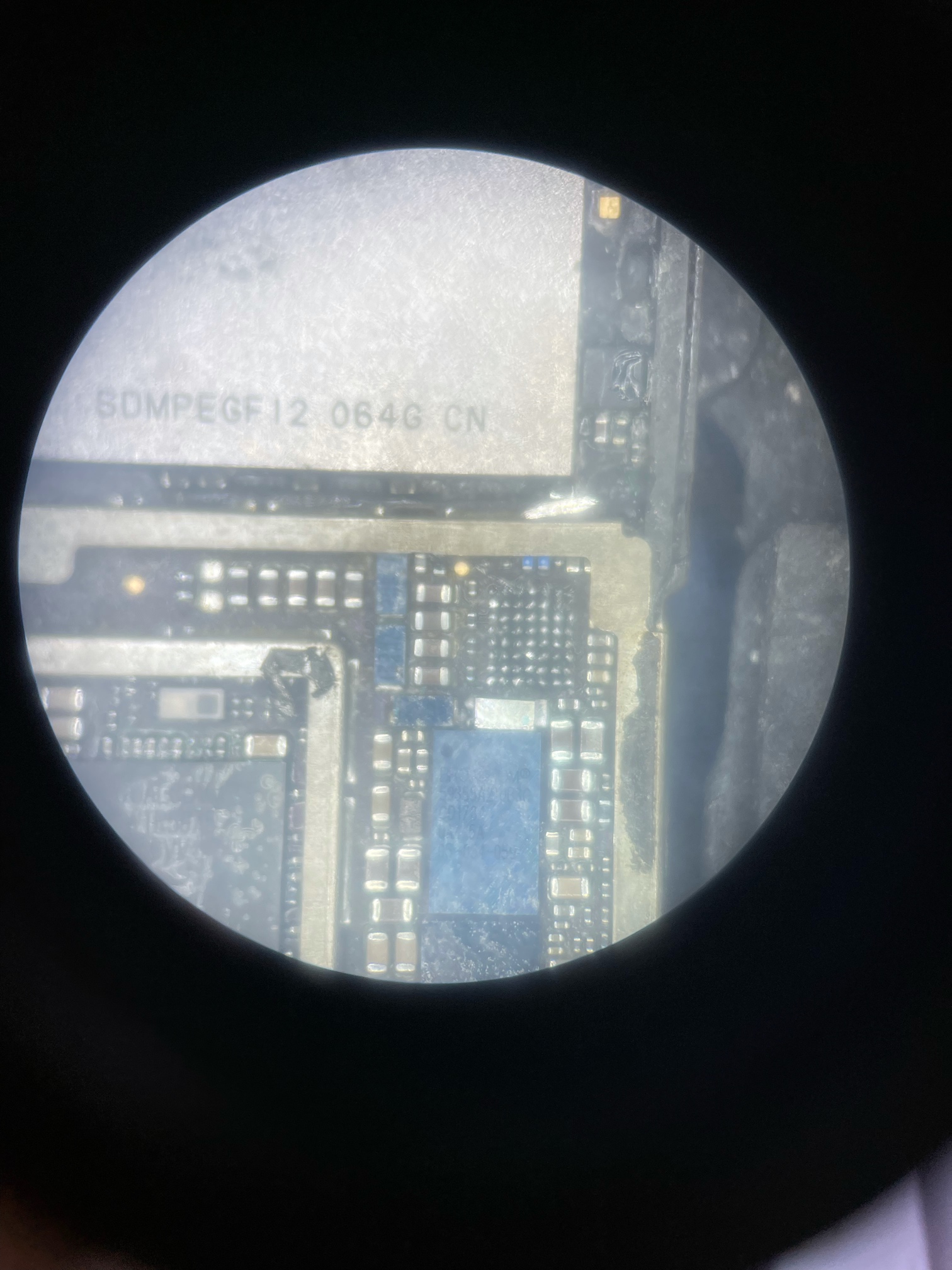
iPhone 8 Won’t Turn On fault maintenance picture4.
After the change, the current is still current of change, but you can enter Update System mode. Go to Update System, finish directly with Update System, go in and activate the interface.
Until this repair is completed. 
iPhone 8 Won’t Turn On fault maintenance picture5. 
iPhone 8 Won’t Turn On fault maintenance picture6.
On July 12th, I left home, and reported on the 14th that I was studying in class. I changed from Xiaobai to a primary maintenance master in one month. I couldn’t tell Capacitor resistance clearly when I created this ID, and now I can repair the machine independently, which is a lot of progress.