Address
304 North Cardinal
St. Dorchester Center, MA 02124
Work Hours
Monday to Friday: 7AM - 7PM
Weekend: 10AM - 5PM
Address
304 North Cardinal
St. Dorchester Center, MA 02124
Work Hours
Monday to Friday: 7AM - 7PM
Weekend: 10AM - 5PM
iPhone 7 Plus phone power down quick repair
Machine model: iPhone 7 Plus
Malfunction: The mobile phone auto power off is fast, even if the battery has been replaced.
Maintenance process: No charging current was found during charging, and no response was found during online test. Connect the maintenance power supply to see the startup current.

iPhone 7 Plus phone power down quick repair Figure 1.
Press the power button to take off directly at 230 mA. Based on experience, it may be the USB IC problem, and remove the USB IC.

iPhone 7 Plus phone power down quick repair Figure 2.
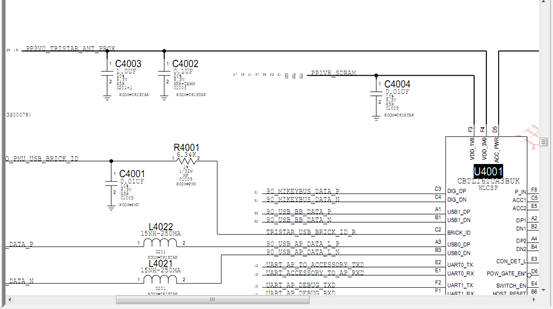
iPhone 7 Plus phone power down quick repair Figure 3.
Without installing a new USB IC, connect the maintenance power supply to see that the startup current is normal.

iPhone 7 Plus phone power down quick repair Figure 4.
Immediately remove a USB IC from the scrap board and replace it. Plug in the charger and test it, but it doesn’t charge. Plug your own iPhone 7 Plus into this charging line to test the charging ability.
on-linemobileAfter shaking twice, the computer didn’t respond at all, and the battery symbol didn’t change at all. It is suspected that there is something wrong with lighting cable in front of the computer.lighting cable was changed, and the fault was perfectly repaired.

iPhone 7 Plus phone power down quick repair Figure 5.