Address
304 North Cardinal
St. Dorchester Center, MA 02124
Work Hours
Monday to Friday: 7AM - 7PM
Weekend: 10AM - 5PM
Address
304 North Cardinal
St. Dorchester Center, MA 02124
Work Hours
Monday to Friday: 7AM - 7PM
Weekend: 10AM - 5PM
iPhone 6s White Apple Restart Repair
Machine model: iPhone 6s
Malfunction: mobile phone Stuck on Apple logo restarts.
Maintenance process: disassemble and connect DC power supply, power up short-circuit current for more than 500 mA, and observe that USB chip was removed and not installed after the motherboard was removed.
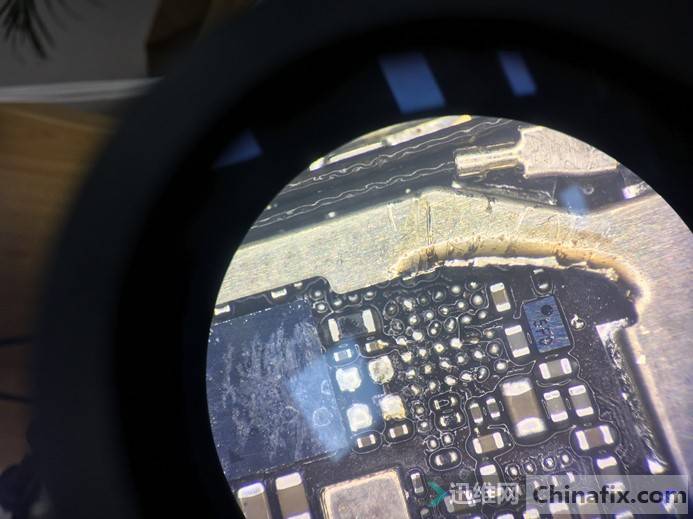
iPhone 6s White Apple Restart Repair Figure 1.
No matter first, not installing it will not lead to no power on,short-circuit current 500MA specifies the chip high temperature, and smoked Colophony (Solder)to find the WiFi chip high temperature.
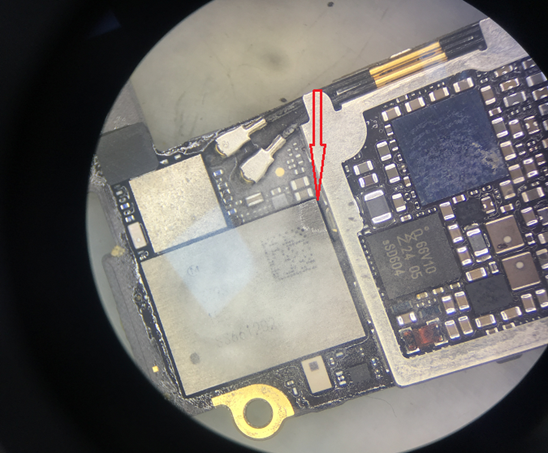
iPhone 6s White Apple Restart Repair Figure 2.
It seems that the chip is broken. Remove the chip and process PAD.
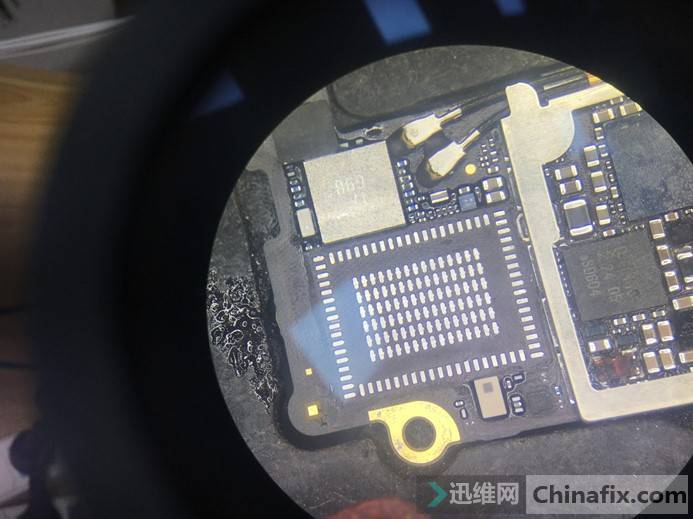
iPhone 6s White Apple Restart Repair Figure 3.
On DC power supply, it was found that short-circuit current can no longer work normally, and switch can enter the system normally again (Stuck on Apple logo will not enter the system without USB return card).
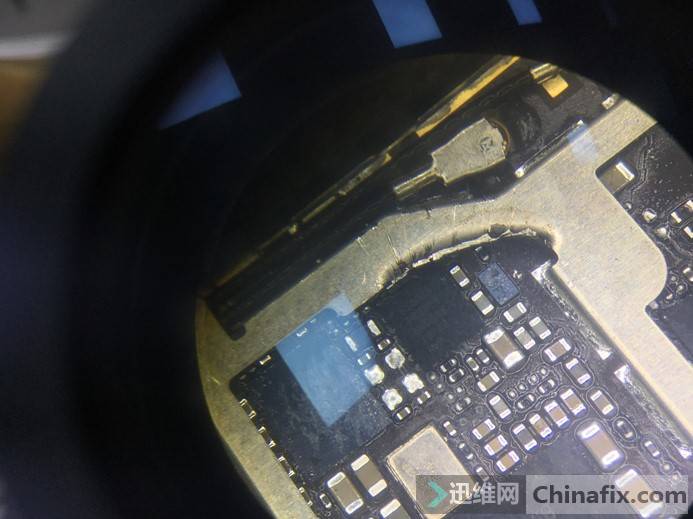
iPhone 6s White Apple Restart Repair Figure 4.
Because after 6s, the model WiFi is bound with Nand. To change the WiFi chip,Nand needs to be removed and unbound, and Nand needs to be removed.
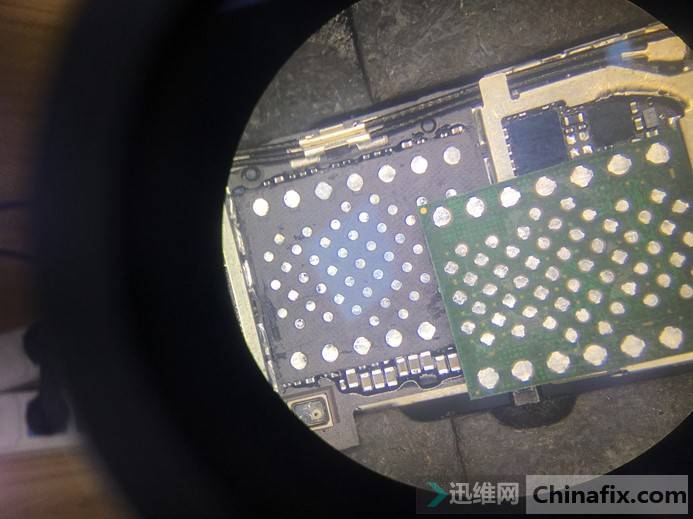
iPhone 6s White Apple Restart Repair Figure 5.
Unbind WiFi with Nand test rack.
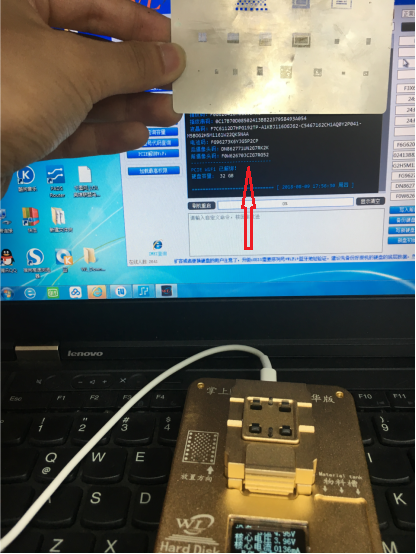
iPhone 6s White Apple Restart Repair Figure 6.
After untied, reinstall Nand and replace the WIFI chip.

iPhone 6s White Apple Restart Repair Figure 7.
Test that the installed WiFi function is normal.

iPhone 6s White Apple Restart Repair Figure 8.
Until the end of this repair.