Address
304 North Cardinal
St. Dorchester Center, MA 02124
Work Hours
Monday to Friday: 7AM - 7PM
Weekend: 10AM - 5PM
Address
304 North Cardinal
St. Dorchester Center, MA 02124
Work Hours
Monday to Friday: 7AM - 7PM
Weekend: 10AM - 5PM
Huawei Mate 30 Pro can’t connect to WiFi repair
WiFi chip has been repaired at home. The power supply of the WiFi chip is normal when it is turned on, so the iron case of the crystal oscillator is directly found. After disassembling it, the crystal oscillator is taken down to measure the ground value of the crystal oscillator, and it is found that the two ground wires of the crystal oscillator are dropped. Find a good 38.4MHz crystal oscillator and put the motherboard back inside the phone.
Machine model: Huawei Mate 30 Pro
Fault symptom: The customer described that the WiFi could be turned on after restarting, but it could not be connected after a while.
Maintenance process:
After getting the mobile phone, the test shows that the WiFi switch of Huawei Mate 30 Pro mobile phone is gray, which can’t be turned on and can’t be connected to WiFi.
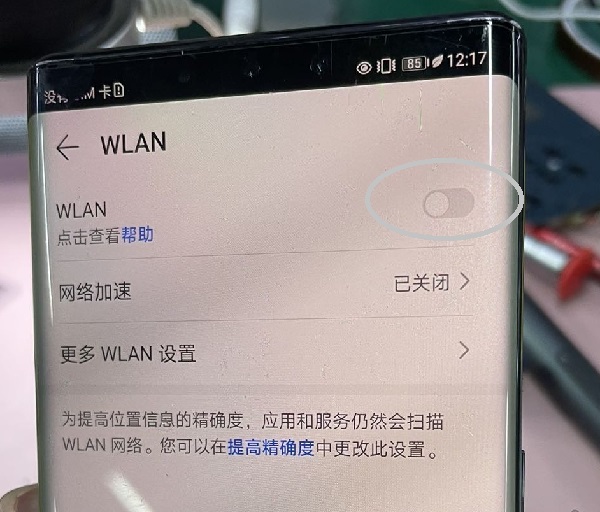
Huawei Mate 30 Pro can’t connect to WiFi maintenance Figure 1
This is a second repair machine, and the WiFi chip has been repaired at home. The power supply of the WiFi chip is normal when it is turned on, so the iron case of the crystal oscillator is directly found. After disassembling it, the crystal oscillator is taken down to measure the ground value of the crystal oscillator, and it is found that the two ground wires of the crystal oscillator are dropped.
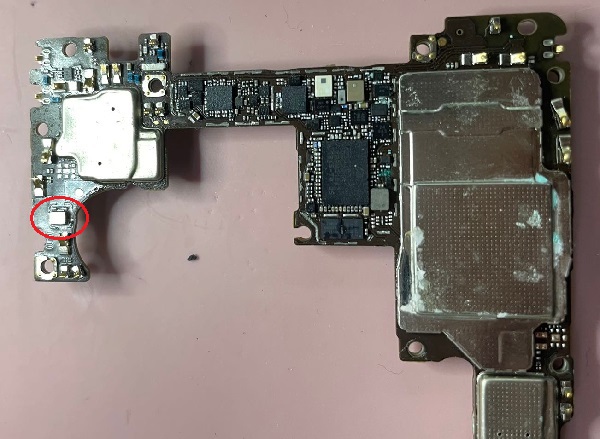
Huawei Mate 30 Pro can’t connect to WiFi maintenance Figure 2

Huawei Mate 30 Pro can’t connect to WiFi maintenance Figure 3
Find a good 38.4MHz crystal oscillator and put the motherboard back inside the phone.
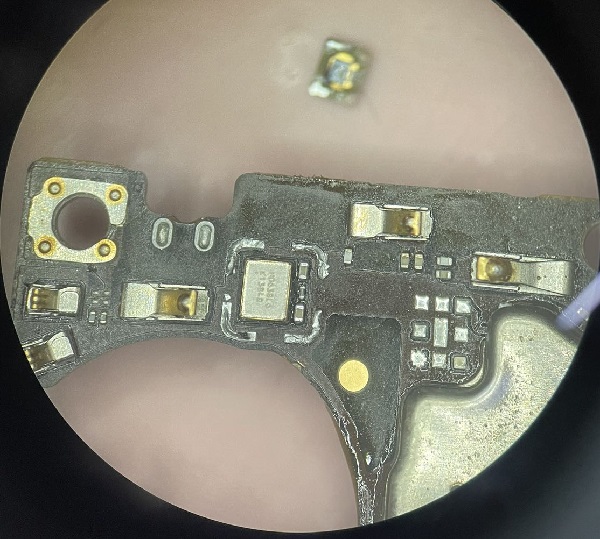
Huawei Mate 30 Pro can’t connect to WiFi maintenance Figure 4
Restart the phone for testing, and WiFi can be turned on normally. After a long period of testing, WiFi has no problems such as disconnection. The fault is repaired and the maintenance is over.
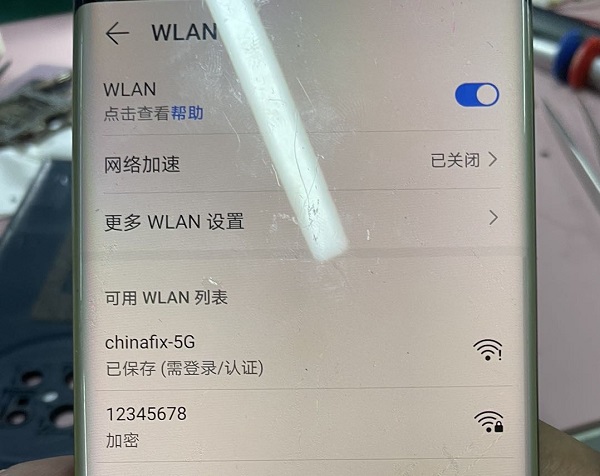
Huawei Mate 30 Pro can’t connect to WiFi maintenance Figure 5