Address
304 North Cardinal
St. Dorchester Center, MA 02124
Work Hours
Monday to Friday: 7AM - 7PM
Weekend: 10AM - 5PM
Address
304 North Cardinal
St. Dorchester Center, MA 02124
Work Hours
Monday to Friday: 7AM - 7PM
Weekend: 10AM - 5PM
HUAWEI Enjoy 10 can’t search the network
Machine model: HUAWEI Enjoy 10
Fault: HUAWEI Enjoy 10 can’t search the network.
Repair process: turn on the mobile phone, HUAWEI Enjoy 10 can’t find the network, and the screen prompts no serviecs.

HUAWEI Enjoy 10 can’t search the network figure 1.
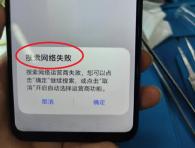
HUAWEI Enjoy 10 can’t search the network figure 2.
Baseband” in the normal machine interface.
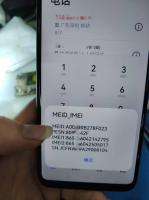
HUAWEI Enjoy 10 can’t search the network figure 3.
Remove the main board, test RF,power amplifier and power amplifier VCC, and then test the RF bus. It is found that there is a group of RF buses,diode value is 0, and diode value should be diode value under normal conditions. In addition,lighting cable and CLK lines diode value are also 0.Therefore, the fault of Capacitor and Short circuit can be basically eliminated, which is probably caused by chip damage.
Boardview bus to see this set.

HUAWEI Enjoy 10 can’t search the network figure 4.
The four chips were removed in turn. When the diversity low noise amplifier was removed, it was found that there were black marks on the bottom corner of the chip.

HUAWEI Enjoy 10 can’t search the network figure 5.
After cleaning the tin,diode value was tested again and returned to normal, so a new chip was replaced, the mobile phone was powered on and the card was inserted. The signal returned to normal. The network can be searched and the fault is repaired perfectly.

HUAWEI Enjoy 10 can’t search the network figure 6.