Address
304 North Cardinal
St. Dorchester Center, MA 02124
Work Hours
Monday to Friday: 7AM - 7PM
Weekend: 10AM - 5PM
Address
304 North Cardinal
St. Dorchester Center, MA 02124
Work Hours
Monday to Friday: 7AM - 7PM
Weekend: 10AM - 5PM
HP DA0R13MB6E1 notebook can’t be repaired with 3V5V.
Hp DA0R13MB6E1 notebook does not produce 3V5V, so you can try to replace the stable capacitor first, and then replace the chip. What is shared below is the process of changing the line.
Machine model: HP DA0R13MB6E1
Fault phenomenon: the notebook does not output 3V5V.
Maintenance process:
Hp DA0R13MB6E1 notebook does not produce 3V5V, so you can try to replace the stable capacitor first, and then replace the chip. What is shared below is the process of changing the line.
Since the definitions of other pins of RT8223 and 51125A are almost the same, only the working conditions of TONSEL on the 4th pin and SKIPSEL on the 14th pin are different, so it is only necessary to change the working conditions of the two pins.
Take HP DA0R13MB6E1 notebook as an example.

HP DA0R13MB6E1 notebook does not produce 3V5V maintenance Figure 1
Comparing the 4th pin TONSEL and 14th pin SKIPSEL, it is found that the working conditions are different in some places, so the 4th pin and 14th pin of RT8223 are disconnected from the motherboard. I cut it directly with a blade.
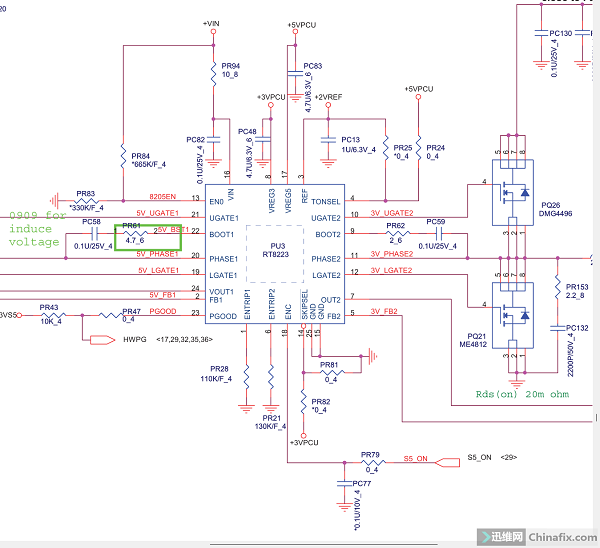
HP DA0R13MB6E1 notebook does not produce 3V5V maintenance Figure 2
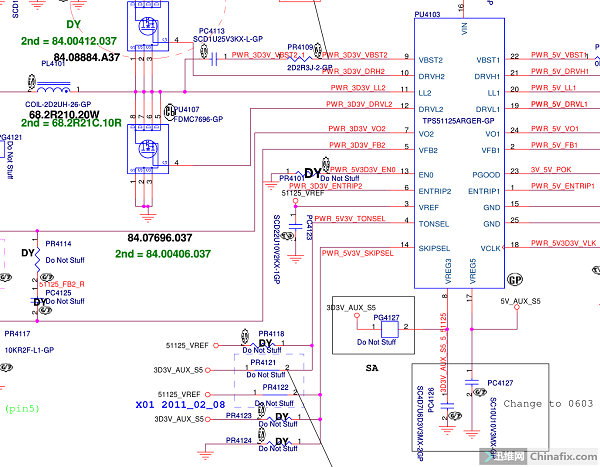
HP DA0R13MB6E1 notebook does not produce 3V5V maintenance Figure 3
Observe the 51125A signal.
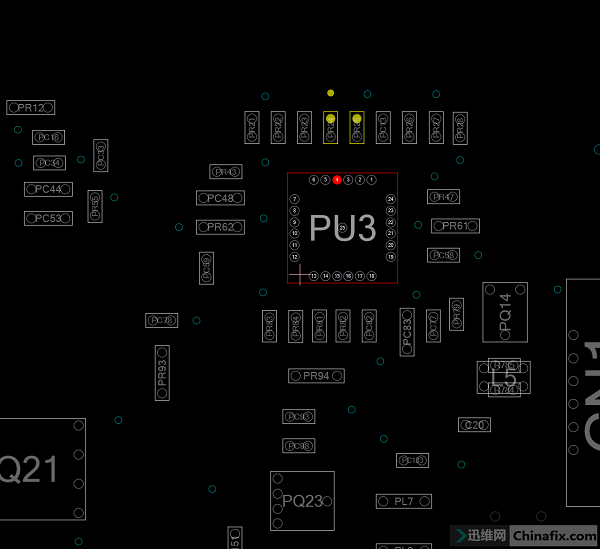
HP DA0R13MB6E1 notebook does not produce 3V5V maintenance Figure 4
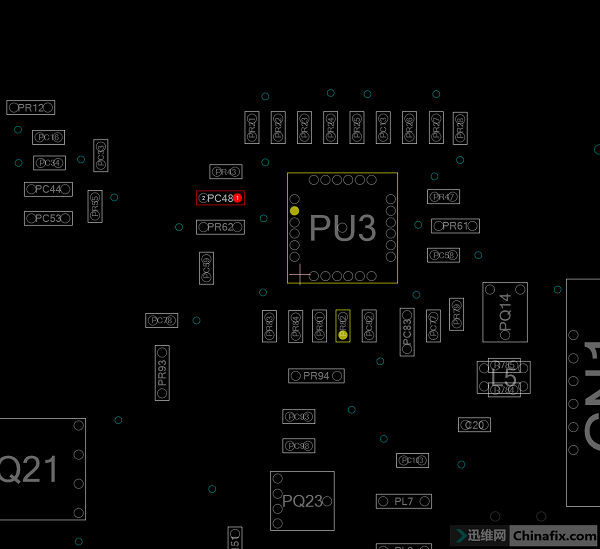
HP DA0R13MB6E1 notebook does not produce 3V5V maintenance Figure 5
The picture above shows the 4-pin and 8-pin connection after being disconnected from the motherboard.
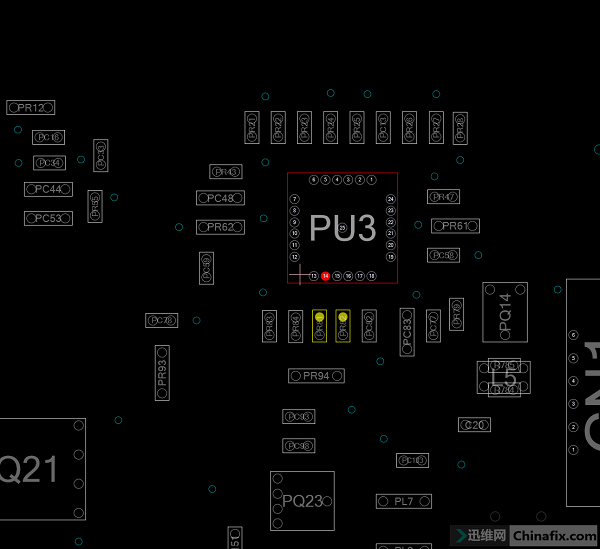
HP DA0R13MB6E1 notebook does not produce 3V5V maintenance Figure 6
The picture above shows the 14-pin and 3-pin connections that have been disconnected from the motherboard. Connect the 4th and 8th pins of the chip, and connect the 14th and 3rd pins of the chip. Pay attention to whether pin 4 and pin 14 have been completely disconnected from the circuit before connection. As shown below.

HP DA0R13MB6E1 notebook does not produce 3V5V maintenance Figure 7