Address
304 North Cardinal
St. Dorchester Center, MA 02124
Work Hours
Monday to Friday: 7AM - 7PM
Weekend: 10AM - 5PM
Address
304 North Cardinal
St. Dorchester Center, MA 02124
Work Hours
Monday to Friday: 7AM - 7PM
Weekend: 10AM - 5PM
How to solve the problem that VIVO X27 is not turned on?
Measuring the resistance of the main power supply is 0, which shows that the battery voltage is short. When measuring the battery voltage, it is found that it is only 2.6v This voltage must be a battery loss. The specific maintenance process is as follows
“Machine model” VIVO X27
[Fault phenomenon] No boot
[Maintenance process]
I received a machine sent by my peers for repair, the model is VIVO X27, and the fault phenomenon is that it is not turned on due to big short circuit, and my peers said it should be a big short circuit.
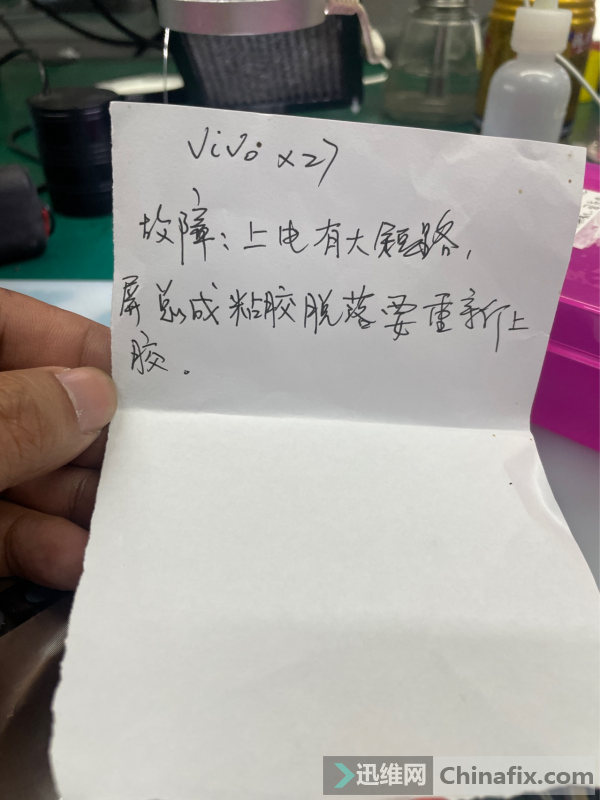
VIVO X27 does not turn on Figure 1
Dismantling test found that the motherboard shield had been removed, and the main power supply resistance was 0, which showed that the power was short.
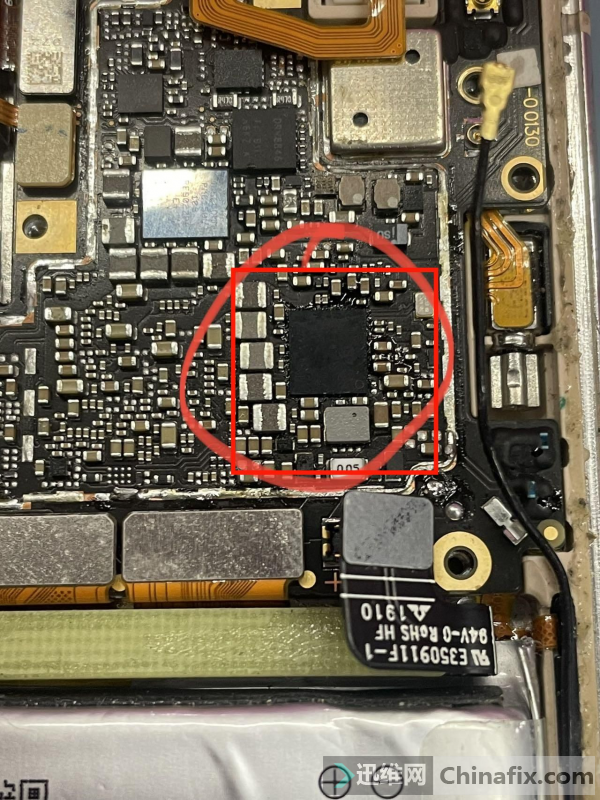
VIVO X27 does not turn on Figure 2
We found that the power supply was extremely hot by directly using the 3V burning machine. After the power supply was removed, the resistance of the main power supply returned to normal. We found that the current was triggered at 50-100-200-160, and finally the current was set at 160. This current was normal, because the battery was encrypted, and the machine could not be started by using the regulated power supply. After measuring the battery voltage, it was found that it was only 2.6v This voltage must be a battery power loss.
Activate the battery voltage to 3.6v, then put the motherboard into the casing and plug in the charger.mobile phoneJust light up the charging icon, press the power button, the logo of vivo will appear, and the system test function is normal.

VIVO X27 does not turn on Figure 3
[Maintenance result] Install the motherboard into the mobile phone, and start the test. The mobile phone is normally booted into the system, and the functions such as charging, WiFi, voice, compass, vibration and telephone are normal. The maintenance is over here.
This case was originally provided by Xunwei Quick Repair Flagship Store, and it is forbidden to reprint without authorization!