Address
304 North Cardinal
St. Dorchester Center, MA 02124
Work Hours
Monday to Friday: 7AM - 7PM
Weekend: 10AM - 5PM
Address
304 North Cardinal
St. Dorchester Center, MA 02124
Work Hours
Monday to Friday: 7AM - 7PM
Weekend: 10AM - 5PM
How to break the black screen of Xiaomi 11ultra without turning it on? Teach you a trick to solve it!
“Machine model” Xiaomi 11ultra
[Fault phenomenon] No boot.
[Maintenance process]
I received a Xiaomi 11ultra from a customer. The fault phenomenon is that it does not turn on, and the customer described it as normal use and does not turn on.

Xiao mi 11ultra black screen does not turn on Figure 1
The CPU of Xiaomi 11ultra is the famous Fire Dragon 888, which is particularly easy to solder, so the specific measurement process will not be repeated here. Just redo the CPU first, and then talk about the rest.
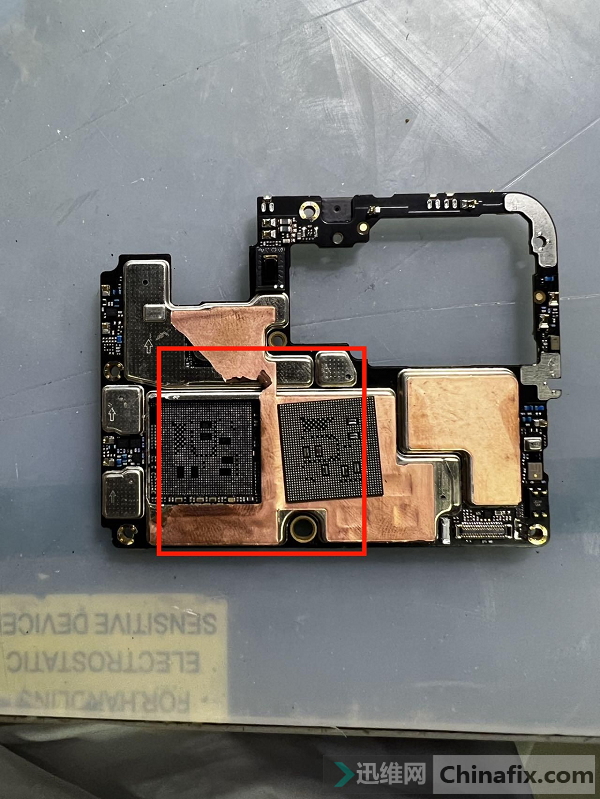
Xiao mi 11ultra black screen does not turn on Figure 2
After the CPU directly looks at the current on the single board, the current that jumps into the system normally, the installation test, the logo lights up and can enter the system, then the maintenance is over.

Xiaomi 11ultra black screen does not turn on Figure 3
[Maintenance Result] Install the motherboard into the.mobile phoneIn the power-on test, the mobile phone is turned on into the system normally, and the functions of charging, WiFi, sound, compass, vibration, telephone and so on are normal. The maintenance is over here.
This case was originally provided by Xunwei Quick Repair Flagship Store, and it is forbidden to reprint without authorization!