Address
304 North Cardinal
St. Dorchester Center, MA 02124
Work Hours
Monday to Friday: 7AM - 7PM
Weekend: 10AM - 5PM
Address
304 North Cardinal
St. Dorchester Center, MA 02124
Work Hours
Monday to Friday: 7AM - 7PM
Weekend: 10AM - 5PM
HONOR V10 Boot Black Screen for repair
Machine model:HONOR V10
Fault phenomenon: the mobile phone starts screen is black or frozen.
Repair process:
Get the mobile phone and start the test first.After pressing the start button, the display screen of the mobile phone does not respond.Disconnect the mobile phone and connect the power supply of the repair machine to the main board VCC. Press the power on button to find that the current is normal, but the screen does not display.In this case, either the display screen or the main board display circuit has problems.

HONOR V10 Boot Black Screen for repair Figure 1.
No problem with the original display screen on the phone. No problem with the original display.Remove the main board and measure the diode value of BTB connector.When the first pin is measured,diode value is ol, indicating that there is a broken line.

HONOR V10 Boot Black Screen for repair Figure 2.
Looking at the drawing, it is found that the display base pin is the vout34 of the display screen_3V3 VCC。Looking at Boardview, we know that the first pin is connected to Capacitor and Fuse on the side of display chip.
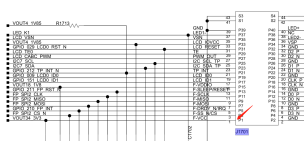
HONOR V10 Boot Black Screen for repair Figure 3.

HONOR V10 Boot Black Screen for repair Figure 4.
Open the shield cover, it is found that Capacitor next to VCC chip is black, and diode value is 240.When Normal value is measured on Capacitor, but the display base 1 pin has no value, it indicates that the wire between BTB connector and Capacitor pin is broken.

HONOR V10 Boot Black Screen for repair Figure 5.
So directly from Capacitor Jump wire to display base 1 pin, measure Diode value is normal again, and repair the fault.
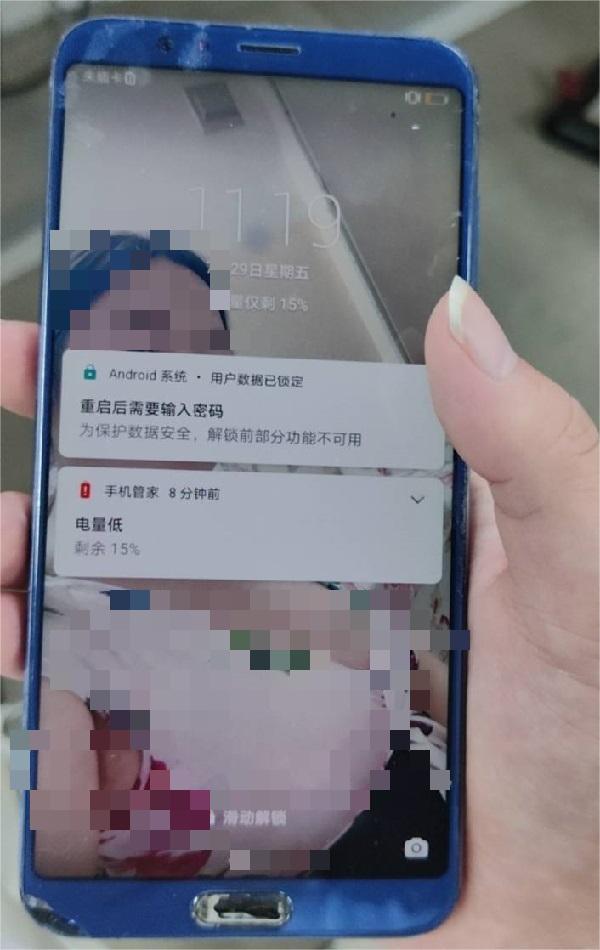
HONOR V10 Boot Black Screen for repair Figure 6.