Address
304 North Cardinal
St. Dorchester Center, MA 02124
Work Hours
Monday to Friday: 7AM - 7PM
Weekend: 10AM - 5PM
Address
304 North Cardinal
St. Dorchester Center, MA 02124
Work Hours
Monday to Friday: 7AM - 7PM
Weekend: 10AM - 5PM
Evga gtx1080 graphics card does not display when power on
Video card model: evga gtx1080
Fault phenomenon: the display card does not display when it is turned on
Maintenance process:
An evga gtx1080 video card, the fault is that the display card does not display when it is turned on, ftwx Short circuit.This video card has been repaired. There is a big hole in the back PCB.
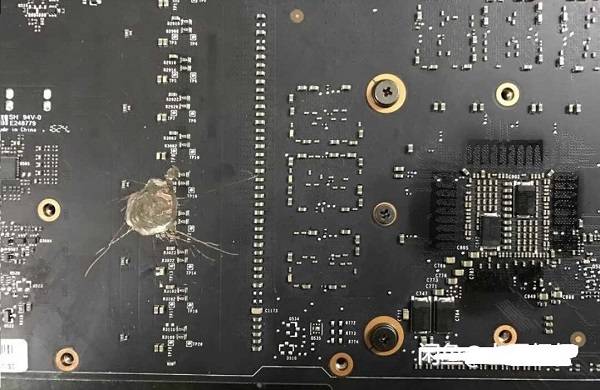
Evga gtx1080 graphics card does not display when power on Figure 1.
What it looked like before it was dug.

Evga gtx1080 graphics card does not display when power on Figure 2.
VCC 10 core mode.The core power management IC is on SenMei ncp81274, frequency doubled MOS driver ncp81162, and integrated upper and lower MOS power device mcp81382.
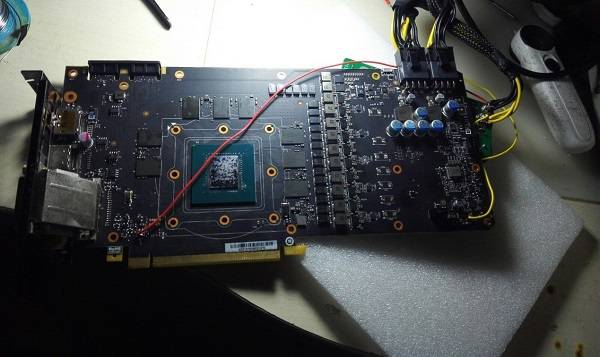
Evga gtx1080 graphics card does not display when power on Figure 3.
Using multimeter ohm display card core VCC and video memory VCC to ground diode value, this card core VCC to ground diode value= 0.15 ohm, display memory VCC to ground diode value= 90 ohm, which belongs to the normal range.Use the tool to repair the graphics card: a multi output power board.

Evga gtx1080 graphics card does not display when power on Figure 4.
First use the meter to measure 3-way 12V input, no Short circuit phenomenon is found, you can power on to see the status.Connect the maintenance power supply to 12V, turn on the power board Switch, and find that the current is 0.08A, core and video memory VCC, PEX_Vdd and other VCC did not come out, only two auxiliary VCC 5V were present.Find the PDF of xs MOSFET chip, frequency multiplier driver chip and MOS Power IC,First of all, look at the 36pin en of ncp81274, which is already high level, but there is no signal output for all PWM channels.According to ncp81274,VCC, 33pin = 3.3V, 2pin VREF = 1.98v, which are normal ranges.However, 21pin csref = 0V, 27pin FSW = 0V, these are not correct. Especially, 27pin is used to set the operating frequency of the chip. Now it seems that it does not work at all.
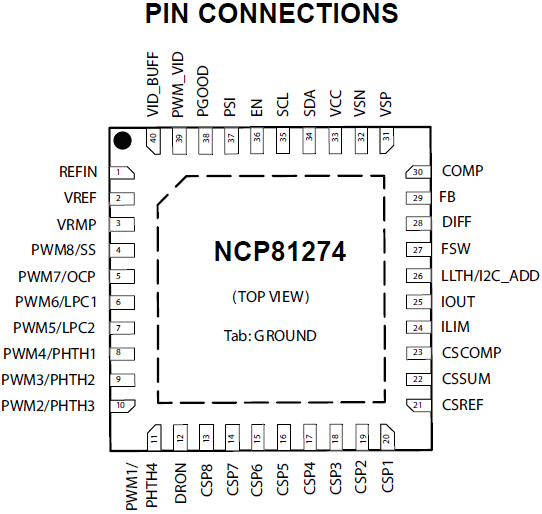
Evga gtx1080 graphics card does not display when power on Figure 5.
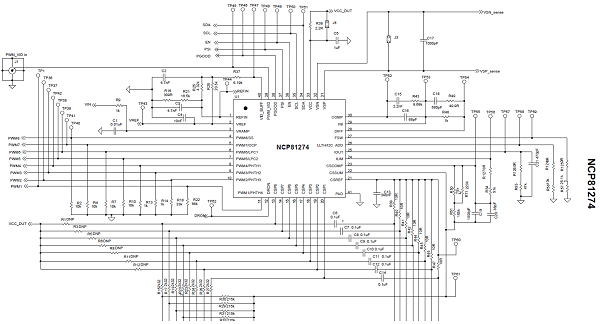
Evga gtx1080 graphics card does not display when power on Figure 6.
After measuring the peripheral chips, it is found that the 5V VCC of ncp81162 has only 50 ohm to the ground diode value. Remove the chip corresponding to the hollowed out area on the back.diode value rises to 270 ohm. If you remove the next one, it will rise several hundred ohm. It seems that many chips have been hung.
I can’t buy a chip. I have to think about it.First remove the core MOSFET logic IC, frequency doubling IC, MOS power supply chip and 10 phase power Inductor.

Evga gtx1080 graphics card does not display when power on Figure 7.
After removing the relevant chip, try to power on once, and measure whether the display memory and other power supply are generated normally.Usually without the core MOSFET chip, the power supply of other circuits will be turned on automatically, and it is no longer controlled by timing.
As expected,VCC and PEX vdd0.95v are all turned on normally, which means that the card needs only one more core,VCC, to be revived.Find out an XFX AMD hd7870 scrap card, the core has been removed, the power part is a normal PCB.Lead the bad 7870 core VCC to gtx1080 with thicker wire, and insert the two cards into the motherboard together,Check to see if there is no error, you can power on the test.
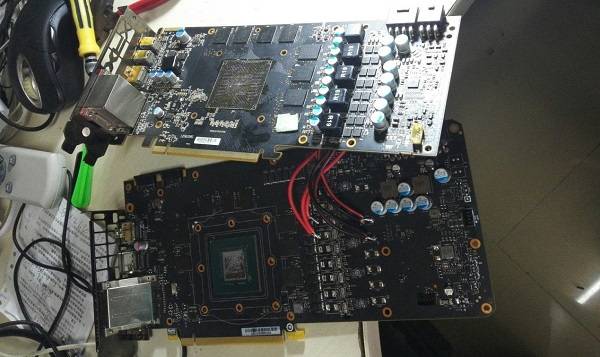
Evga gtx1080 graphics card does not display when power on Figure 8.

Evga gtx1080 graphics card does not display when power on Figure 9.
It should be noted that after the core of 7870 bad Stop at is removed, it is necessary to artificially sample the positive and negative poles of FB corresponding to the core on the PCB of up1608 and add the correct FB signals, namely FB and fbrtn. There are resistance positions on the PCB for debugging, which can be directly short-circuit.Otherwise, the core VCC will rise to more than 3V and jump randomly, resulting in large current and high temperature phenomena.
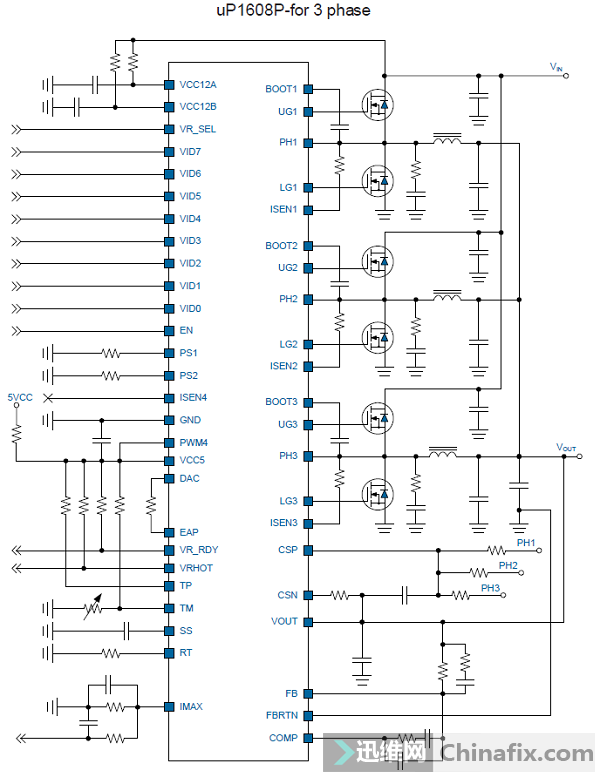
Evga gtx1080 graphics card does not display when power on Figure 10.
Power on Normally booting up.
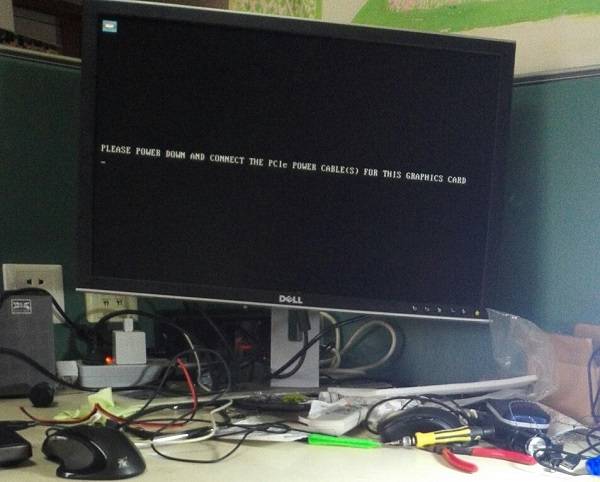
Evga gtx1080 graphics card does not display when power on Figure 11.
This is just a preliminary test to verify that the core of gtx1080, video memory and power supply are OK.Next, combine the two PCBs into a whole.
First of all, the core of 7870 bad card VCC is cut down. At the same time, the original metal plate of MOS auxiliary heat dissipation is also cut.

Evga gtx1080 graphics card does not display when power on Figure 12.

Evga gtx1080 graphics card does not display when power on Figure 13.
After the core VCC module is cut down, it is necessary to add 5V power supply for up1608 on the PCB according to the PDF data, and the actions of en forced startup and 12V driving power Jump wire are required to ensure that the module can start working as long as the 12V power supply is added.After these transformation actions are completed, connect 12V power supply to test, OK, and output 1.175v. This VCC is the default vid setting of the original 7870 card,Later, we will change it according to the features of gtx1080.
The next step is to combine this module with gtx1080.Dozens of wires with appropriate thickness and moderate hardware and software were found. A total of 30 wires were used as the positive electrode of the core VCC and 10 as the negative electrode.Scrape off the PCB of gtx1080 core VCC filter Capacitor array, solder it to enhance the conductivity, and successively connect the welding wire to the external core VCC board.According to TDP 180W of gtx1080,30 conductors, each bearing 10a, total300A@1V, should be able to meet the large current requirements at full load.GND, because there are a few very thick, and will be connected to the motherboard with 12V power supply, only 10 thin ones are used.
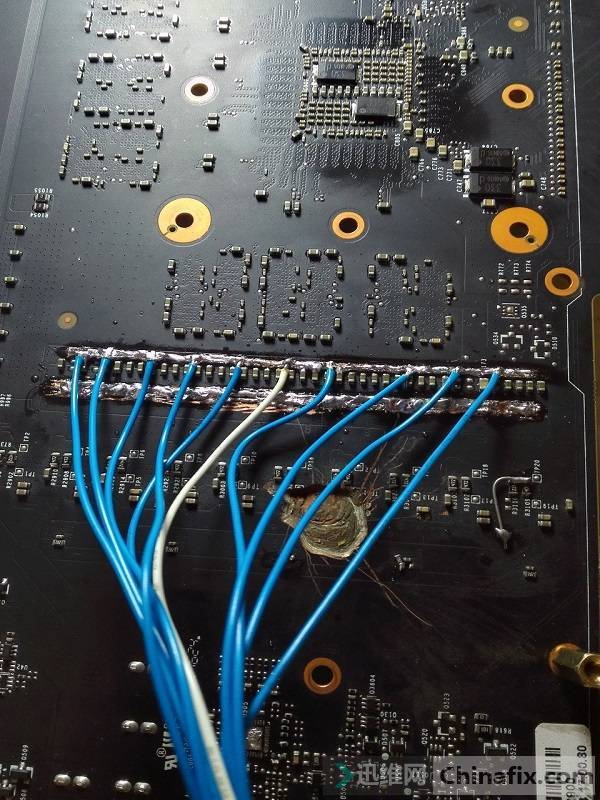
Evga gtx1080 graphics card does not display when power on Figure 14.

Evga gtx1080 graphics card does not display when power on Figure 15.

Evga gtx1080 graphics card does not display when power on Figure 16.
The input 12V of the VCC of the external core board is taken as the 12V positive position of the original core VCC MOS array of gtx1080. The advantage of this is that the graphics card can still obtain the correct TDP estimation parameters.This TDP estimation circuit is very important for n card.
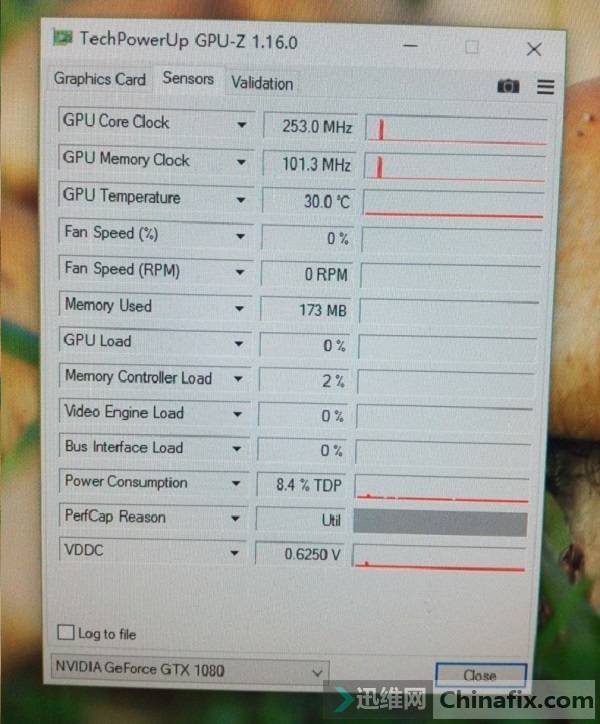
Evga gtx1080 graphics card does not display when power on Figure 17.
Two copper columns and hot melt glue are used to fix the external core plate and gtx1080. After installing the back plate and radiator, this is the case.

Evga gtx1080 graphics card does not display when power on Figure 18.

Evga gtx1080 graphics card does not display when power on Figure 19.
Check that there is no error on the motherboard boot test, the normal light, normal installation of the driver, normal running points.
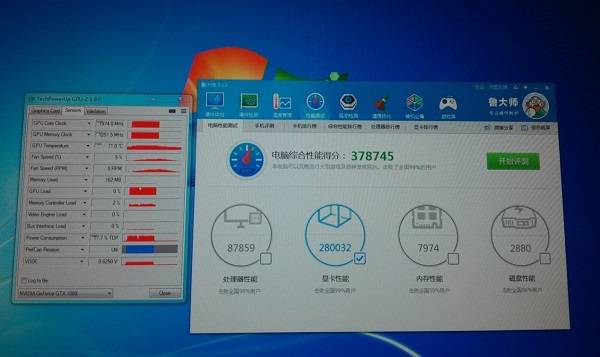
Evga gtx1080 graphics card does not display when power on Figure 20.
At this time, it is found that the external core VCC module high temperature is serious (80 degrees), and the output of core VCC is 1.175v. Consider reducing some VCC.Reference gtx1080 normal operation,VCC is 1.05v, set parameter 1.05v according to vid provided in PDF.
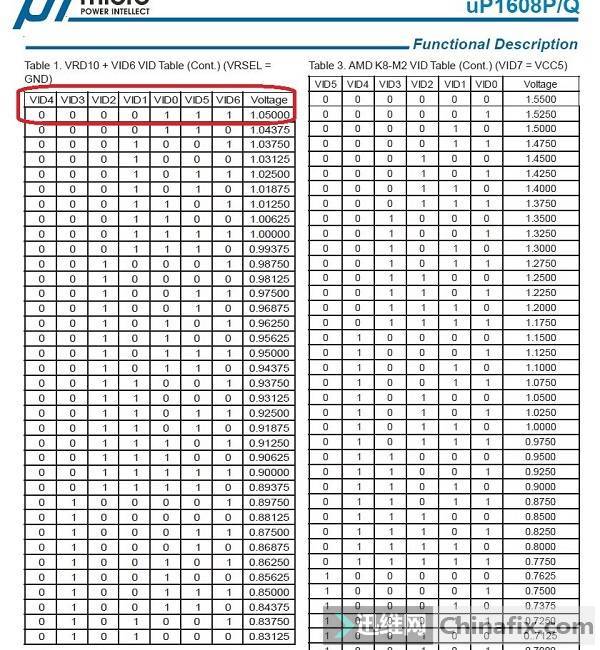
Evga gtx1080 graphics card does not display when power on Figure 21.
The temperature of MOS radiator drops to 70 ℃ when it is fully loaded, which is still a little high. On the last micro fan, it feels warm when it is fully loaded.This is the resurrection of gtx1080.

Evga gtx1080 graphics card does not display when power on Figure 22.