Address
304 North Cardinal
St. Dorchester Center, MA 02124
Work Hours
Monday to Friday: 7AM - 7PM
Weekend: 10AM - 5PM
Address
304 North Cardinal
St. Dorchester Center, MA 02124
Work Hours
Monday to Friday: 7AM - 7PM
Weekend: 10AM - 5PM
Black shark 3 can’t start the machine for repair
Eliminate the virtual soldering of CPU, handle the motherboard pad, plant tin for CPU and temporary storage, and then put it back to CPU and temporary storage in turn. Connect the power cord of the repair machine, and the starting current normally jumps above 1A.
Machine model: Black Shark 3
Fault phenomenon: the mobile phone can’t be turned on.
Maintenance process:
This is a Black Shark 3 mobile phone sent by a customer, and the customer said that it would not turn on when playing. The temperature of Black Shark 3 mobile phone will be relatively high during playing, so the mobile phone is prone to virtual welding, which leads to the failure to turn on the phone.
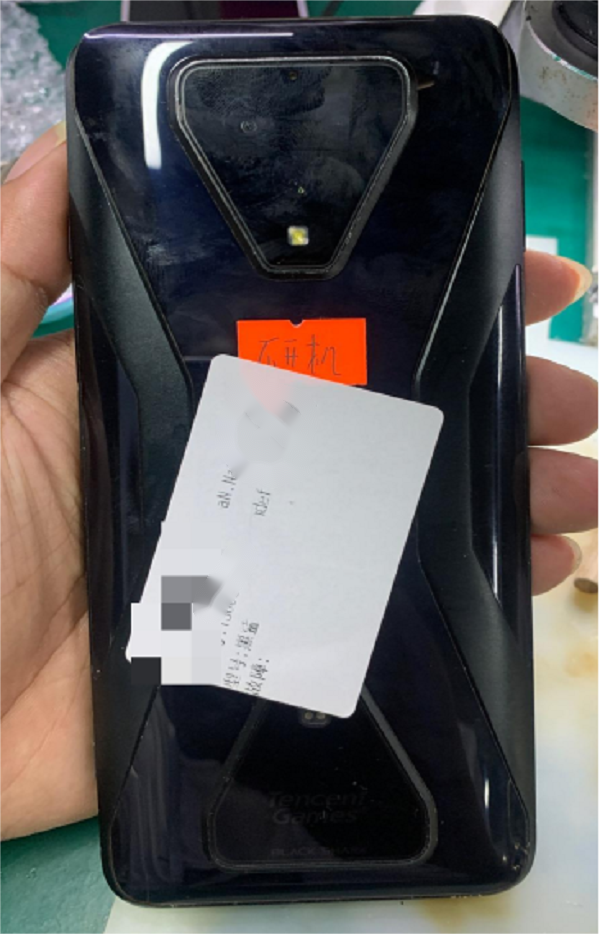
Black shark 3 can’t start the machine maintenance Figure 1
Disassemble the mobile phone, connect it to the power cord for repairing the machine, press the power button, and the current circulates around 200mA. The display screen does not display, and the computer does not respond when data is plugged in, indicating that the CPU of the mobile phone has not started working. This situation is generally caused by virtual welding of power supply part or virtual welding or damage of CPU.
After welding the power supply chip, the fault is still the same. Next, install the CPU to eliminate the virtual welding of the CPU. Use rotary air gun for heating, and remove temporary storage and CPU.
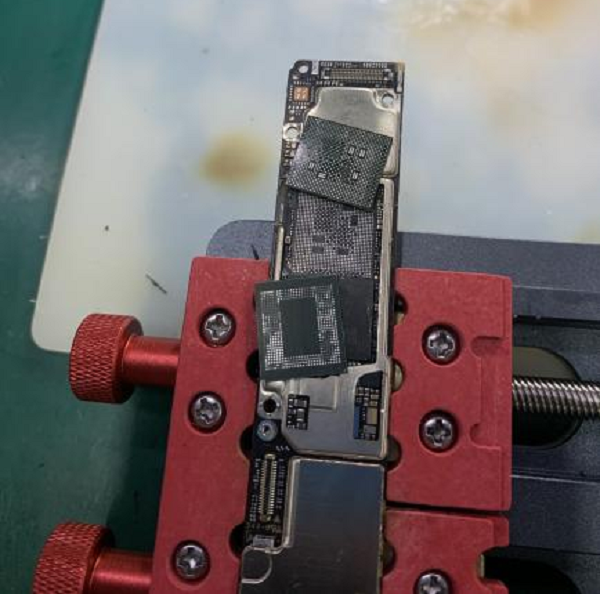
Black shark 3 can’t start the machine maintenance Figure 2
Deal with the motherboard pad, plant tin for CPU and temporary storage, and then put it back to CPU and temporary storage in turn. Connect the power cord of the repair machine, and the starting current normally jumps above 1A. Install the motherboard into the machine, then start the machine for testing, and the screen will light up normally. At this point, the maintenance of Black Shark 3 can’t start the machine is over.
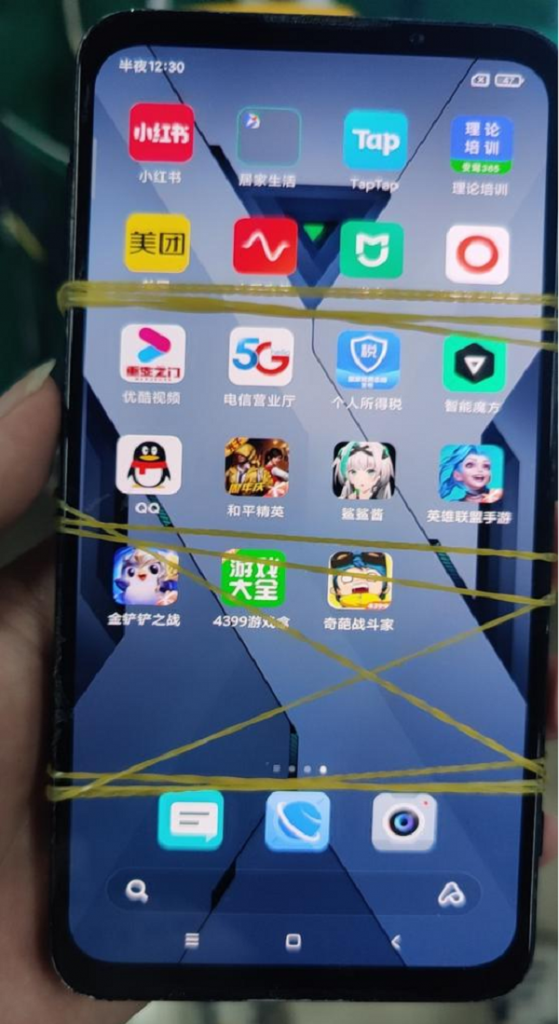
Black shark 3 can’t start the machine maintenance Figure 3