Address
304 North Cardinal
St. Dorchester Center, MA 02124
Work Hours
Monday to Friday: 7AM - 7PM
Weekend: 10AM - 5PM
Address
304 North Cardinal
St. Dorchester Center, MA 02124
Work Hours
Monday to Friday: 7AM - 7PM
Weekend: 10AM - 5PM
ASUS x555ld notebook is not powered on for repair
Machine model: ASUS x555ld
Fault phenomenon: laptop water damage does not power on.
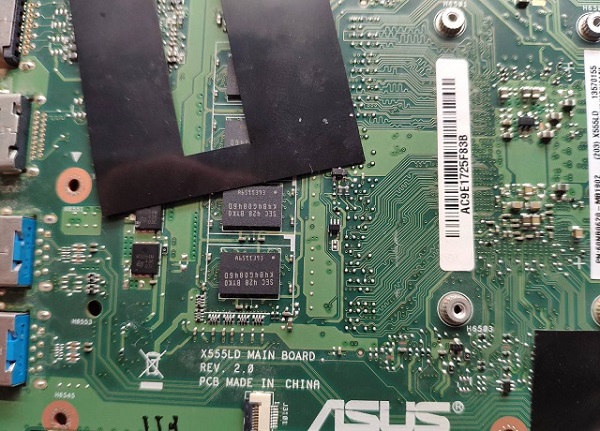
ASUS x555ld notebook is not powered on for repair Figure 1.
Maintenance process:
Visual inspection board has been treated by people, very clean, can not find traces of water damage, generally the place where water damage is locked will vigorously miracle, now people to clean even slag can not see a, had to follow the ordinary process.Measuring diode value is OK. After being powered on and isolated by Current protection, pwm3v output is low and 5V output is not. After checking VCC, it is OK, and the 3v5v linearity and Inductor are normal,First dry a chip again, after the replacement, 3v5v linear and PWM output is normal.
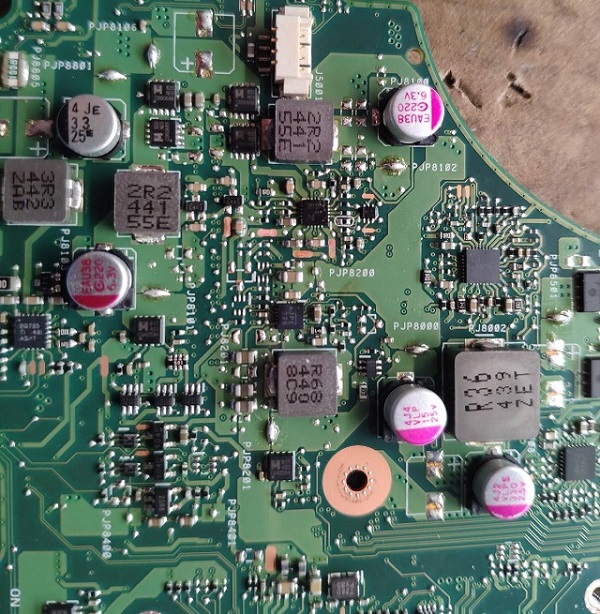
ASUS x555ld notebook is not powered on for repair Figure 2.
I think it’s over, but I don’t know it’s still not powered on. Asus’s general battery is not installed. When the adjustable repair machine is used, it’s automatic switch, so check the signal!When RTC and SRTC check 3vsus again, they found the enemy situation. 3vsus is only 1.5V. 3vsus is transferred to 3VA by apl3533 chip_From DSW conversion, this chip is simple to work, with input and open, there is output.Input + 3VA_DSW is normal, turn on P_+3VSUS_ON2_Abnormal output, 10,Let’s talk about drying the chip. What if it’s done well!After the replacement, however, it was found that there was no use for eggs. It was still the same, only 1V.

ASUS x555ld notebook is not powered on for repair Figure 3.
There’s no way out. We have to see where 3vsus has gone. We don’t have much drawings. There are only 50 places. We can rule out the possibility.
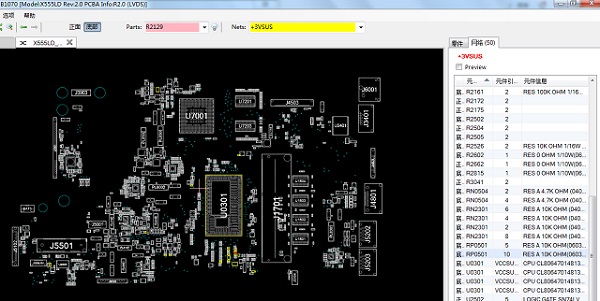
ASUS x555ld notebook is not powered on for repair Figure 4.

ASUS x555ld notebook is not powered on for repair Figure 5.
If a node is connected to the network card, it is still the same if you disconnect the node. If you exclude a lot of 10K, 100 resistors, and then a pile of them are excluded, the rest is to one U. first of all, assume that u is good (because if VCC is in trouble, it is definitely Short circuit 0v, I have never seen it will be pulled down). Only three 0 ohm resistors are left.
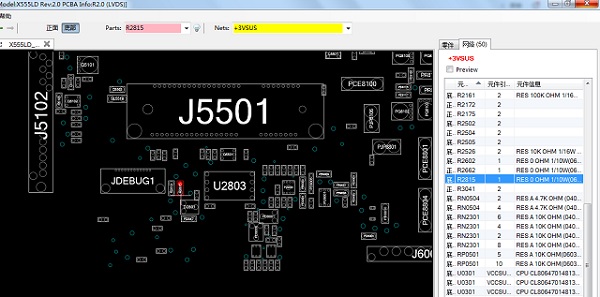
ASUS x555ld notebook is not powered on for repair Figure 6.
The upper two 0 ohm resistors enter the bridge again, and only one is connected to the BIOS.SMD REWORK STATION is waiting. First, disconnect the resistor and have a look. With the hot SMD REWORK STATION stroking the 0 ohm resistor, I suddenly smell a fragrance. It turns out that coffee has been put into this place. Once again, the edges and corners of a chip are a bit black, which is similar to Oxygenation layer that has been used for a long time, and it has been processed by people,At that time, I thought it was water damage. I just looked for the white place.After disconnection, the + 3vsus is normal.

ASUS x555ld notebook is not powered on for repair Figure 7.
The 0 ohm resistor is followed by a diode to bios8 pin VCC, and an Capacitor, dry auto power off capacity, connected back to the o ohm resistor, confident Connect the power supply waiting to turn on, but it was slapped again, still did not power on, and then measurement, + 3vsus only changed from 1V to 2V, no way, at this time only BIOS and diode can dry.
Easy first, then difficult, change a diode and power on again. Finally,booting up is powered on again. After booting up is shut down for test, there is no + 3vsus in standby mode, while I plug in + 3vsus only 1V when I repair the machine. It is because the machine has no battery and has been automatically powered on, but VCC is abnormal 1V.Stop at is here.

ASUS x555ld notebook is not powered on for repair figure 8.
In addition, today encountered two boards x556uv3The board of 1 is not recognized by the graphics card after starting up. There is no VCC, no Short circuit, and the VCC of the graphics card chip is normal, but there is no output. It is the same with changing the chip. Later, when I took off the display card, I found that there were too many pad break off in large area, so I gave up. The other piece of pad break off was empty because the crystal was broken,Changed a graphics card again,VCC came out, the system also recognized, the test is normal.
In the past, we thought that there was no VCC in the video card. As long as it was not Short circuit, it had nothing to do with the display card itself. We mainly checked the peripheral conditions of the chip. But we didn’t expect that the display card VCC was also related to the display card chip itself. Would you please talk about it according to your own maintenance experience? Is this conclusion correct.