Address
304 North Cardinal
St. Dorchester Center, MA 02124
Work Hours
Monday to Friday: 7AM - 7PM
Weekend: 10AM - 5PM
Address
304 North Cardinal
St. Dorchester Center, MA 02124
Work Hours
Monday to Friday: 7AM - 7PM
Weekend: 10AM - 5PM
ASUS p8h61-m LX3 Plus main board memory can not be repaired.
ASUS p8h61-m LX3 Plus motherboard memory, but the dud4 anti-static tube and yellow circle of the 6 pin chip, troubleshooting.
Machine model: ASUS p8h61-m LX3 Plus.
Fault phenomenon: no memory.
Maintenance process: the customer said that sometimes the computer can be turned on, sometimes it can’t be turned on. This time, it can’t be turned on directly.Test each big VCC normal, test memory SMB 3 VCC smbdata 1.19v is not normal.
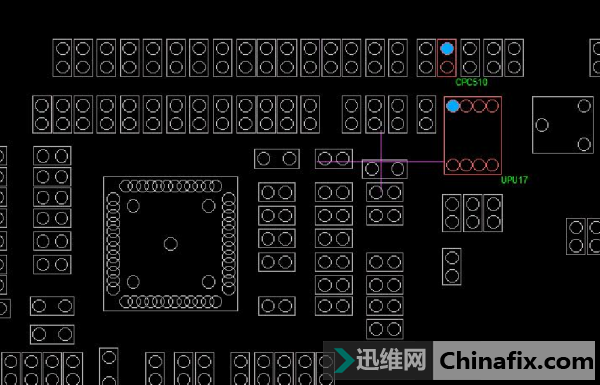
ASUS p8h61-m LX3 Plus Motherboard memory is not enough repair Figure 1.
At that time, the point was not turned on. It was found that there was a small 8 pin overclocking chip upu17 next to the CPU IC. It was detected that the same failure was removed.At this time, open the point from upu17.Go to the MOSFET and 272 on the right side of the South Bridge. If it is 822, you may not want to change it. Besides, ASUS’s SMB bus like to be divided into two sections through an MOSFET.
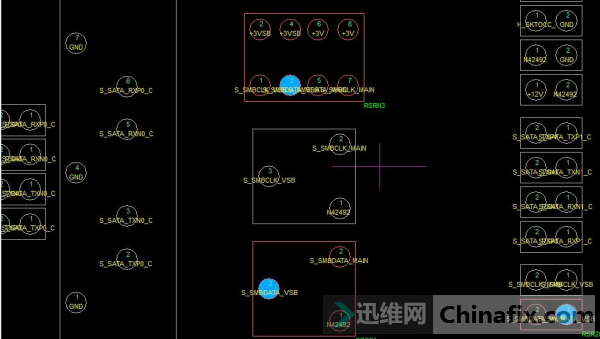
ASUS p8h61-m LX3 Plus Motherboard memory is not enough repair Figure 2.
This is smbdata_VSB and smbdata_The conversion of main.
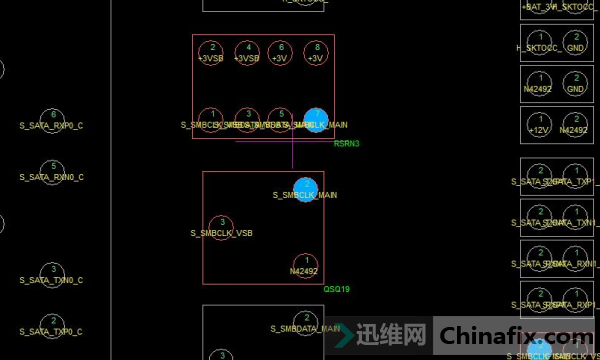
ASUS p8h61-m LX3 Plus Motherboard memory is not enough repair Figure 3.
This way, go to the inner socket, and go to an anti-static tube of 6 pin which is sandwiched between two memory slots. If you see this feeling, you can’t be wrong. Just take out the dud4 anti-static tube.

ASUS p8h61-m LX3 Plus Motherboard memory is not enough repair Figure 4.
Forget to add aluminum foil heat insulation, almost all the slots were blown out, 6 pin chip VCC, which had dried the yellow circle, returned to 3.3V, normal, normal light up this board repair!
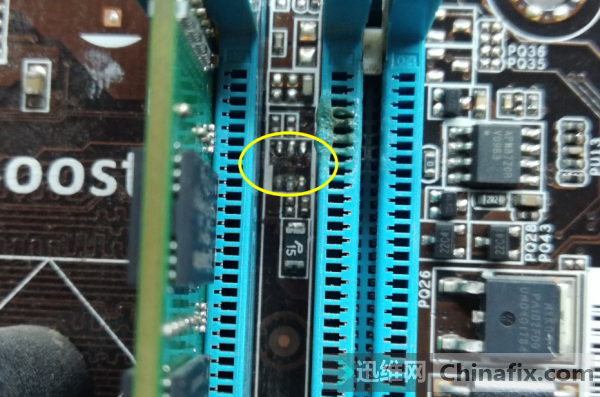
ASUS p8h61-m LX3 Plus Motherboard memory is not enough repair Figure 5.
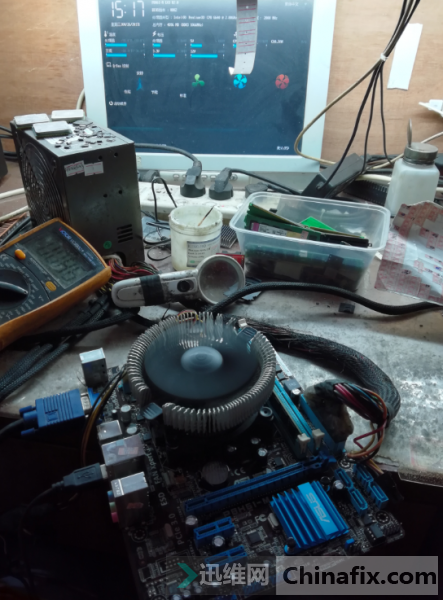
ASUS p8h61-m LX3 Plus Motherboard memory is not enough repair Figure 6.